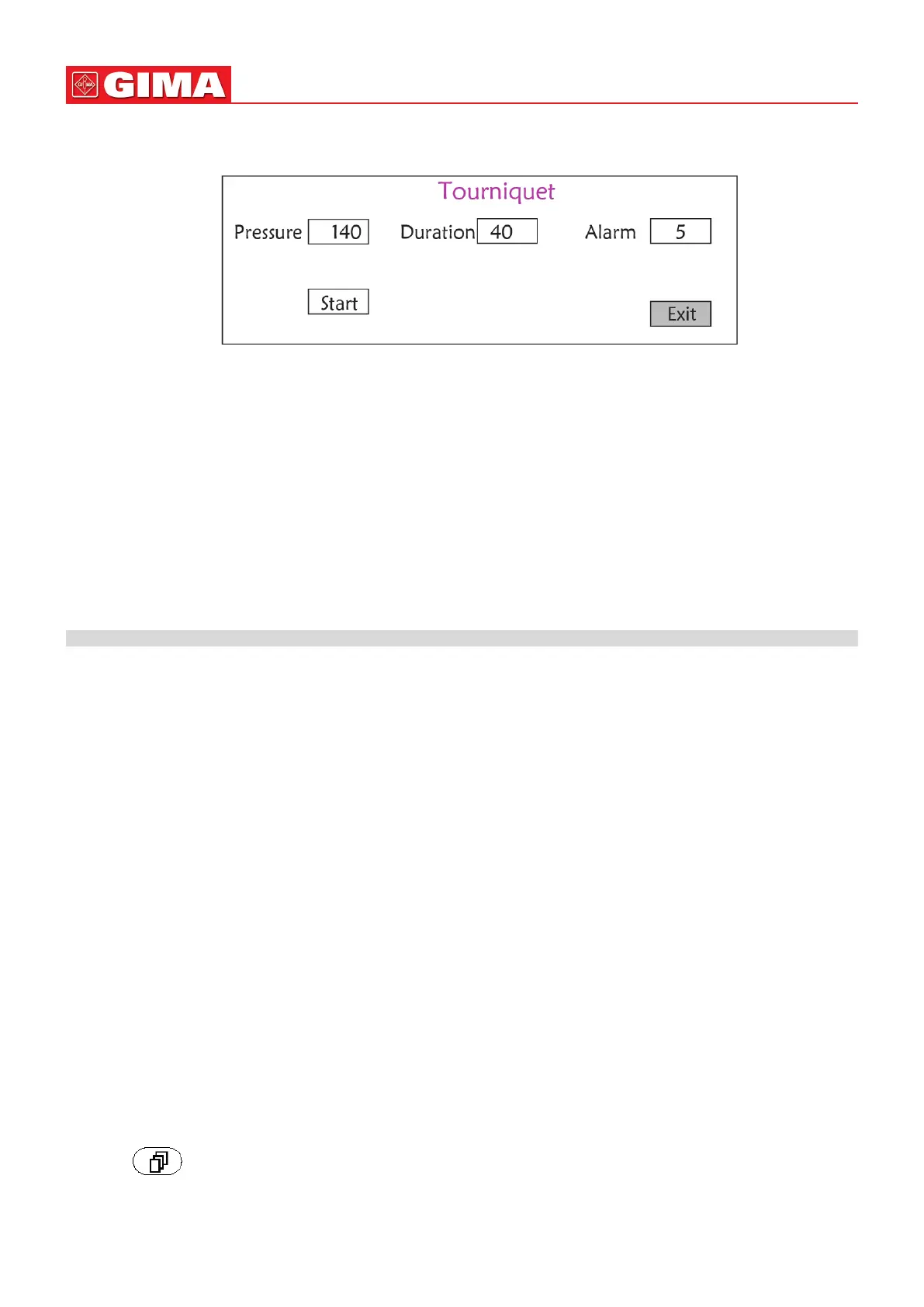38
ENGLISH
4.12 Tourniquet Funcon
Figure 4.21 Tourniquet
“Pressure”: when you use Tourniquet funcon, you need to preset a cu pressure for hemostasia. The pressure is
adjustable, and its adjusng limit is dierent depending on paent type:
for neonate: preset range: 70~100 mmHg, default value: “90” mmHg;
for Pediatric: preset range: 80~130 mmHg, default value: “110” mmHg;
for adult: preset range: 80~180mmHg, default value: “140” mmHg.
☞ If the pressure drops down slowly under 10mmHg compared with the preset value due to lile air leakage in
the pneumac system when me passes by, the monitor will re-inate to maintain the cu pressure close
to the preset pressure value.
Note: the unit of cu pressure is the same as the NIBP unit in NIBP Setup.
“Duraon”: Aer preseng the cu pressure, you need to set the me period for maintaining the preset pressure
aer inaon. “5, 6, 7,…120” minutes adjustable. The default value is “40” minutes.
If the set value is “xx” minutes, the monitor will count down from “xx” minutes automacally when starng cu
inaon. When me is up, it will deate automacally.
“Alarm”: the alert me is for reminding user that the preset operaon of tourniquet is going to end. It can be chosen
from 1 to 60 minutes, and the default value is “5” minutes. If the set value is “xx” minutes and when counng down
me reaches “xx” minutes, the monitor will give o alarm sound unl deaon ends. The alarm type is high priority
alarm. (For example: if the duraon is 40 minutes and the alert me is 5 minutes, the alarm will ring to prompt when
the duraon counts down to 5 minutes. The Prompt Info area starts to prompt: TOUR C-D 300 seconds. )
“Start”: shi cursor to “Start” and press “■” key, “Start” becomes “Stop” and meanwhile the blood cu starts
being inated; Pressing “Stop” buon can stop using this funcon. Aer deaon, it will change to “Start” again.
4.12.1 Operaon Instrucons
Step 1: rotate the knob to move the gray cursor to the seng item and press the knob to conrm your selecon.
Step 2: rotate the knob to change the seng or modify the seng value.
Step 3: press the knob again to change and repress it to save the seng.
Pressing “ ” key to return to the Main Screen or “Exit” buon to return to the System Menu screen.