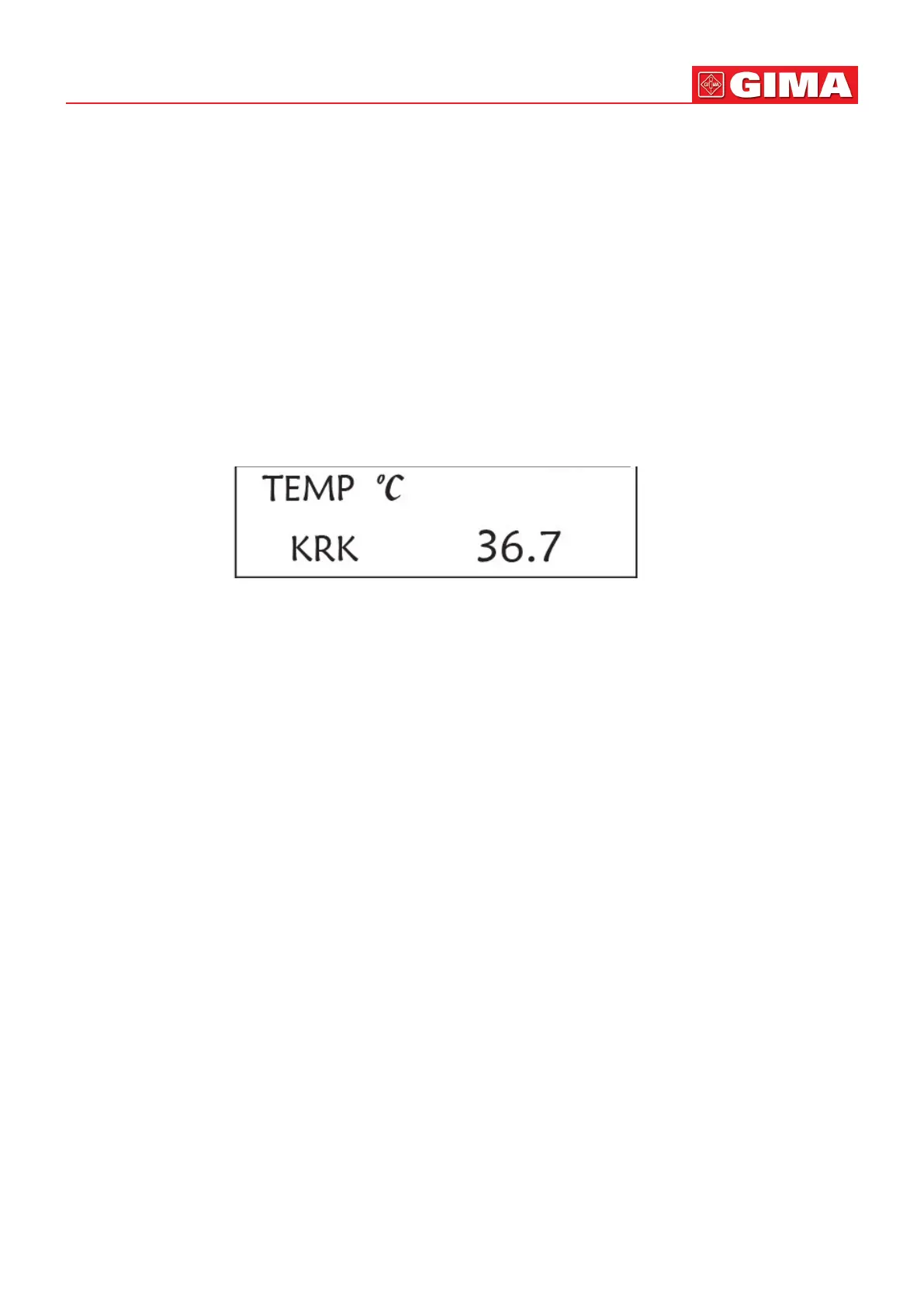69
ENGLISH
Operaon Procedures for thermal temperature transducer:
1. Securely aach the transducer to the paent;
2. Connect the cable to TEMP probe connector marked “TEMP” in the panel.
3. Check that the menu seng is matching the used temperature sensor type.
4. Check that the alarm sengs are appropriate for this paent.
Note: When unplugging the probe, be sure to hold the head of the connector and pull it out.
11.4 Understanding the TEMP Display
TEMP: Temperature label. The value below “36. 7” is the temperature value.
℃: Body temperature unit. ℃ is Celsius, and °F is Fahrenheit.
KRK: Temperature sensor type. Details see Temperature related seng in Secon 5.4.
11.5 Changing TEMP Sengs
See Secon 5.4 for details.