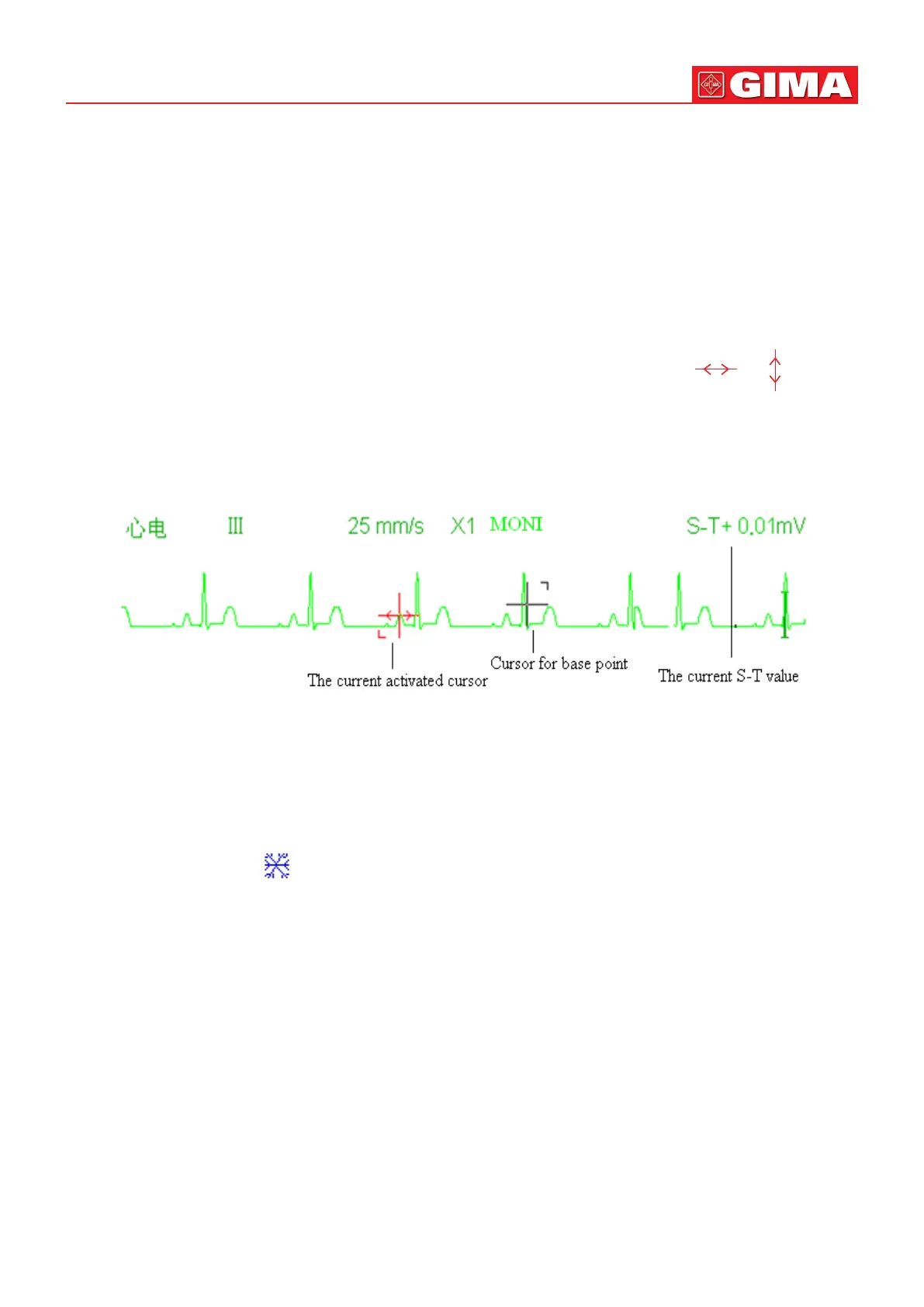57
ENGLISH
HR:
High: High limit for heart rate alarm.
Low: lower limit for heart rate alarm.
S-T: the switch of S-T over-limits alarm, the default is unselect, that’s, turn o the over-limits alarm.
If you want to turn on the over-limits alarm, the password is required.
High: High limit for S-T alarm.
Low: Low limit for S-T alarm.
Manual S-T segment measurement operaon:
The operator can use the Navigaon Knob to do the S-T segment measurement manually, the value is displayed with “S-T
+0.xxx mV”. There are 2 cross cursors on screen. The red cross is the acvated one. The arrows ( and ) on the red
cross indicate the direcons that the cross cursor moves when rotang the Navigaon Knob. Press the Navigaon Knob
can change direcons of the cross cursor or change the acvang status of the cross cursor.
The measured S-T value will be accurate only in “Diagnosis” mode, while the S-T value is less meaningful in other modes.
In “Diagnosis” mode, when ARR event is detected, the S-T value is only for reference.
The S-T segment measuring algorithm has been tested for accuracy of the ST segment data. The signicance of the
ST segment changes need to be determined by a clinician.
7.8 Freezing Waveform
When there are waveforms displayed on screen, press the Freeze key to enter into waveform freezing screen. During
freezing, the frozen symbol “ ” and frozen me will be displayed on the upper right corner of the waveform area.
At the moment, the operator can do S-T measurement, and get the real-me value of S-T segment
There are 2 Freeze types: “ECG waves”, “EEG” (if oponed) and “All waves”, which can be set in System Sengs window.
7.9 Factors Aecng ECG signal
Interference from Electro-surgical Unit;
Doesn’t set the lter mode properly;
Poor grounding;
Electrodes are not placed properly;
Use expired electrode or use disposable electrode repeatedly;
The skin placed electrode is unclean or poor contract caused by scurf and hair;