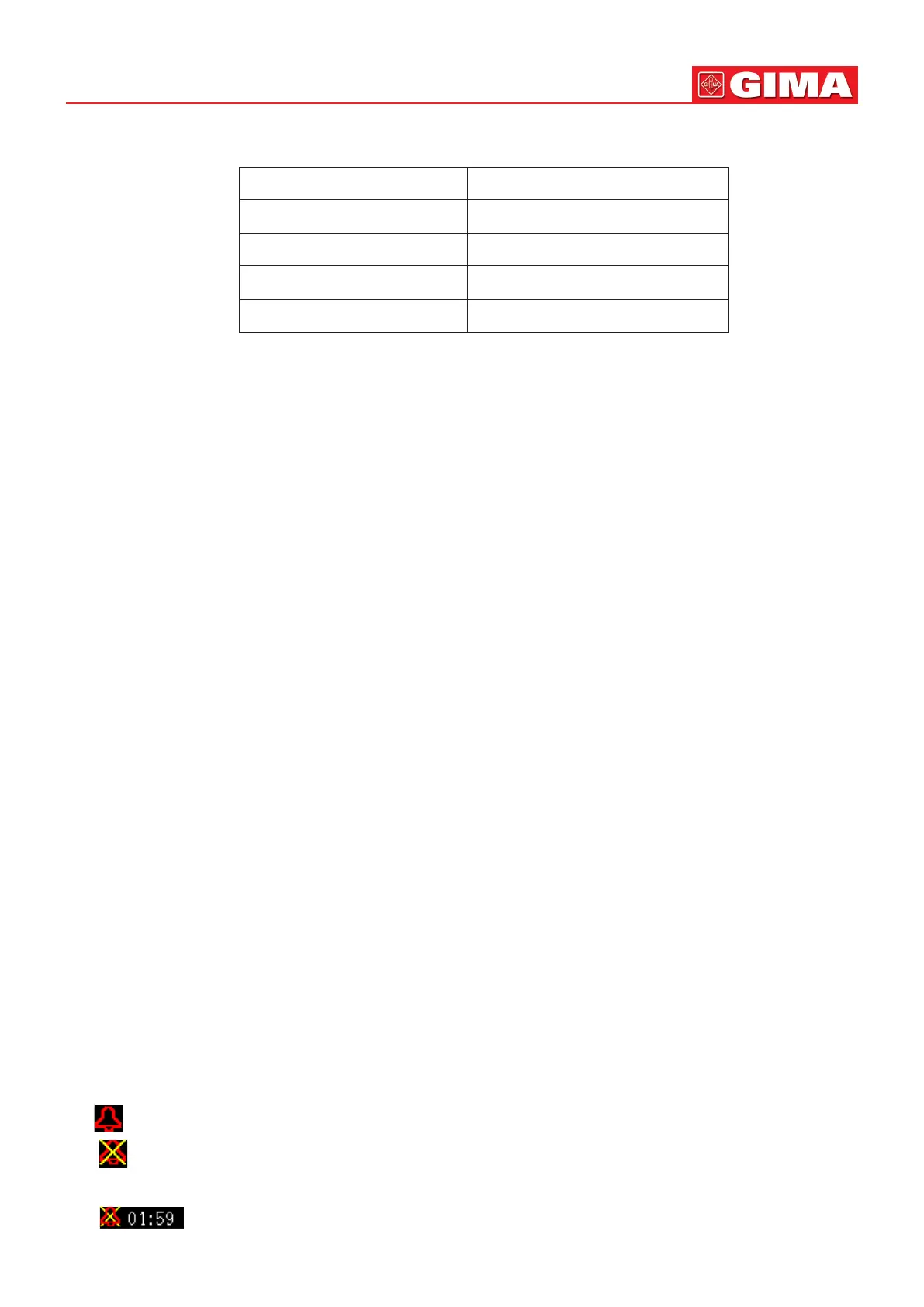47
ENGLISH
6.3.1 Alarm lamp
Lamp color Alarm level
Red ashing High priority alarm
Yellow ashing Medium priority alarm
Yellow Low priority alarm
Green Normal
6.3.2 Alarm message
When an alarm occurs, an alarm message will appear in the technical or physiological alarm area. And the alarm message
is shown in dierent color to match the alarm level (high priority alarm in red, medium priority alarm in yellow, and low
priority alarm in white).
The alarm log will be stored permanently in the monitor, even if the power is down accidental or total loss of power, but
the event of accidental power down will down will not capture in the log.
The monitor can store alarm events, a single paent maximum of 1000 groups, when the number of events reach the
maximum storage capacity, the latest event will cover the earliest historical events, that is, the event displayed is the
current paent’s most recent 1000 events.
6.3.3 Highlighng Numeric
If an alarm triggered by an alarm limit violaon occurs, the numeric of the measurement in alarm will be highlighted.
6.3.4 Audible Alarm Tones
The alarm tone is disnct from the heart beat tone, keystroke tone and pulse tone in frequency, the alarm tones idenfy
the alarm levels as follows:
High priority alarm: beep+beep+double+beep+pause+beep+beep+double+beep
Medium priority alarm: triple beep
Low priority alarm: single beep
When mulple alarms of dierent levels occur simultaneously, the monitor will select the alarm of the highest
level and give visual and audible alarm indicaons accordingly.
6.3.5 Alarm Status Symbols:
Apart from the aforemenoned alarm indicators, the monitor sll uses the following symbols telling the alarm status.
For the customer purchased the monitor with conguraon of “Alarm pause”, then this area shows the alarm sound
status. There are 3 alarm sound status:
①” ” means the alarm sound is enabled;
② “ ” means the alarm sound is disabled or means the alarm volume is 0 (alarm is mute), at this time the user should
pay more attention to the patient;
③ “ ” means the alarm sound is paused. Text display area: when the alarm sound is paused, it displays
