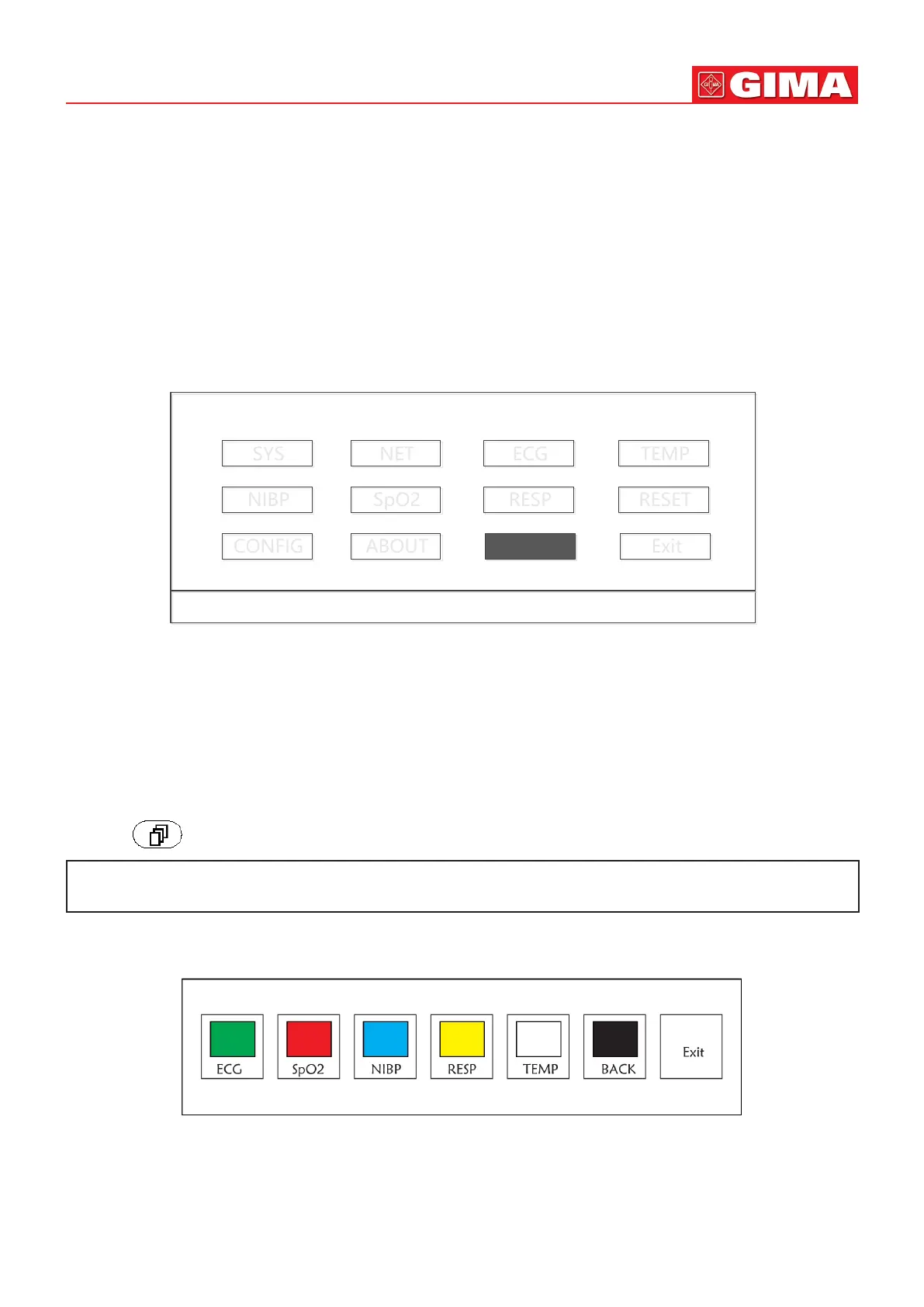33
ENGLISH
During monitoring, if an ARR event is detected, the monitor will alarm. The ARR alarm is system default and does not
need setup.
During ARR detecon, incorrect detecon might occur if the large interference signal (e.g. square pulse or triangle pulse)
appear.
Before starng 1mV calibrang signal selecon, please turn o the ARR detecon.
During ARR detecon, the learning template is very important. The monitor requires a segment of stable and clean ECG
waveform. If the monitor detects the ARR event incorrectly, please do re-learn by pressing “Learn” buon again for
capturing good template.
4.6 Screen Display for System Seng
SYS
SYS
System Setup
NIBP
NIBP
CONFIG
CONFIG
NET
NET
TEMP
TEMP
SpO2
SpO2
RESET
RESET
Exit
Exit
Exit
ABOUT
ABOUT
ECG
ECG
RESP
RESP
Export
Figure 4.14 System Setup
4.6.1 How to Select the System Setup Item
Step 1: rotate the knob to move the gray cursor to the corresponding item.
Step 2: press the knob to enter the corresponding seng screen: System Setup, NET Setup, ECG Setup, TEMP setup, NIBP
Setup, SpO
2
Setup, RESP Setup or resuming Default seng. The following contents will be described each one respecvely.
Pressing “ ” key to return to the Main Screen or “Exit” buon to return to the System Menu screen.
Note: If you disabled Hi and Lo limit alarm funcon of parameter monitoring, all the alarms related to its parameter
monitoring will be disabled as well.
4.7 Display Color Sengs
Figure 4.15 Display Color Sengs
4.7.1 How to Change the Parameter Color
Step 1: rotate the knob to move the gray cursor to the seng item and press the knob to conrm your selecon.