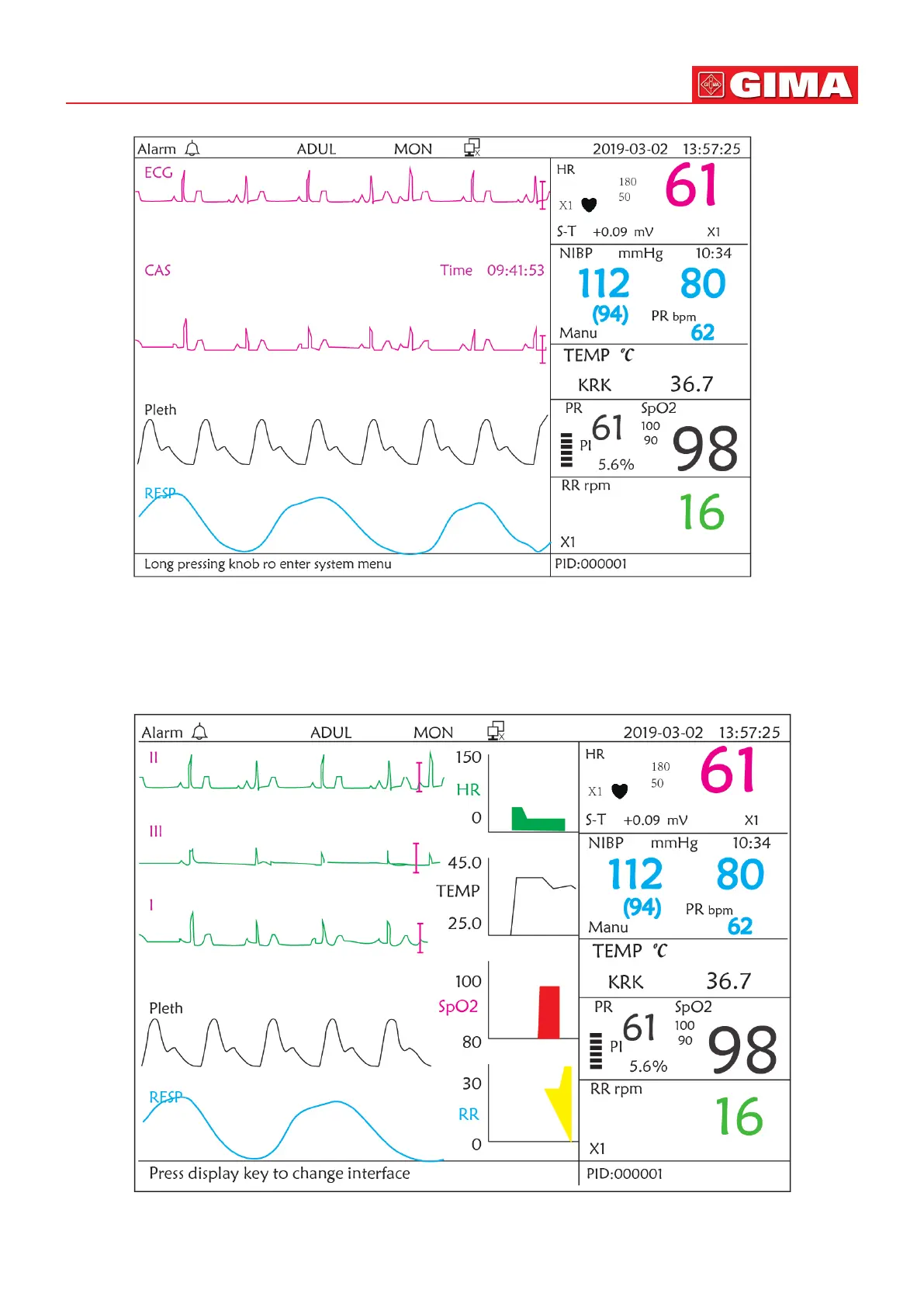73
ENGLISH
12.4 Five Channels Real-me Waveforms and Trends on the Same Screen
Note: this display view is not available for the monitor without ECG funcon.
When the Disp2 opon is “Trend” on System Menu screen, press the DISP key on the Main Screen, the system will enter
the trend screen, as shown in Figure 12.4. Five channel real-me waveforms and trend graph can be viewed on this
screen.
Figure 12.4 Five Channel Real-me Waveforms and Two Hours Trends