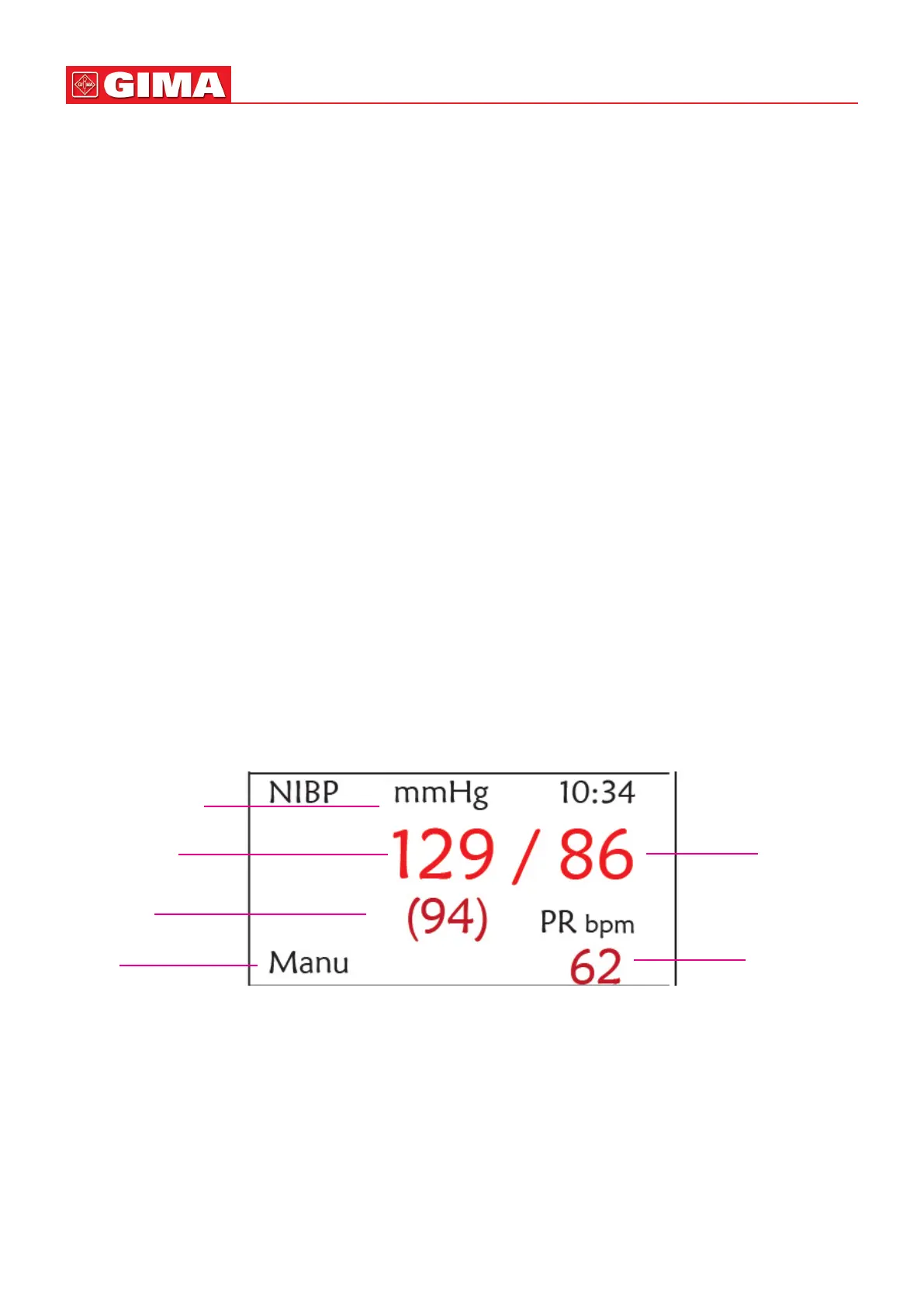62
ENGLISH
3) Locate the cu in such a way that the artery mark «
» is at a locaon where the clearest pulsaon of
brachial artery is observed.
4) The cu should be ghtened to a degree where inseron of one nger is allowed.
5) The lower end of the cu should be 2cm above the elbow joint.
2. The paent should lie on the back so that the cu and the heart are in a horizontal posion and the most accurate
measurement is taken. Other postures may lead to inaccurate measurement.
3. Do not speak or move before or during the measurement. Care should be taken so that the cu will not be hit or
touched by other objects. The air tube which connects the cu and monitor should be straightway without any tangle.
4. The measurement should be taken at appropriate intervals. Connuous measurement at too short intervals may lead to
pressed arm, reduced blood ow and lower blood pressure, and resulng inaccurate measurement of blood pressure.
It is recommended the measurement be taken at intervals of more than two minutes.
5. With the oscillometric method, when blood pressure is measured, the inaon pressure of the cu will be automacally
adjusted according to the previous measurement. Generally, the inial inaon pressure is 150mmHg (for the adult
mode) or 120mmHg (for pediatric) or 70 mmHg (for neonate) when it is powered on. Following that, 28mmHg (for
adult) or 25mmHg (for pediatric) or 25mmHg (for the neonate) will be added on the basis of the last measurement of
systolic pressure. In this way, when the blood pressure rises or the paent is changed, the device may fail in giving the
result aer the rst-me inaon. This device will automacally adjust the inaon pressure unl the measurement is
taken, aer that, up to four mes retry will be allowed.
6. When an adult paent is monitored, the device may fail in giving the blood pressure measurement if the Pediatric or
neonate paent type is selected.
7. When taking NIBP measurement on pediatric or neonatal paents, the operator must select correct paent type
depending on dierent paents (refer to NIBP menu setup) and do NOT operate with the adult paent type seng. The
high inaon pressure for adult is not suitable for pediatric paents.
9.6 Understanding the NIBP Numerics
NIBP Panel:
NIBP label and unit
Systolic
pressure value
Mean arterial
pressure
NIBP measurement
mode
Diastolic
pressure value
Pulse rate value
“NIBP”: the label of blood pressure. “129” is the systolic pressure value, “86” is the diastolic pressure value, and “94”
is the mean arterial pressure.
“mmHg”: the unit of blood pressure value, 1kPa = 7.5mmHg.
“PR62”: pulse rate value when taking blood pressure measurement.
“Manu”: the icon of NIBP measurement mode. There are 3 modes: “Manual” , “Auto” and “STAT”. When in “AUTO”
mode, a count-down mer is displayed as well.
9.7 Changing NIBP Sengs
See secon 5.5 for details.