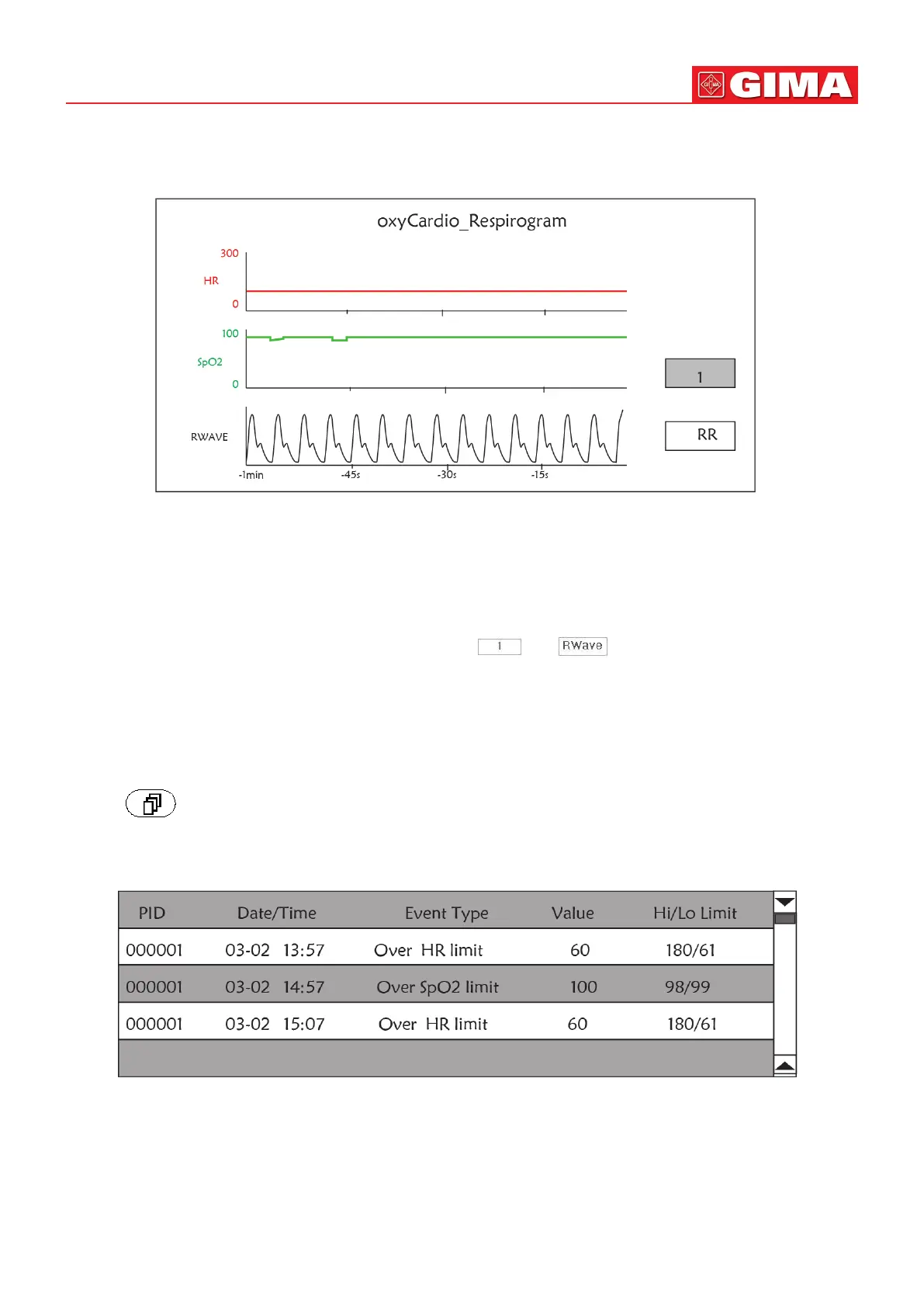35
ENGLISH
4.9 OxyCRG Screen
Figure 4.17 OxyCRG Screen
This screen displays the value or waveform of HR, SpO
2
, and RESP waveform or Respiraon Rate in selected me.
4.9.1 Operaon Instrucons
Step 1: rotate the knob to move the gray cursor to the buon “ ” or “ ” and press the knob to conrm your
selecon.
Step 2: rotate the knob to choose the seng. The me can be set as 1 minute, 2 minutes or 4 minutes. The third channel
waveform display can be set as RWAVE (Respiraon waveform) or RR (Respiraon Rate).
Step 3: press the knob to conrm your seng.
Pressing “ ” key to return to the Main Screen.
4.10 Event List Screen
Figure 4.18 Event List
4.10.1 Screen Descripon
The Event List displays the me, event type, the value detected and high and low alarm limits. The me shows the me
when the event occurred. Up to 5 groups of event data can be displayed on one screen.
