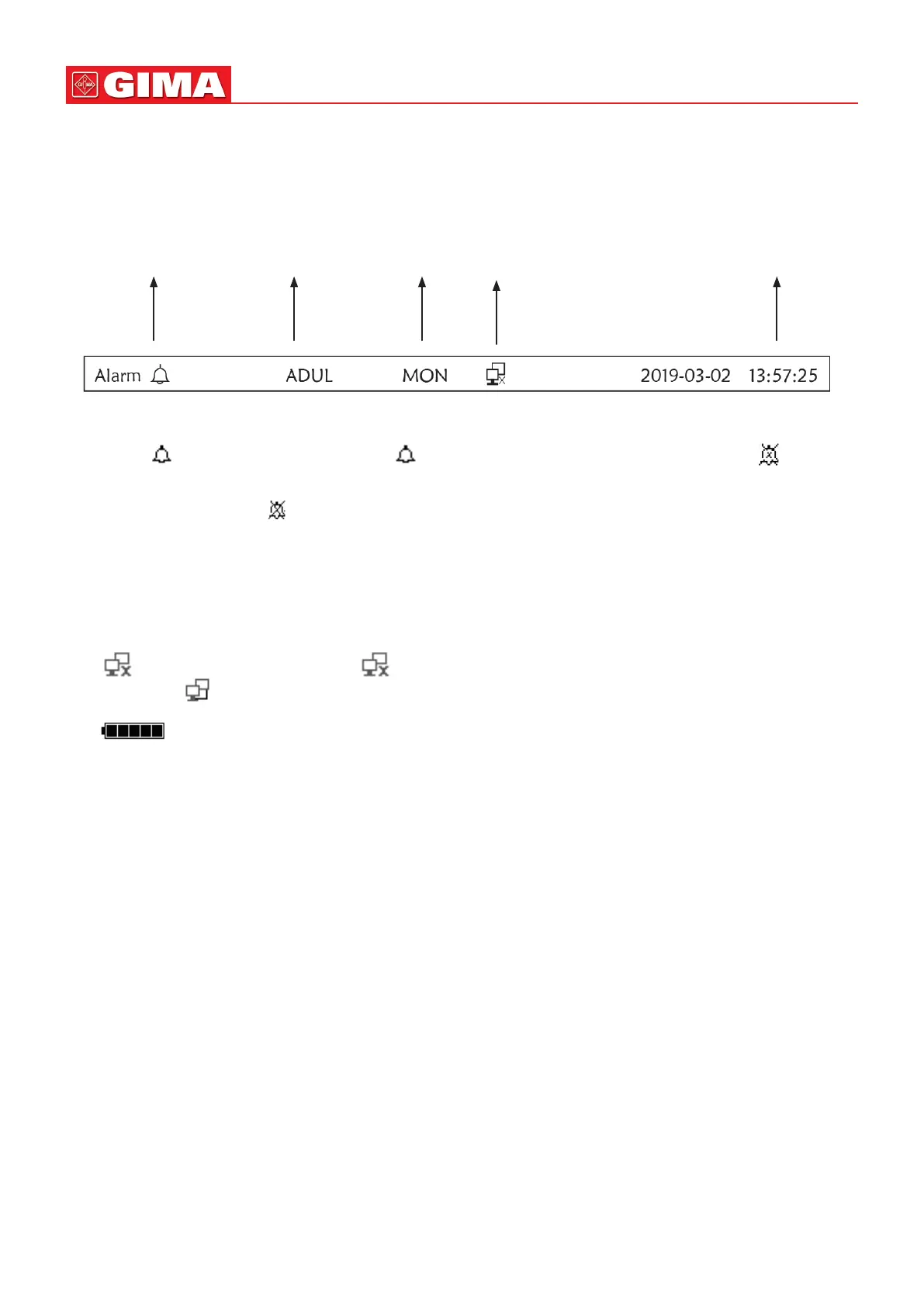20
ENGLISH
2.3.1 Informaon Area
The Informaon Area will display the paent informaon (including gender, paent ID, paent type and name),
physiological alarm sources, alarm sound status and current date.
Alarm status Patient type ECG Filter type Network connection indicator Date and Time
“Alarm ”: Audible alarm status, green “ ” indicates the audible alarm is enabled, yellow “ ” indicates
the alarm sound is silent. The audible alarm will be acvated again automacally aer 2 minutes or when a new
alarm event occurs. Red “ ” indicates the audible alarm is disabled, that means the alarm sound is o, this is also
normal situaon when the alarm sound volume is set to “0” in system parameter sengs.
“ADUL”: The paent type. There are two types available: “Adult” and “Pediatric”.
“MON”: ECG Filter type. There are three types: “Diagnosis”, “Monitor” and “Operaon”. The opon can be set in
the seng menu.
: network connecon indicator. “ ” means the paent monitor is not linked with the central monitoring
system yet; “ ” (in green) means the paent monitor is linked to the central monitoring system successfully.
: baery voltage indicator; When the indicator is yellow and displays only one “grid”, it means there is a
lile baery power le. When the indicator turns red and blinks, as well as less than one “grid” displays, the system
alarm will be on to remind the low baery voltage. Please connect the device to the mains power supply in me
to ensure the normal use of monitor, and the baery will be recharged. When the baery is fully charged, baery
voltage indicator displays full grid. During recharging, the grids in the baery indicator are rolling circularly.
“2011-03-02 13:57:25”: the current calendar me and date. The system me and date can be set during the system
start-up when the screen displays the me and data setups. The current gure shows the me and date is March
2
nd
, 13:57:25, 2011.
“Long press knob to enter System Menu”: System prompt or descripon for the current status.
“PID”: The paent ID. The paent ID can be entered or changed in the archive management window