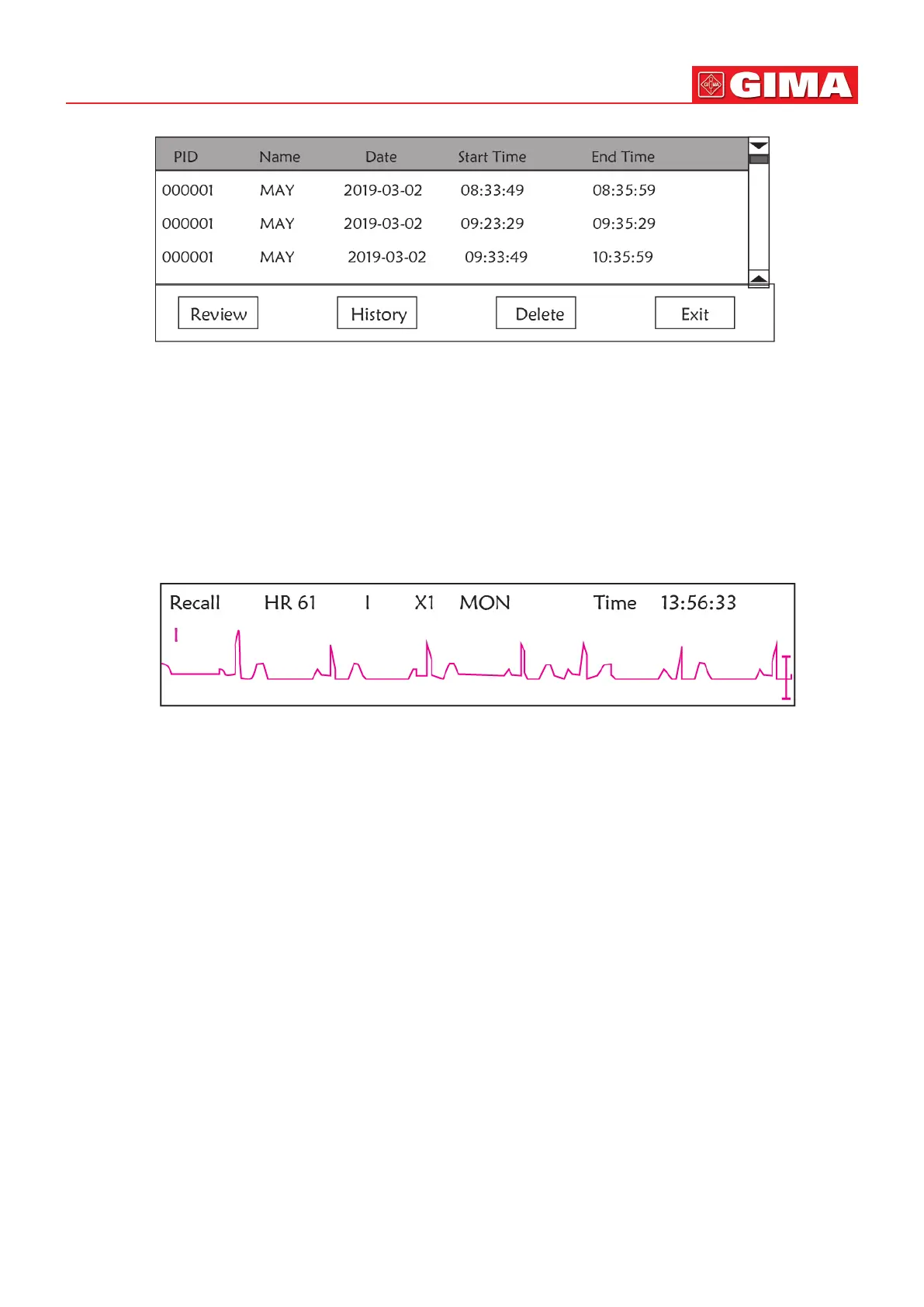31
ENGLISH
Figure 4.11 Recall Lisng
4.4.1 Operaon Instrucons
Rotate the “Navigaon Knob” and choose “Recall”, “HIST”, “Delete” or “Exit”. We explain the funcons of each buon
below.
Recall: Press Recall and the rst record in recall list becomes green. Rotate the knob to choose a record, and press the
knob to recall it. The recalled waveform is displayed on the 3
rd
trace of the waveform area, as shown in Figure 4.12.
Figure 4.12 Recalled ECG Waveform
Rotate the “Navigaon Knob” to move forward or backward to review the ECG waveform. Press the “Navigaon Knob” to
exit the ECG waveform recall and return to the inial ECG waveform recall screen.
During ECG waveform recall, the monitor not only displays the current recalled waveform, but also displays the seng of
ECG lead, gain and lter type for the recalled waveform and mestamp.
HIST: Press the key to shi between the History key and Current key. Press HIST and the recall list on the le displays the
history data list. Press the Current, the recall list on the le side displays the current one. When entering the recall screen
display, the monitor defaults the current one.
Delete: Press this key, and the selected record in the recall list becomes green. Rotate the “Navigaon Knob” to choose
the reviewed record that is to be detected, press it longer than 2 seconds and release it, then the record will be deleted.
The current record cannot be deleted, or the monitor will exit Delete screen
Exit: Press this key to return to the System Menu screen.