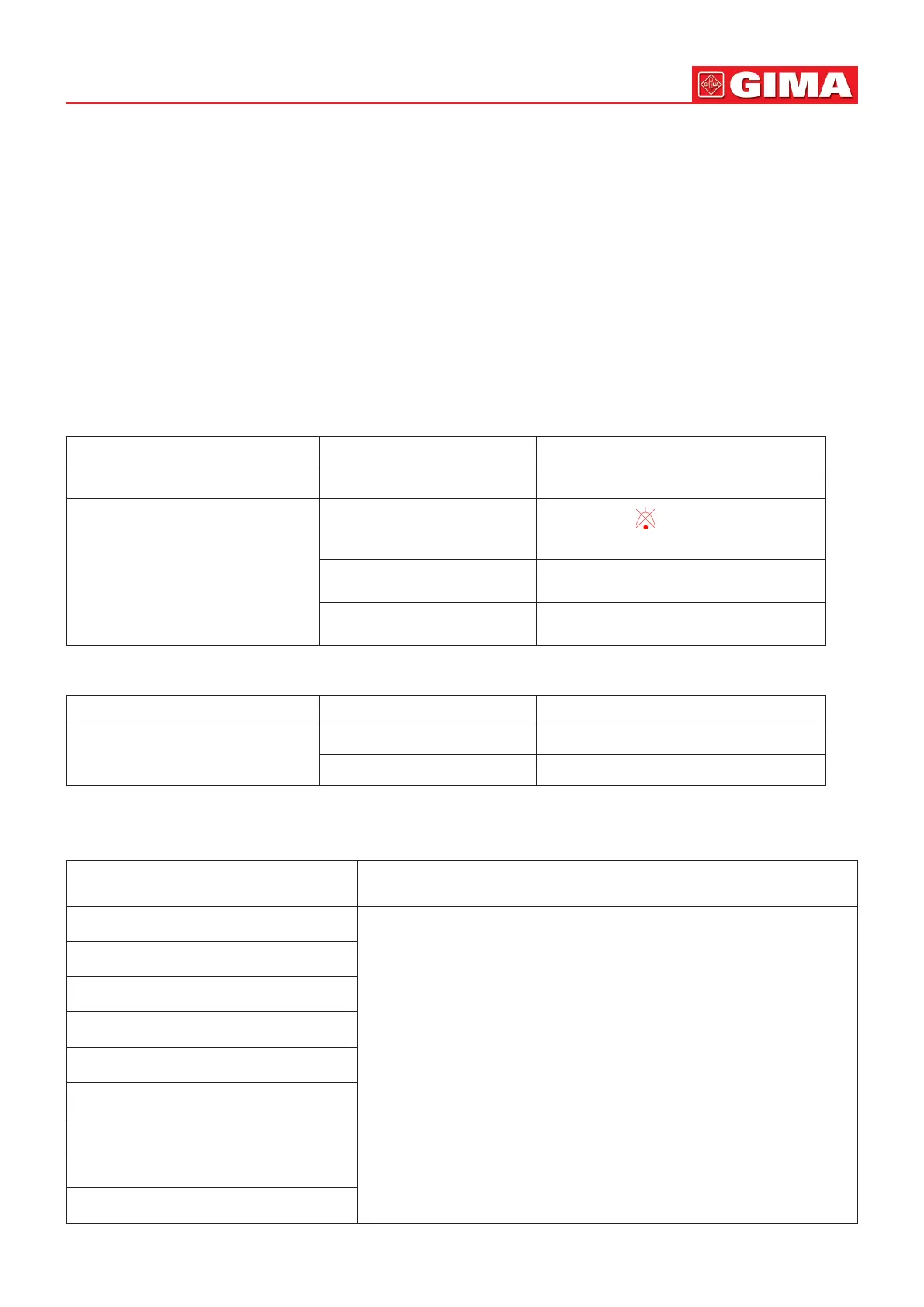87
ENGLISH
leaks, and if the inlet is closely connected with the NIBP jack on the side panel. Check if the indicator of the pulse
oxygen sensor ashes and if the pulse oxygen probe is properly connected to the SpO
2
jack on the side panel.
2. If the problems sll exist, please contact the manufacturer.
18.4 System Alarm
1. When the parameter value is higher or lower than the alarm limits, the alarm will ring. Please check whether the alarm
limit value is proper or the condion of the paent.
2. Leads o. Please check the connecon of the leads.
3. Probe o. Please check the connecon of the probes.
18.5 Alarm Problems
Symptoms Possible cause Correcon acon
The alarm LED does not light Main board is defecve Replace the main board
No alarm sound is issued
Audible alarm is disabled
Check if the “ ” is displayed, if yes, the
audible alarm is disabled.
Speaker is defecve Replace the speaker
Main board is defecve Replace the main board
18.6 Power Supply Failure
Symptoms Possible cause Correcon acon
Baery cannot be recharged and/
or fully charged
Baery is defecve Replace the baery
Main board is failure Replace the main board
A - Alarm Informaon
Alarm Informaon Descripons
HR over limit
The related parameter value exceeds the preset high/low alarm limits.
RR over limit
TEMP over limit
SpO
2
over limit
SpO
2
PR over limit
SYS over limit
DIA over limit
MAP over limit
PR (NIBP) over limit