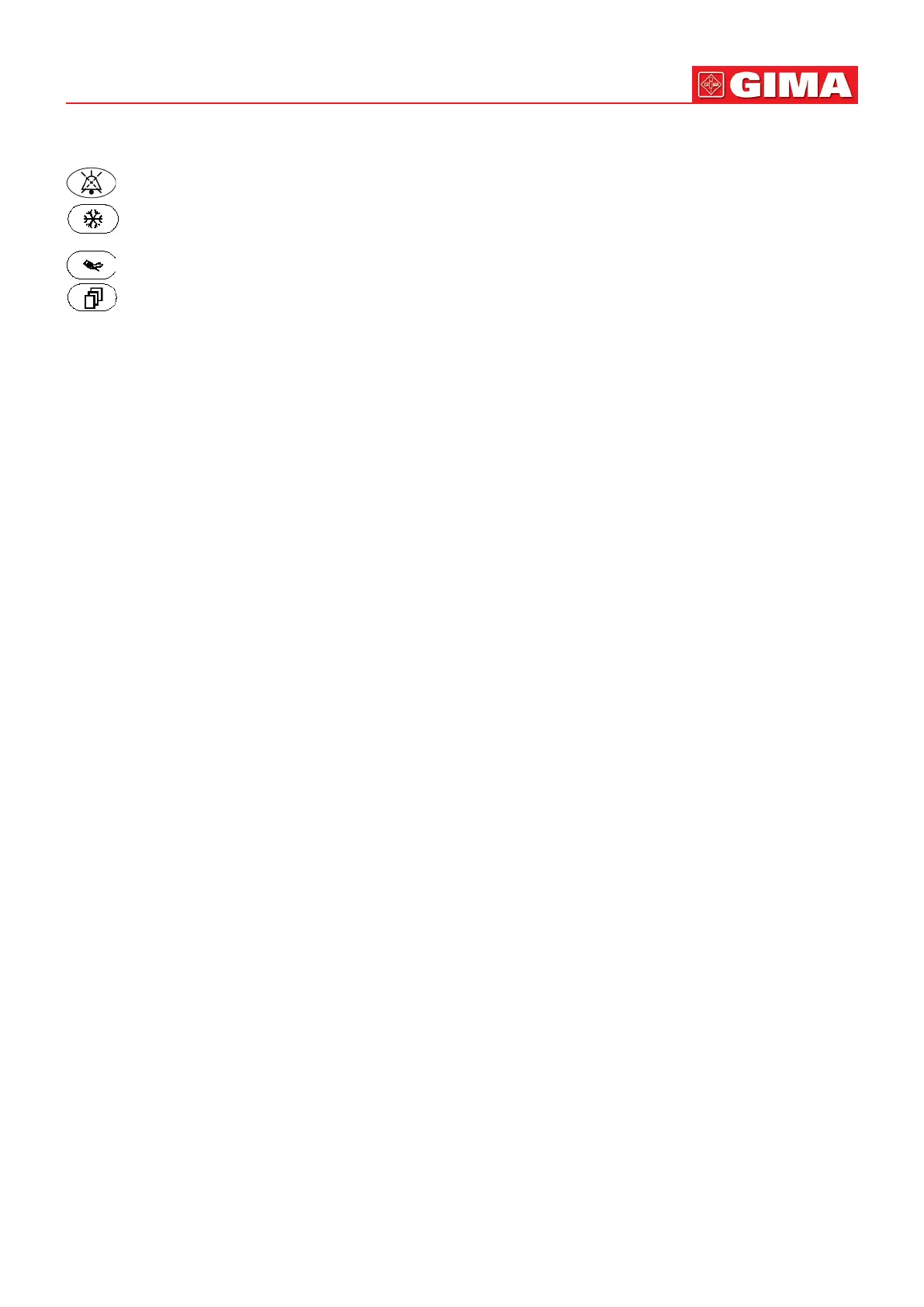75
ENGLISH
Operaon Instrucons:
Alarm silence: press it to enable or disable the alarm silence funcon.
Freeze: no acon. Double press this key within 2 seconds to lock or unlock the operaon of all other buons
(except power switch) on the front panel.
NIBP: press to start or stop NIBP measurement.
DISP: press it to shi the display to the Inial Screen.
Navigaon Knob: no acon.
Chapter 13 Baery
13.1 Overview
The monitor has built-in chargeable baery, when the monitor is disconnected from the external AC power supply, then
it turns to be powered by built-in baery. When the monitor is supplied by external AC power, then the baery will be
charged. Generally, it’s unnecessary to maintain the baery when using under normal working condion.
When the monitor is powered by built-in baery, and baery is in low voltage, then technical alarm will be triggered, and
message “Low baery” pops up. At this moment, the user should connect the external power immediately to make sure
the monitor connue working.
The capacity of the internal baery is limited. If the baery charge is too low, a technical alarm will be triggered and
the message displayed. At this moment, apply AC/DC power to the monitor. Otherwise, the monitor will power o
automacally before the baery is completely depleted.
13.2 Baery Maintenance
Please pay aenon to the polarity of baery, do NOT insert it into baery compartment with reversed polaries;
Do NOT use the baeries manufactured by other companies, if being inserted, the device will may be damaged;
In order to avoid damaging the baery, do NOT use other power supply device to charge the baery;
Aer baery ageing phenomenon occurs, do NOT throw the baery into re to avoid explosion risk.
Do not hit or strike it with force;
Do not use this baery on other devices;
Do not use this baery below -10°C or above 40°C;
Dispose of the baery, the local law should be followed.
In order to maintain baery supply me and prolong baery lifeme, please charge the baery every one or two
months if don’t use baery for a long me. Charge baery at least 12-15 hours every me. Before charging, run
down the internal baery unl the monitor turn o automacally to minimize memory eects. Charging me
will be the same no maer whether the monitor is working or not. Charge fully before pung the monitor into
storage.
Using a monitor powered solely by an internal baery which has short charge power will cause the monitor turn
o automacally when the baery is depleted..