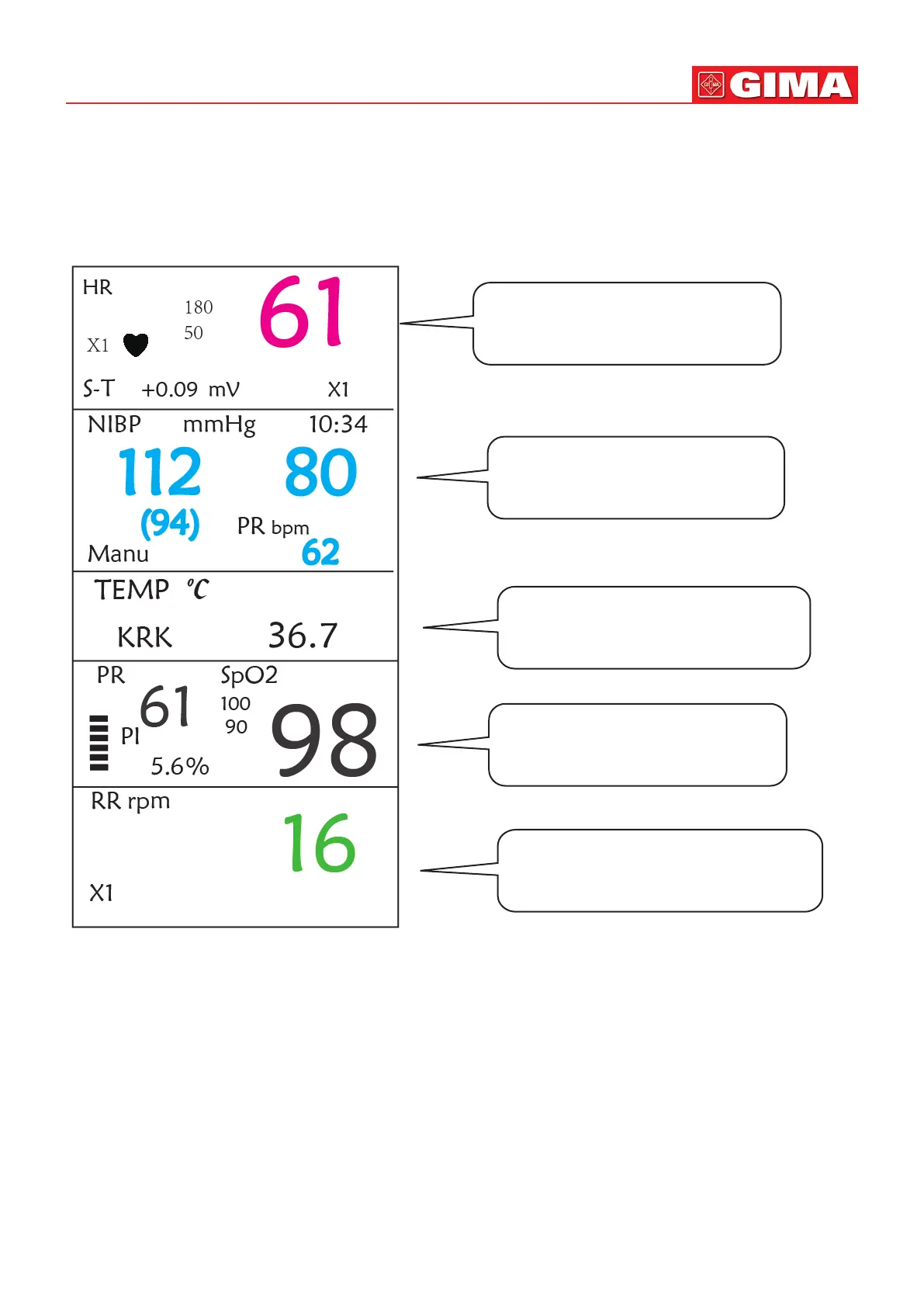21
ENGLISH
2.3.2 Parameter Area and Waveform Area
1) Parameter Area
Parameter area displays each parameter’s value, unit and icon etc.. Move Navigaon Knob to focus a certain parameter
panel, and the panel (such as ECG parameter panel shown in below gure) will be highlighted, then press Knob can enter
into the corresponding parameter seng screen.
2) Waveform area
1
st
trace: The rst trace is ECG waveform for lead II. The le side of the ECG waveform shows the scale bar looking
like “I”, which indicates the ECG scale. This scale bar will change its height according to the ECG gain seng. All
ECG waveforms have their own scale. When the third trace of ECG waveform changes to lead II, the rst trace will
automacally change to ECG waveform for lead I.
2nd trace: The second trace is for the ECG waveform of lead III. When the third trace displays the ECG for the lead III,
this trace automacally changes to the ECG for lead I.
3rd trace: Its lead can be adjusted and will not repeat the 1st and 2nd traces.
4th trace: Plethysmogram for SpO
2
measurement
5
th
trace: Respiraon waveform.
ECG panel: enter into ECG
setting window
NIBP panel: quick to enter into
NIBP setting window
Temperature panel: quick to enter
into TEMP setting window
SpO2 panel: quick to enter
into SpO2 setting window
Respiration panel: quick to enter
into RESP setting window