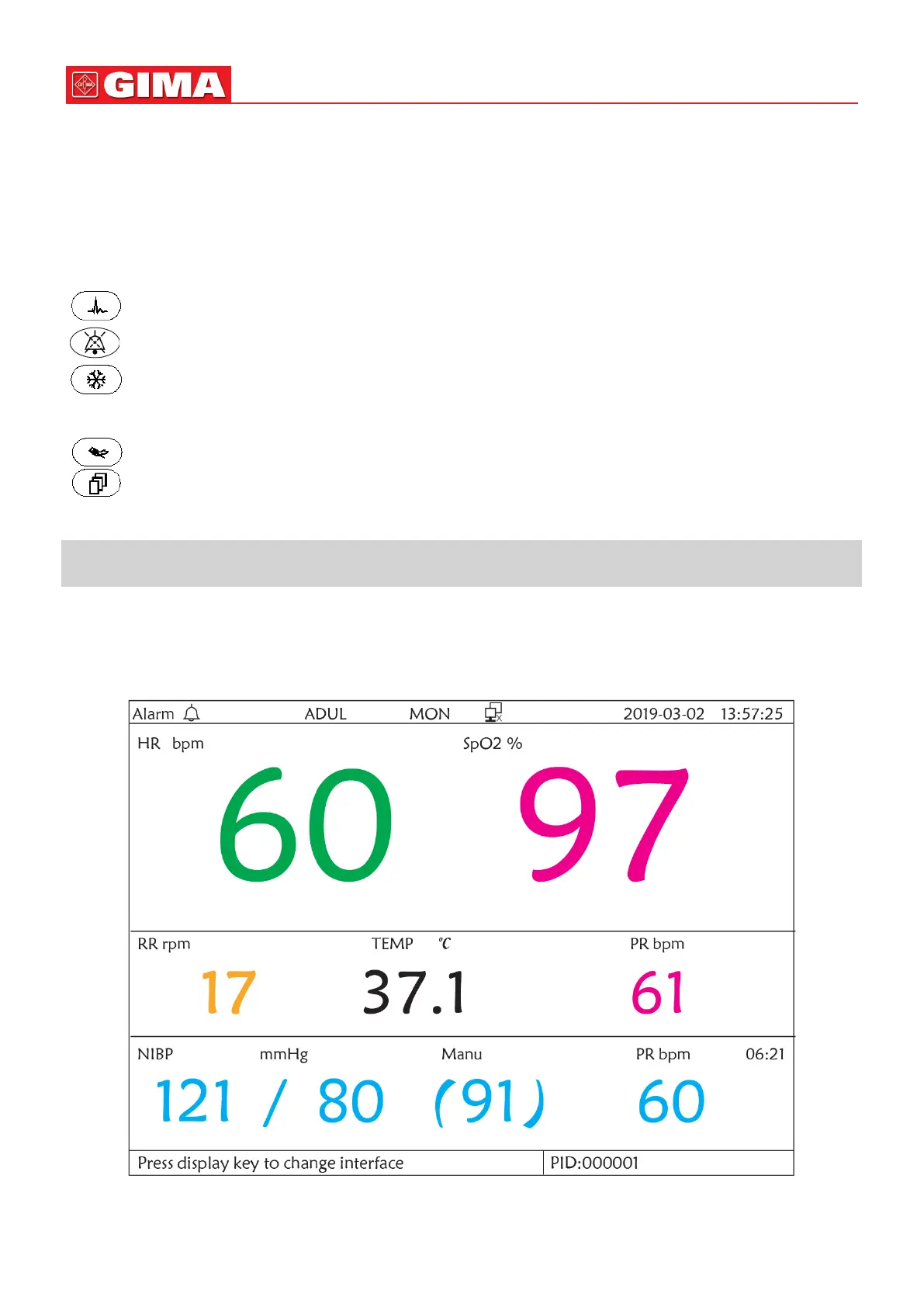74
ENGLISH
On this screen, the rst channel waveform is ECG waveform of Lead II; the second one is ECG waveform of Lead III; the
third one is ECG waveform of Lead I; the fourth one is SpO
2
waveform; the last channel is respiraon waveform. On the
right of waveform area, from the top down, respecvely is heart rate, temperature, SpO
2
, RR trend graph, the abscissa of
trend graph (-2h-0) means various trend of every parameter value from now on to two hours before, waveform in trend
graph shis from right to le.
Operaon Instrucons:
ECG lead: press it to shi the ECG monitoring circulatory among I, II, III, aVR, aVL, aVF and V.
Alarm silence: press to enable or disable the alarm silence funcon.
Freeze: press it to freeze ECG waveform or the waveforms of ECG, SpO2 and RESP according to the system
seng. Double press this key within 2 seconds to lock or unlock the operaon of all other buons
(except power switch) on the front panel.
NIBP: press it to start or stop NIBP measure.
DISP: press it to shi the display to the Main Screen.
Navigaon Knob: no acon.
Note: when “3” lead wires are chosen in “Cable” seng of ECG Setup, then the display view of 2 hours trends
screen will not be available.
12.5 Parameter Screen
Press the DISP key to shi screen to Parameter Screen when seng Disp2 as “Parameter” in System Setup screen, as
shown in Figure12.5
Figure 12.5A Parameter screen