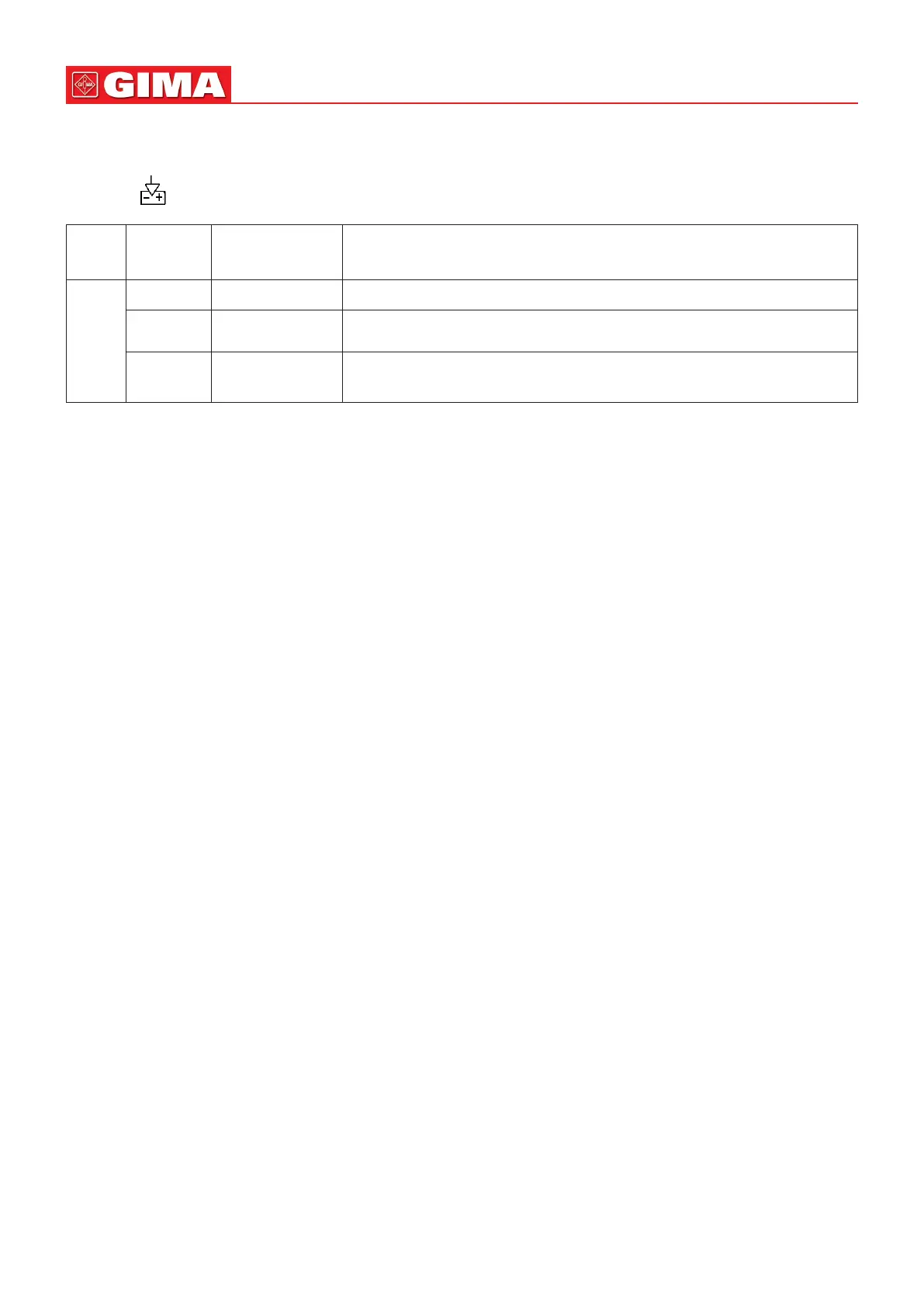24
ENGLISH
switched on without being connected to the AC power supply, it may not work properly due to insucient baery
power.
: Working power supply indicator and the descripon is as shown below.
AC power
indicator
Working power
supply indicator
Descripon
Status
On O The monitor is powered by the AC power supply and it is in o status
O On The monitor is powered by the build-in baery power supply
On On
The monitor is powered by the AC power supply and the baery is being
charged
3.2.2 Turning the Monitor On
The system performs self-test and enters inial display aer switch on the monitor, and the alarm rings to inform that the
user can begin operang the monitor.
1. Check all the applicable funcons to make sure that the monitor works normally.
2. If the built-in baery is applied, please recharge it aer using the monitor to ensure sucient power storage. It
will take at least 10 hours to charge baery from depleon to 90% charge.
3. Press the Power on/o key on the front panel of the monitor to start the monitor.
Do not use this device to monitor the paent if there are indicaons of damage or reminders of error. Please
contact the supplier for device.
The baery powered monitor connues to run without interrupon when AC mains power is lost.
When the monitor is switched o allow one minute before switching it back on so that the monitor powers o
correctly.
3.2.3 Starng Monitoring
1. Decide which parameter measurements you want to make.
2. Connect the required modules, paent cables and sensors.
3. Check that the paent cables and sensors are correctly connected.
4. Check that the paent sengs, such as Paent Type, NIBP measuring mode, etc, are appropriate to your paent.
Refer to the corresponding Secon for details of how to perform the measurements you require.
3.3 Turning the Monitor O
To disconnect the monitor from the power, follow this procedure:
1. Conrm that paent monitoring is complete.
2. Disconnect paent cables and sensors from the paent.
3. Make sure to save or clear the monitoring data as required.