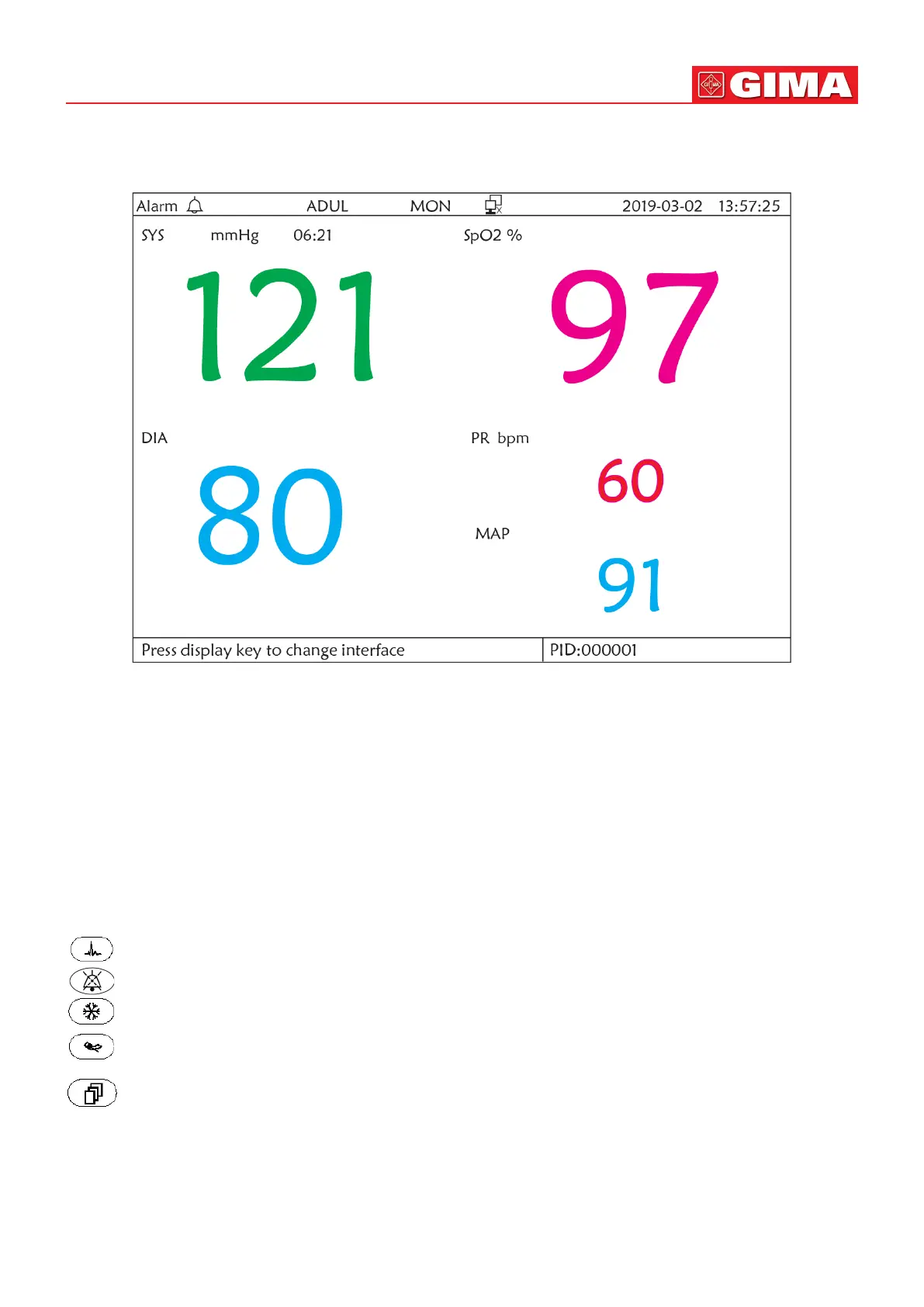71
ITALIANO
12.2 Schermata NIBP
Figura 12.2 Visualizzazione Schermata NIBP
Premere il tasto DISP per passare dalla schermata principale alla schermata NIBP, come mostrato nella Figura, impostando
Disp 2 come “NIBP” in “system menu→system setup→Disp2”. Nella schermata NIBP, il PR da SpO2 viene visualizzato
prima del PR da NIBP.
Istruzioni d’Uso:
EGG lead (derivazione ECG): Nessuna azione.
Alarm silence (silenziamento allarme): Premere questo tasto per avare/disavare il silenziamento allarme.
Freeze (fermoimmagine): Nessuna azione.
NIBP: Premere questo tasto per avviare la misurazione NIBP, premerlo di nuovo per annullare
la misurazione NIBP.
Shi (cambio): Premere queso tasto per passare alla Schermata Principale.
Manopola di navigazione: Nessuna azione.