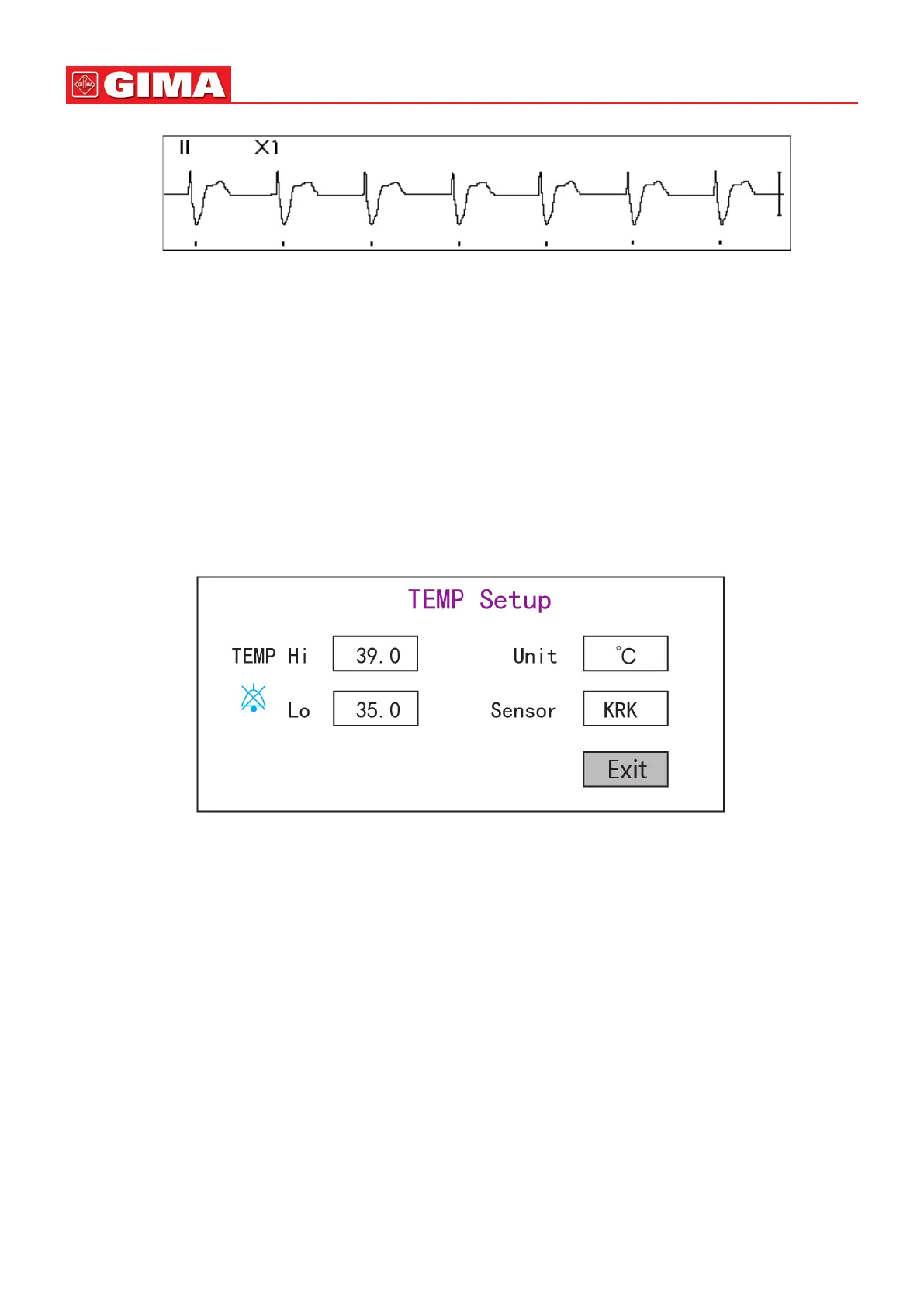42
ENGLISH
Grid: The grid on the background for Observing Screen and Frozen & S-T Analysis Screen. Factory default is OFF.
Cable: Choose the number of lead wires for ECG cable. “3” and “5” for oponal.
Exit: return to the System Setup screen.
☞ Limits setup: Move the gray cursor to the High or Low limits of the alarm sengs, and press the “Alarm
silence” key to turn ON or OFF the alarm for the seng. Yellow color shows ON status, and gray color shows
the OFF status.
5.4 Temperature Related Sengs
On “System Menu” screen, select “Setup”→“TEMP” to enter into temperature related sengs.
Figure 5.4 Temperature related sengs
TEMP Hi: High alarm limit for temperature
Lo: Low alarm limit for temperature
Unit: the temperature unit, and ℃ (Celsius) and ℉ (Fahrenheit) can be selected, the factory default is “℃”.
Sensor: temperature sensor type, “KRK” and “YSI” can be selected. KRK and YSI temperature sensors are dierent
type of thermistors with dierent R-T characterisc. Please set the sensor type according to the actual used sensor.
Exit: exit from system sengs.
Note: For KRK temperature sensor, its resistance at 25.0 ℃ is10Kohms, while for YSI temperature sensor, its
resistance at 25.0 ℃ is 2.252K ohms.