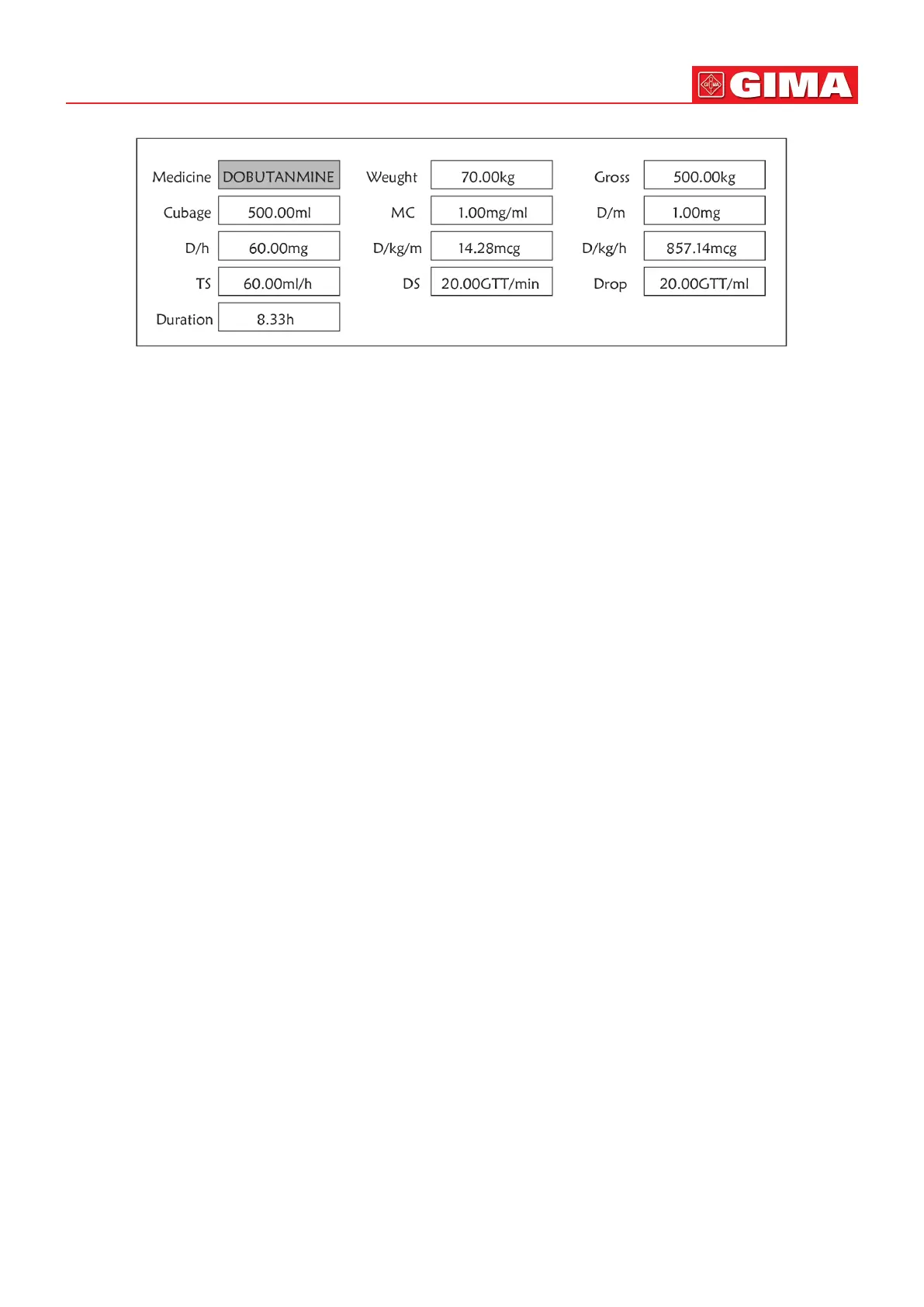37
ENGLISH
Figure 4.20 MC Analysis Screen
Rotate the Navigaon knob to move the cursor to the opon which needs to be calculated, press the knob and rotate it
to obtain calculang value. When the calculang value is selected, the calculated value will be displayed in corresponding
posion. Each calculang opon has limit range, if the result exceeds range, it will display “…”.
On MC analysis screen, other menu opons can not enter value unless entering paent’s weight and
medicine name again, in default status it is no eecve. The values in system is a group of stochasc inial
values, the operator should not consider it as calculang standard, please according to doctor’s device enter
a group values which are suitable for paent.
The unit of every medicine is seled unit or unit series. The operator must select the appropriate unit
according to doctor’s device. In a unit series, unit carry performs automac adjustment along with the
current entering value. When exceeding the range of this unit expression, the system will display “…”.
When the operator nishes one opon entering, the system will give visible indicaon in menu to remind
operator to check the correctness of entering value.
For every new entering value, please perform conrming. The operator should take it seriously, only the
entering is correct, the calculang result is believable and reliable.
Select Medicine Type: Move the cursor to “Medicine”, rotate Navigaon knob to perform selecon. Ten opons:
AMINOPHYLLINE, DOBUTAMINE, DOPAMINE, EPINEPHRINE, HEPARIN, ISUPREL, LIDOCAINE, NIPRIDE, NITROGLYCERIN,
and PITOCIN. The default medicine is AMINOPHYLLINE.
Weight: when entering into medicine calculang window, the operator should enter paent’s weight; the weight is used
for MC calculaon only; weight: 0.5Kg to 300Kg selectable; step: 0.5Kg; default: 70 Kg for adult; 20Kg for Pediatric.
Medicine calculaon funcon just supplies a medicine calculator funcon. The values in table can have no
relaon with the monitored paent, so the weight in this menu and the weight in system are two dierent
values. When update a paent in system operaon, the value in this menu will not be aected.