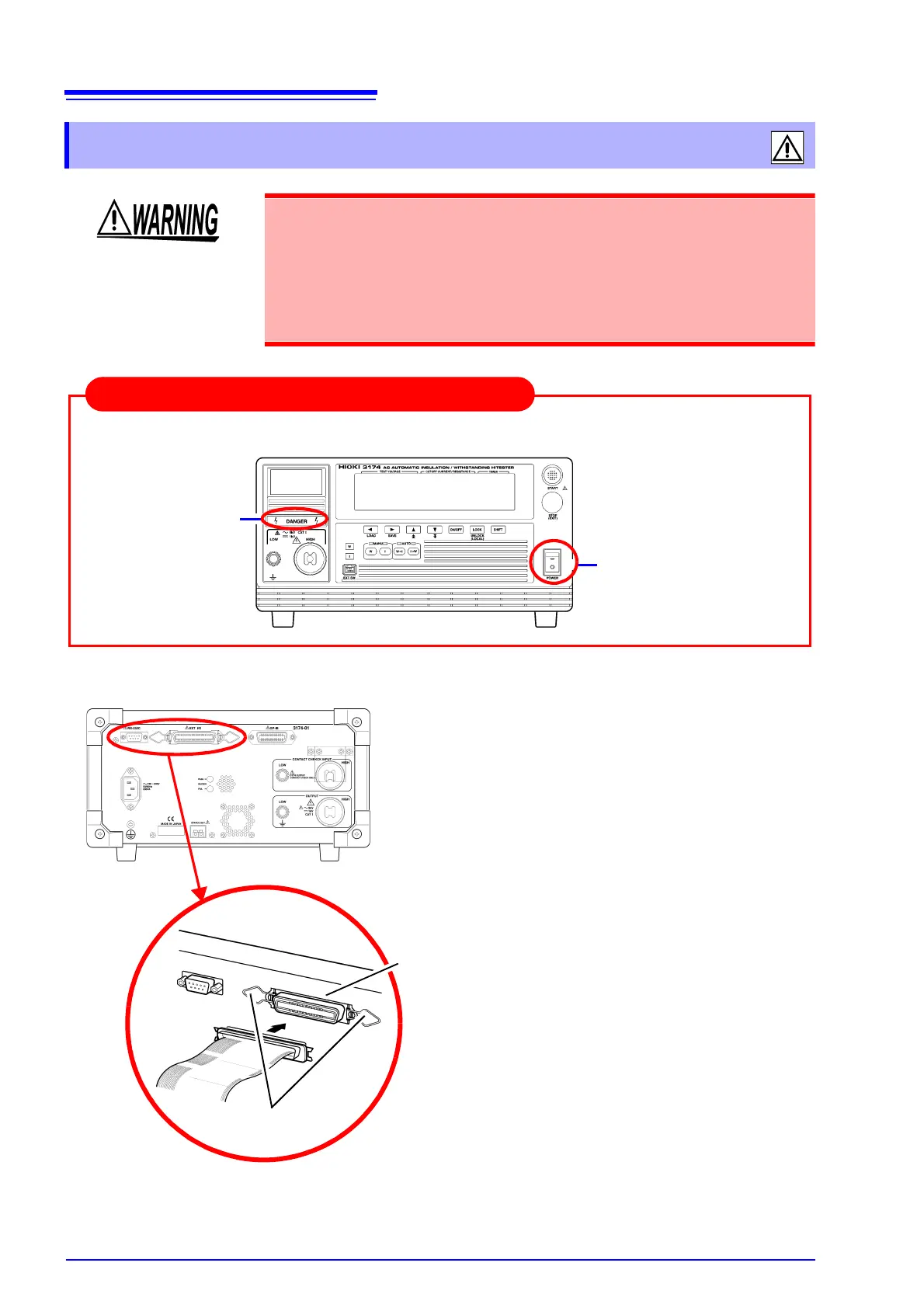8.1 Outline of External I/O
106
8.1.2 Connecting the External I/O connector
• Always turn both devices OFF when connecting and disconnecting an
interface connector. Otherwise, an electric shock accident may occur.
• To avoid electric shock or damage to the equipment, always observe the
following precautions when connecting to external I/O.
(1) Always turn off the power to the instrument and to any devices to be
connected before making connections.
(2) Be careful to avoid exceeding the ratings of external I/O signal.
Front panel
For safety reasons, confirm before connecting.
The power switch is OFF.
The DANGER lamp
is OFF.
Rear panel
1. Make sure that the power switch is turned
off.
2. Connect EXT I/O to the EXT I/O connector
on the back of the instrument.
3. Fasten the EXT I/O with the EXT I/O con-
nector clips.
EXT I/O connector
Fasten with the clips