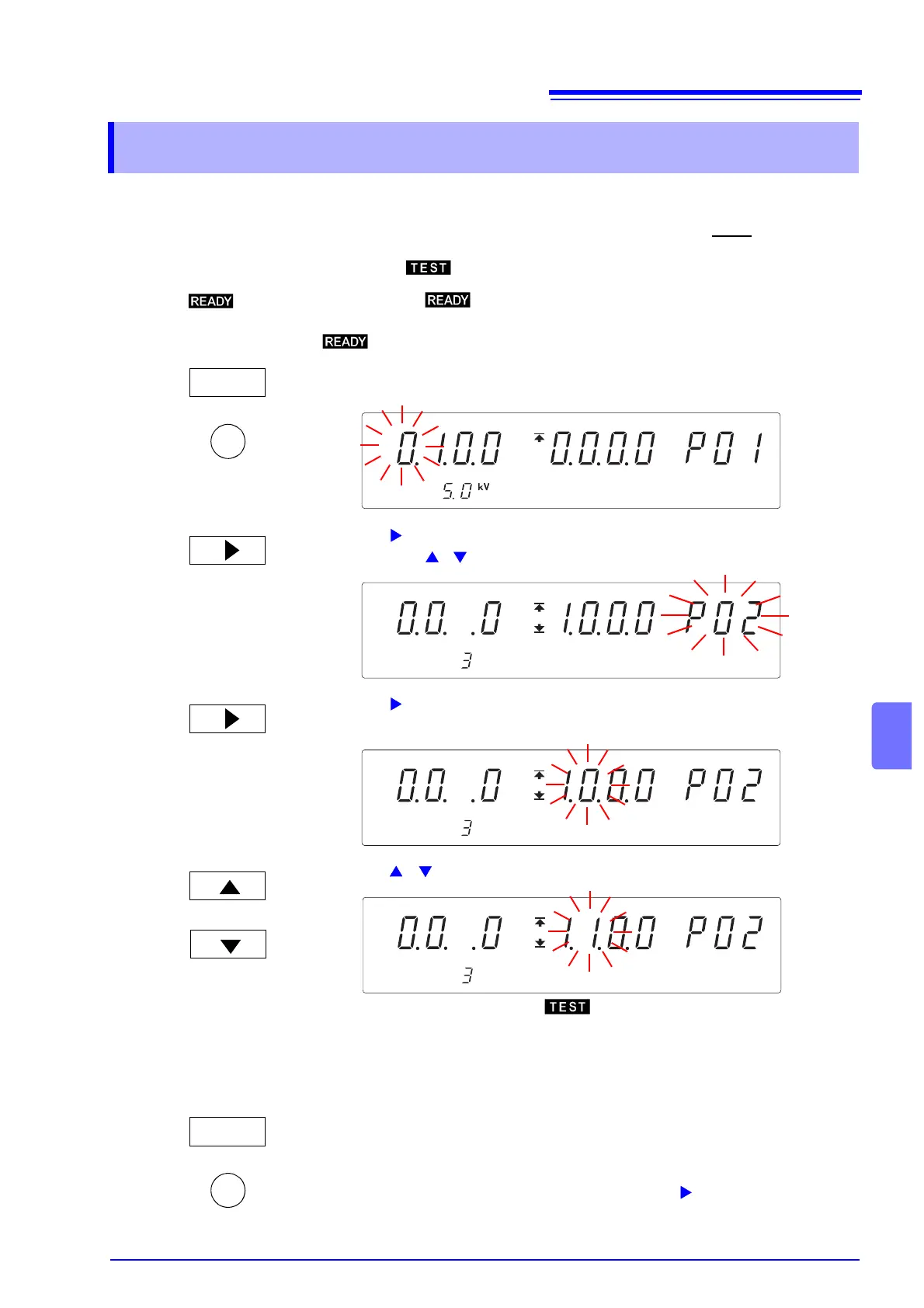8.4 TEST-Signal Output
113
8
See "Appendix2 List of Optional Functions" (p. A5)
This function enables selection of whether the external I/O TEST signal output is
to include the flashing time (ramp-up/down time).
8.4 TEST-Signal Output
1.
( is lit)
Make sure the lamp is lit on the screen.
* will not be displayed during the Double Action setting.
2.
Press the STOP key while holding down the SHIFT key to display the
optional screen (page 1).
3.
Press the key to move the flashing cursor to the position of page, and
then press the
/ keys to display the optional screen (page 2).
4.
Press the key to move the flashing cursor to the position of TEST-sig-
nal output.
5.
Press the / keys to select the mode.
0: TEST signal ON, while all test time including ramp-up and ramp-down time
(Initial setting)
1: TEST signal ON, while set test time
2: TEST signal ON, only while ramp-up and ramp-down time
6.
Press the STOP key while holding down the SHIFT key to complete the
setting value.
The instrument reverts to the READY state.
To continue to the setting for the next item, press the key.
SHIFT
STOP
+
or
<Ex.> Select “Does not include flashing time in TEST ON output signal. “.
SHIFT
STOP
+