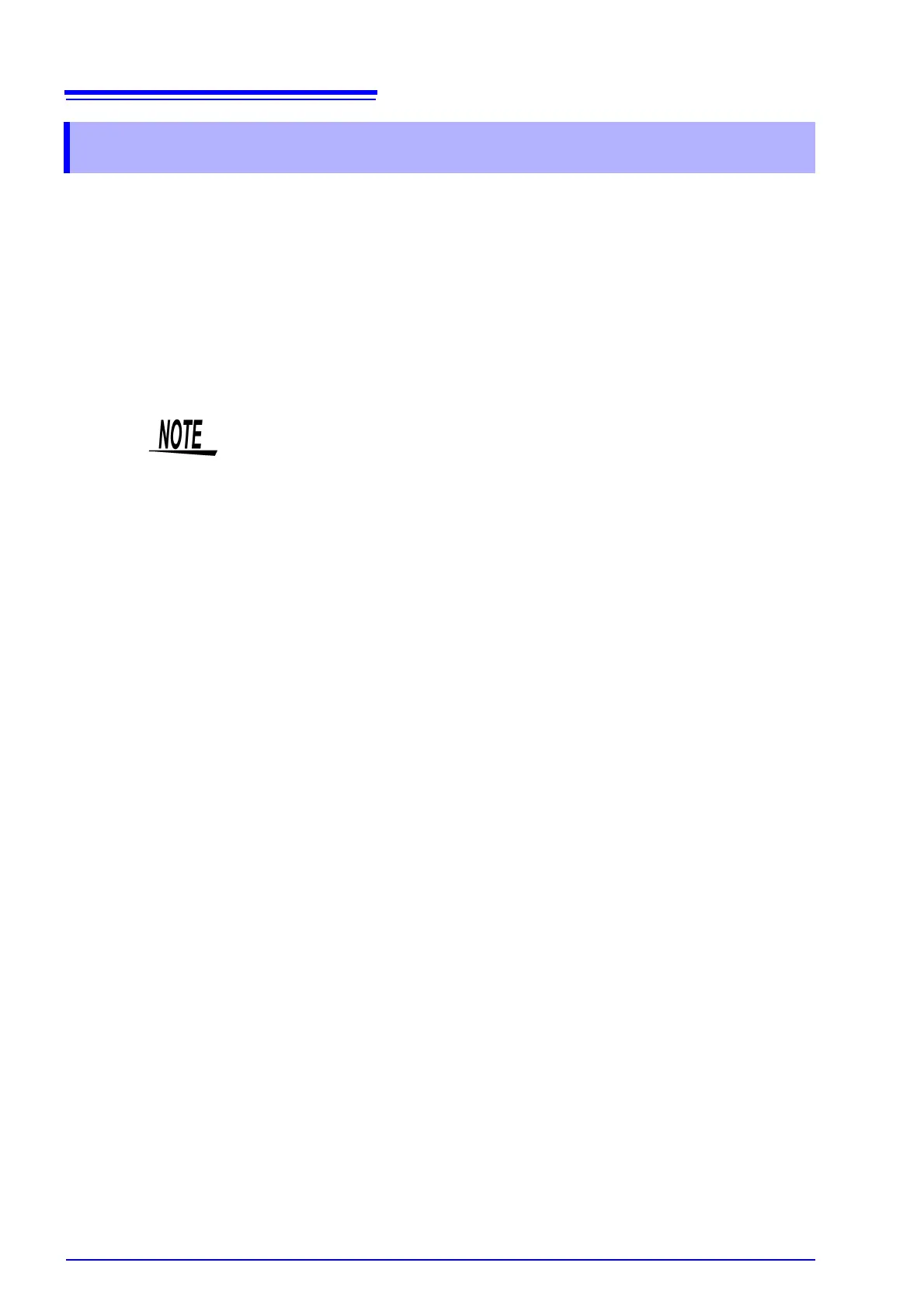5.1 Setting the Test Conditions
70
For safety reasons, be sure to carry out pre-test check (p. 26) before setting
the test conditions.
Setting the test conditions.
To set or change the test conditions, do so in the test setting mode for the
respective withstanding and insulation-resistance tests.
Withstand-voltage test : "3.1 Setting the Test-Conditions" (p. 31)
Insulation-resistance test : "4.1 Setting the Test Conditions" (p. 49)
5.1 Setting the Test Conditions
• If the test time is set to OFF in the withstand-voltage mode or insulation-resis-
tance mode, the test mode with its time set to OFF is displayed (OFF flashes)
upon startup of the test in the Auto test mode, and the test cannot be started.
Return to withstand-voltage or insulation-resistance mode, and set the test
time to ON.
• When setting for the current or resistance value is set at lower-limit test value
≥ upper-limit test value, each value will flash when the test starts and the set-
ting screen will freeze, making it impossible to get out.
• If the test-voltage value is greater than the output-voltage restricting value,
unable to get out of setting screen.
See"6.1.5 Output-Voltage Restricting" (p. 83)