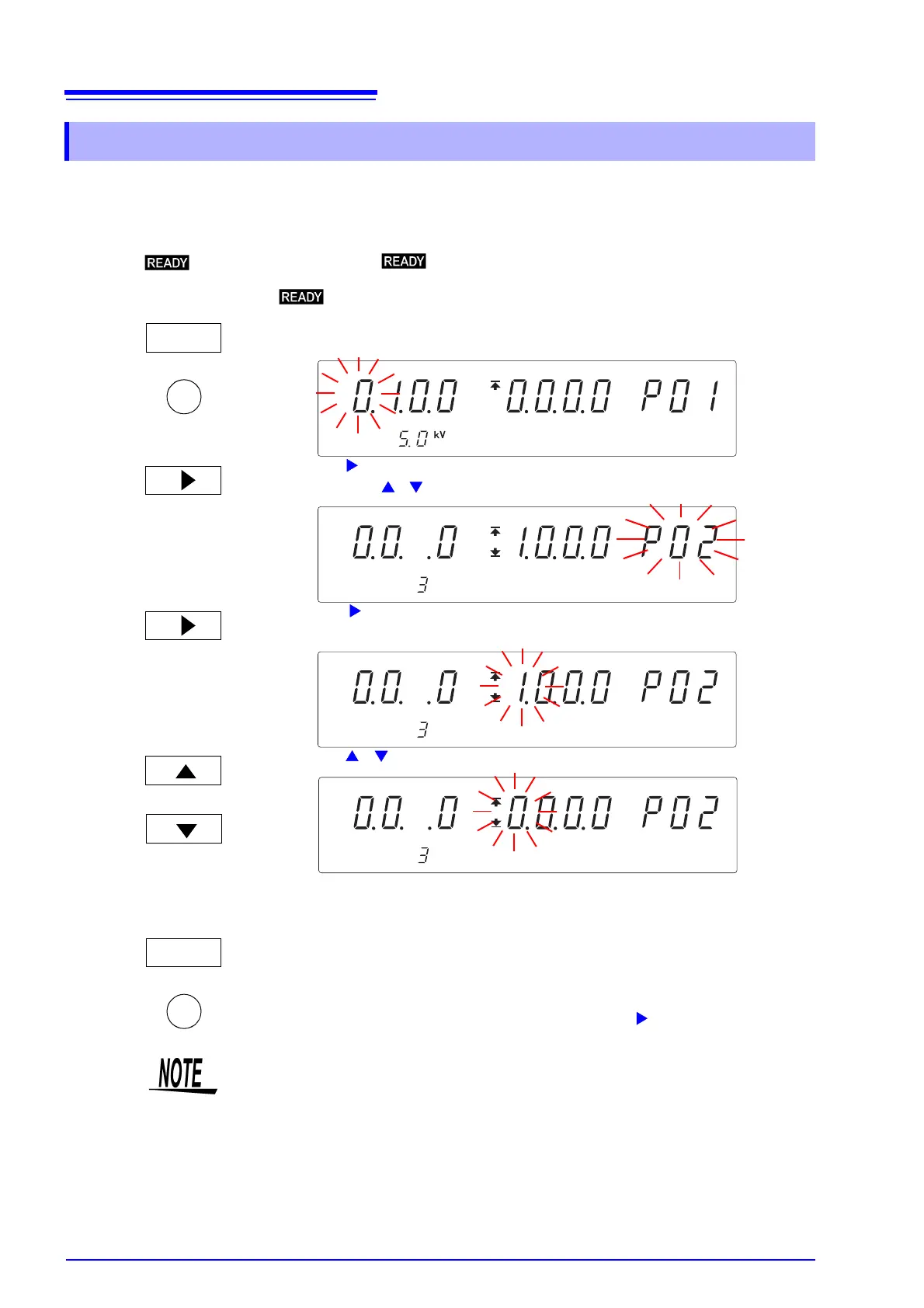6.1 Functions for carrying out the tests safely
82
See "Appendix2 List of Optional Functions" (p. A5)
This is a function for preventing the instrument from starting the next test during
discharge time upon completion of each withstand-voltage or insulation-resis-
tance test.
6.1.4 START Protection
1.
( is lit)
Make sure the lamp is lit on the screen.
* will not be displayed during the Double Action setting.
2.
Press the STOP key while holding down the SHIFT key to display the
optional screen (page 1).
3.
Press the key to move the flashing cursor to the position of page, and
then press the
/ keys to display the optional screen (page 2).
4.
Press the key to move the flashing cursor to the position of START
protection.
5.
Press the / keys to select the mode.
0: START protection is OFF
1: START protection is ON (Initial setting)
6.
Press the STOP key while holding down the SHIFT key to complete the
setting value.
The instrument reverts to the READY state.
To continue to the setting for the next item, press the key.
SHIFT
STOP
+
or
<Ex.> START protection is set to OFF.
SHIFT
STOP
+
• If the START protection function is used for tests that are to be performed suc-
cessively, such as tests in auto-test mode, the instrument does not proceed to
the next test until completion of discharge, as the discharging function is
enabled upon termination of each test (in the meantime, no key operation is
accepted).
• Note that if "0: OFF" is selected, even when the instrument is in READY state
upon completion of the test, residual electricity may remain between the out-
put terminals.
• During automatic test mode, protection kicks in and START for electricity dis-
charge will not be accepted.