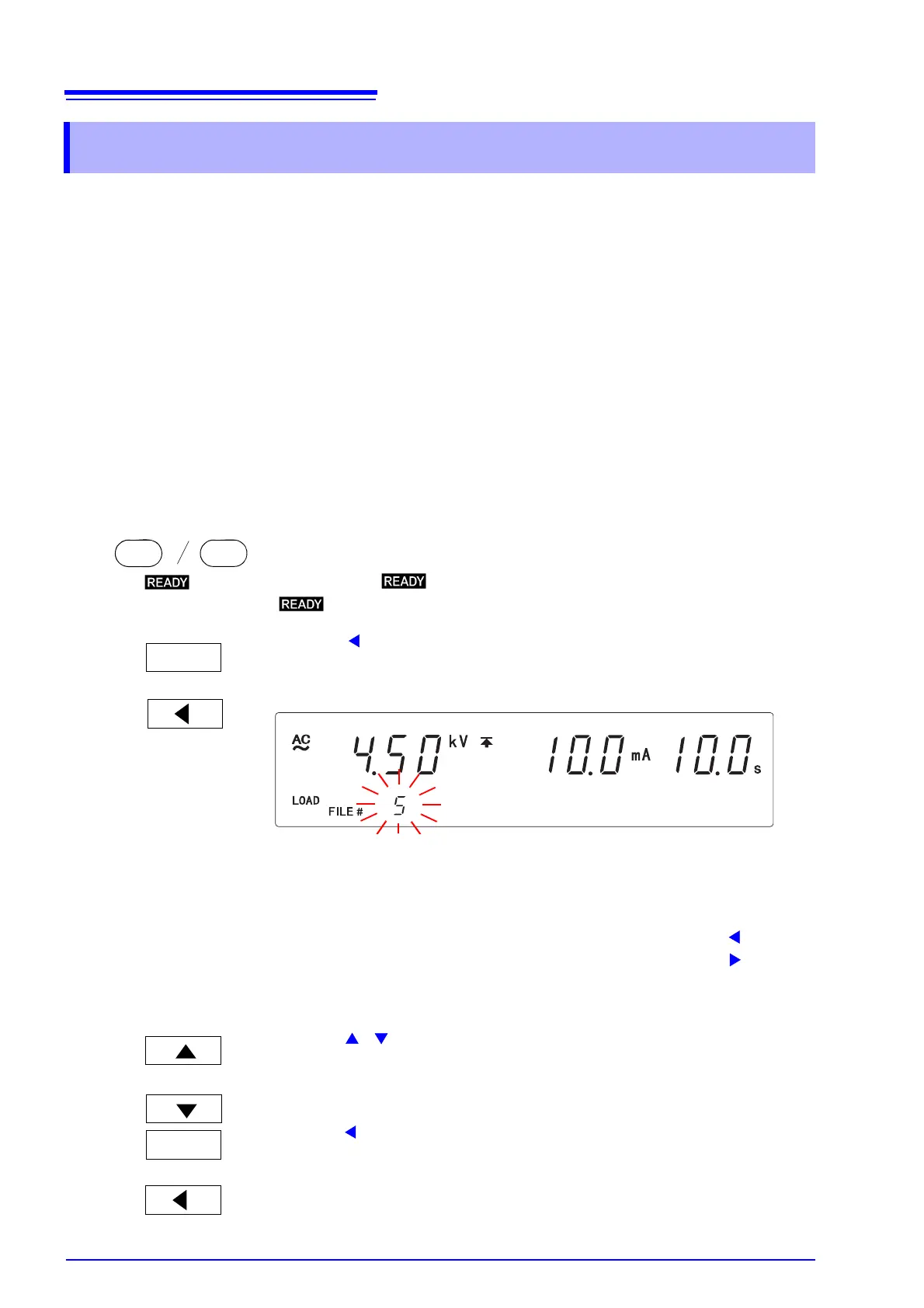7.2 Loading the Test Conditions
102
Convenient function enabling test to start immediately by loading pre-set test
conditions for withstanding and insulation-resistance tests. Refer to "7.1 Saving
the Test Conditions" (p. 99) on how to save test conditions.
The settings for optional functions and status out will still be saved even when
the power is switched off, but they will not be saved as individual test informa-
tion.
Saved items in
the withstand-
voltage test
test-voltage frequency (50 Hz AC/60 Hz AC), test-voltage value,
upper-limit test value, lower-limit test value, test-time, ramp-up time,
ramp-down time, initial voltage for ramp-up, contact check upper-limit voltage,
contact check lower-limit voltage
Saved items in
the insulation-
resistance test
test-voltage value, lower-limit test value, upper-limit test value, test-time,
delay time, contact check upper-limit voltage, contact check lower-limit voltage
Procedure for Loading
7.2 Loading the Test Conditions
1.
Set to the test mode for test conditions to be load.
2.
( is lit)
Make sure the lamp is lit on the screen.
* will not be displayed during the Double Action setting.
3.
Press the key while holding down the SHIFT key to display the load
screen.
File No. of test conditions loaded previously will be displayed.
<Ex.>
File No. of previously loaded file: 5
test type: AC withstand-voltage test, test-voltage: 4.5 kV
upper-limit test value: 10 mA, test-time: 10.0 s
• To confirm the test-frequency and initial ramp-up value → key
• To confirm the lower-limit test value → key
• To confirm the ramp-up time and ramp-down time →ON/OFF key
• To confirm the contact check upper (lower)-limit voltage
→ LOCK key (LOCAL key)
4.
Press the / keys to select the File No. to be load.
5.
Press the key while holding down the SHIFT key to load the test condi-
tions.
The instrument reverts to the READY state.
Press the STOP key to cancel loading.
W
I
SHIFT
+
or
SHIFT
+
