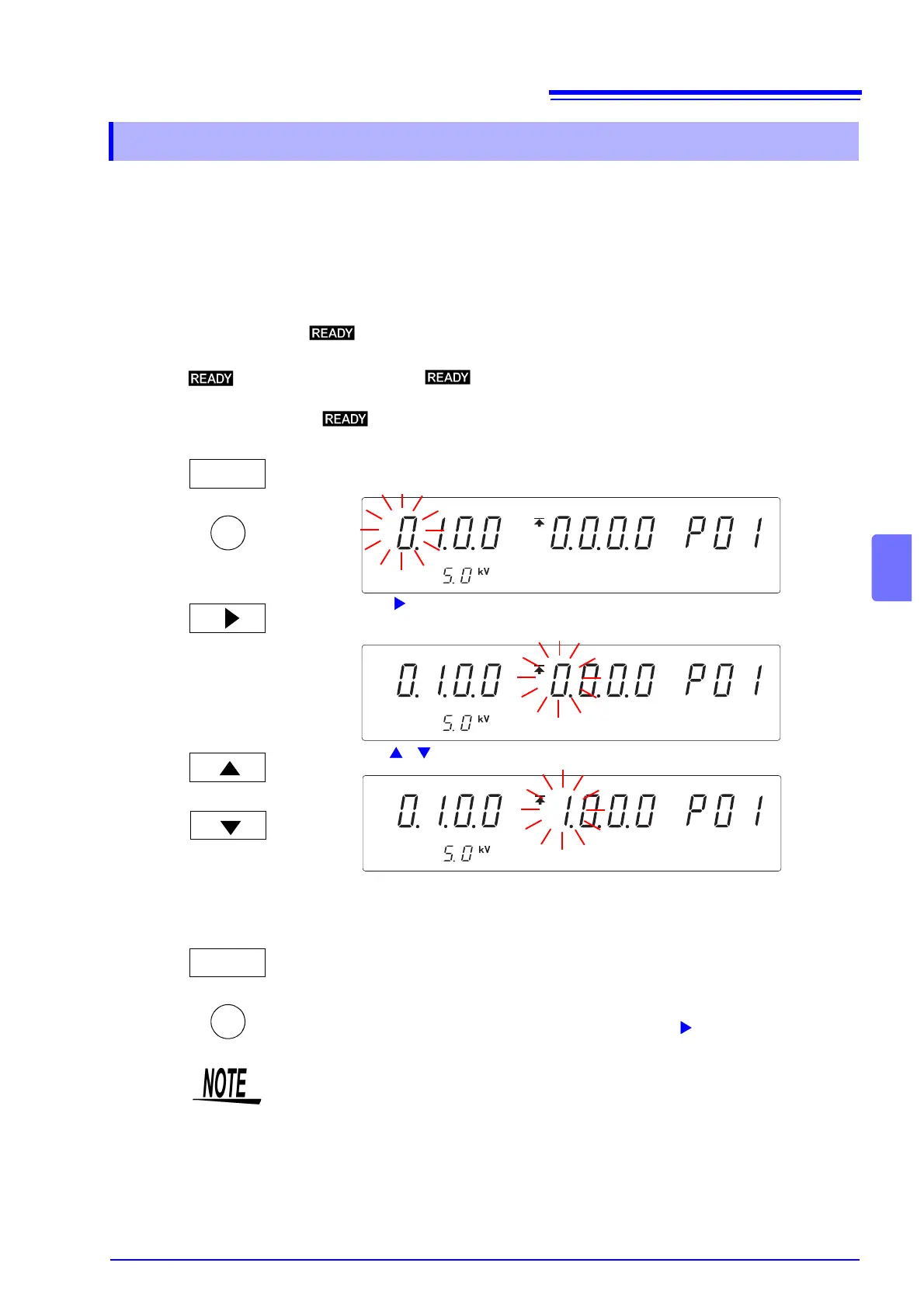6.1 Functions for carrying out the tests safely
81
6
See "Appendix2 List of Optional Functions" (p. A5)
Functions to prevent mishandling and to carry out the tests safely.
The test starts if the START key is pressed within approximately 0.5 s of the
STOP key being pressed. Normally, pressing the START key only starts the test.
However, when using the double action function, the STOP key must be pressed
before pressing the START key. This function increases testing safety by pre-
venting operational errors.
only lights up for approximately 0.5 seconds after the STOP key is
pressed.
6.1.3 Double Action
1.
( is lit)
Make sure the lamp is lit on the screen.
* will not be displayed during the Double Action setting.
2.
Press the STOP key while holding down the SHIFT key to display the
optional screen (page 1).
3.
Press the key to move the flashing cursor to the position of double
action.
4.
Press the / keys to select the mode.
0: Double action is OFF
1: Double action is ON (Initial setting)
5.
Press the STOP key while holding down the SHIFT key to complete the
setting value.
The instrument reverts to the READY state.
To continue to the setting for the next item, press the key.
SHIFT
STOP
+
or
<Ex.> Double action is set to ON.
SHIFT
STOP
+
• The double action function can be set in combination with the momentary out
function. If settings are made in this way, press the START key within 0.5 sec-
onds after the STOP key is pressed to start a test. Hold down the START key
during the test.
• When STOP hold and Double Action are set simultaneously, the display dur-
ing STOP hold will be the same as the display for Double Action. First, press
the STOP key once to release hold, then start using the Double Action func-
tion.