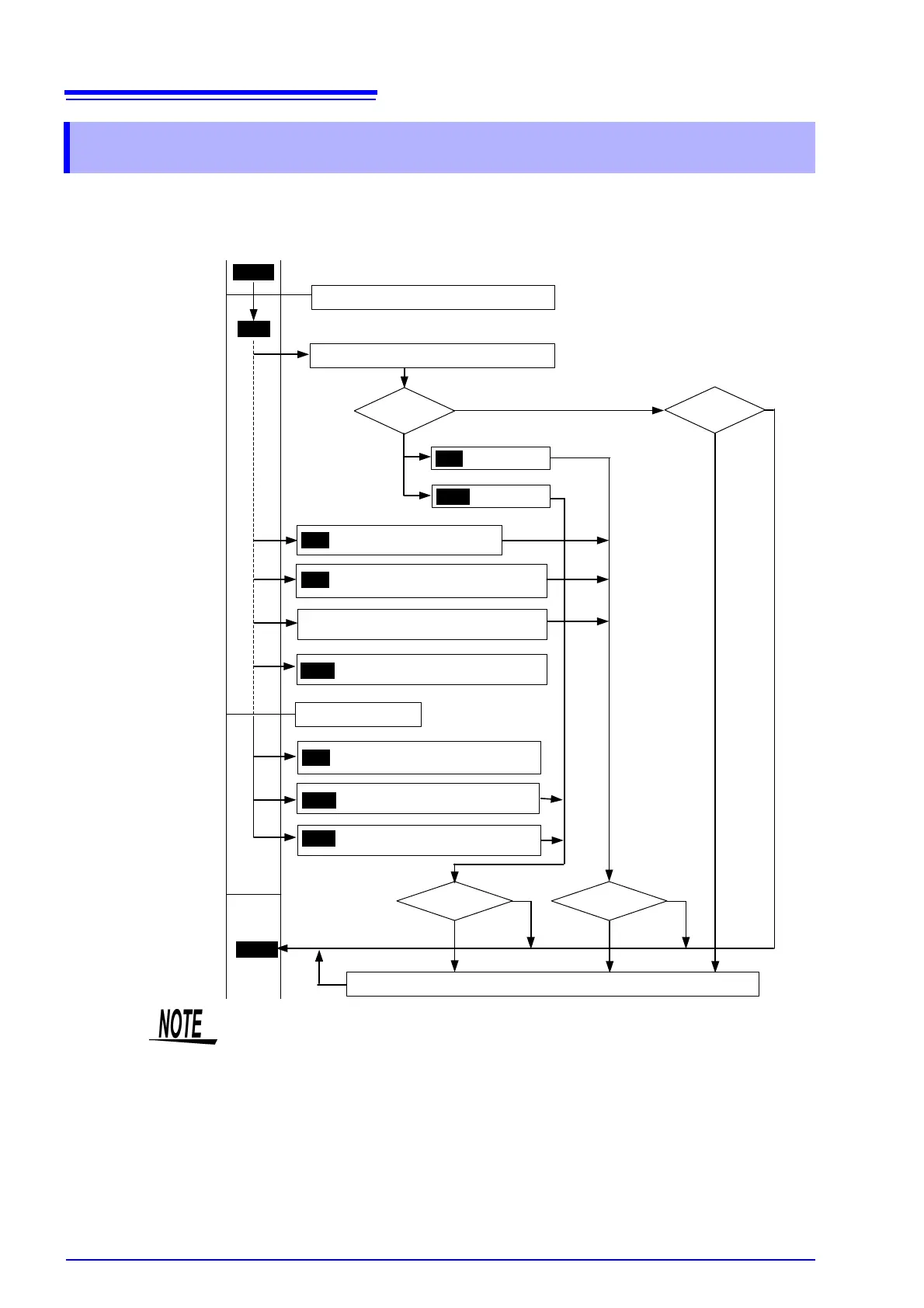6.2 Display Hold (Hold Function)
84
There are 3 types of functions, PASS Hold, FAIL hold, STOP hold, to hold the
display.
Distinction between the PASS Hold, FAIL Hold, and STOP Hold
6.2 Display Hold (Hold Function)
PASS Hold FAIL Hold
READY
TEST
Press the START key to start a test.
Press the STOP key to abort a test.
Press the STOP key to inactivate the hold function.
Test time elapses.
OFF
ON
READY
OFF
OFF
ON
ON
Determination at
forced termination
STOP Hold
function
OFF
FAIL
Determination
(withstand-voltage mode)
FAIL
Determination (Insulation-
resistance timer termination mode)
FAIL
Determination (Insulation-resistance
FAIL termination mode)
PASS
Determination
(withstand-voltage mode)
PASS
Determination (Insulation-
resistance timer termination mode)
PASS
Determination (Insulation-
resistance PASS termination mode)
If the test-voltage deviates from the set
value.
FAIL Determination
PASS Determination
ON
• If the test time is set to OFF in withstand-voltage mode, PASS screening is not
performed. In such a case, FAIL screening is performed or the test is termi-
nated using the STOP key.
• In insulation-resistance mode, if the test time is set to OFF, PASS screening is
not performed. In such a case, the test is terminated using the STOP key.
• Even when the test time is set to OFF during the withstanding and insulation-
resistance tests, setting the instrument to the "6.3 Evaluate even for forced
termination of test" (p. 88) setting and pressing the STOP key will enable the
instrument to evaluate PASS or FAIL at the end of the test.
(A FAIL evaluation for the withstand-voltage test is acquired when FAIL is
shown.)