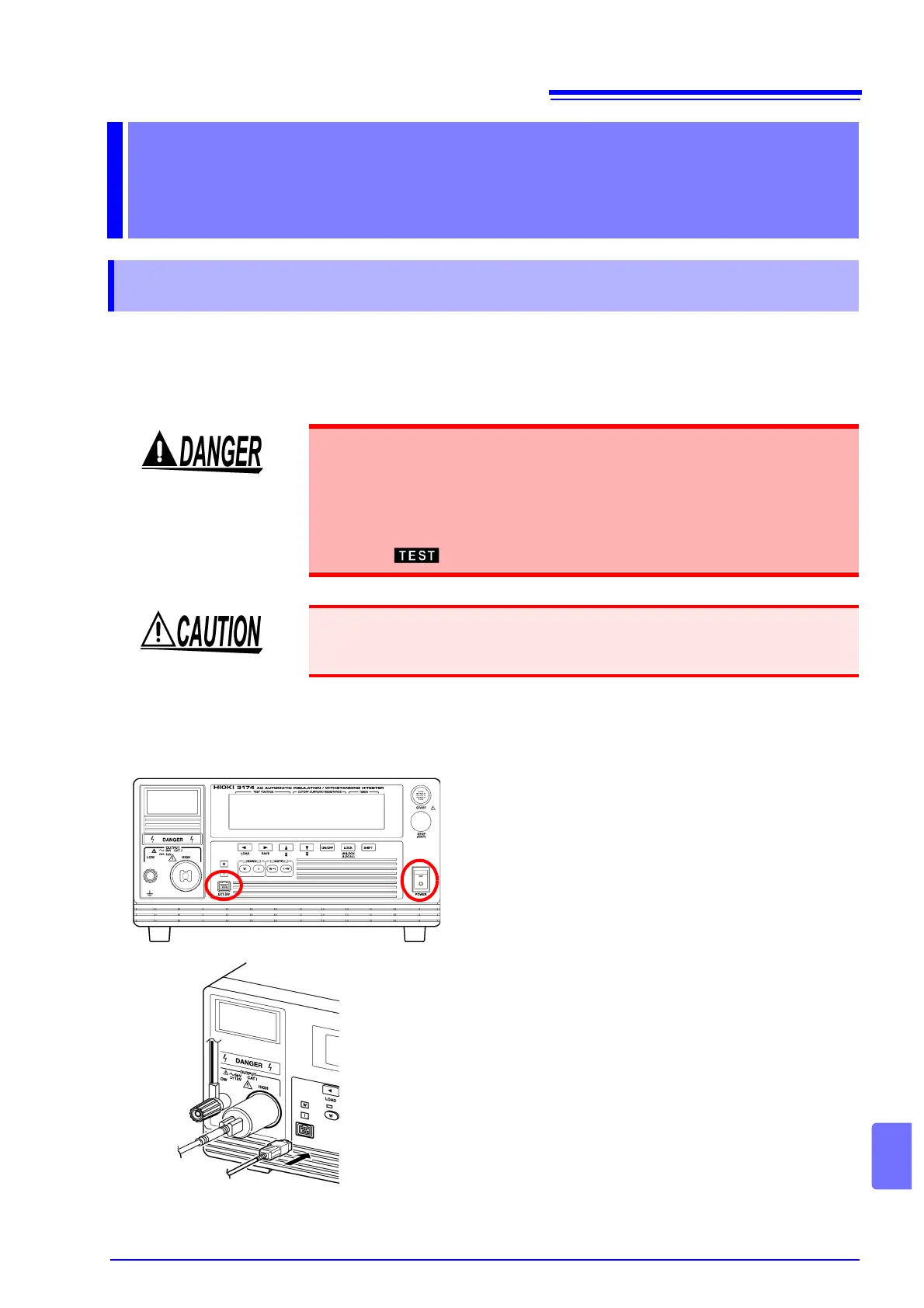Appendix1 Remote Control Box
A1
Appendix
Index
When the Remote Control Box is connected to the instrument, test start or test
stop functions can be performed without touching the instrument, thus making
test administrations safer.
Connecting the Remote Control Box
Appendix
Appendix1 Remote Control Box
• To avoid electric shock, check the following before connecting the
Remote Control Box.
(1) The power switch is turned off.
(2) The DANGER lamp is OFF.
To avoid electric shock, provide safety measures to keep the output-volt-
age terminal, test lead, and tested object out of contact with one another
when the lamp is lit.
To prevent mishandling, do not remove the Remote Control Box after switching
on the instrument. When removing the Remote Control Box, be sure to switch off
the power first.
Front panel
1. Make sure the power switch and OPER-
ATE
switch on the Remote Control Box are
OFF.
2. Connect the Remote Control Box plug to
the remote control connection terminal on
the instrument.
3. Turn ON the operate switch of the Remote
Control Box. The
OPERATE switch can be
turned ON/OFF even following startup.