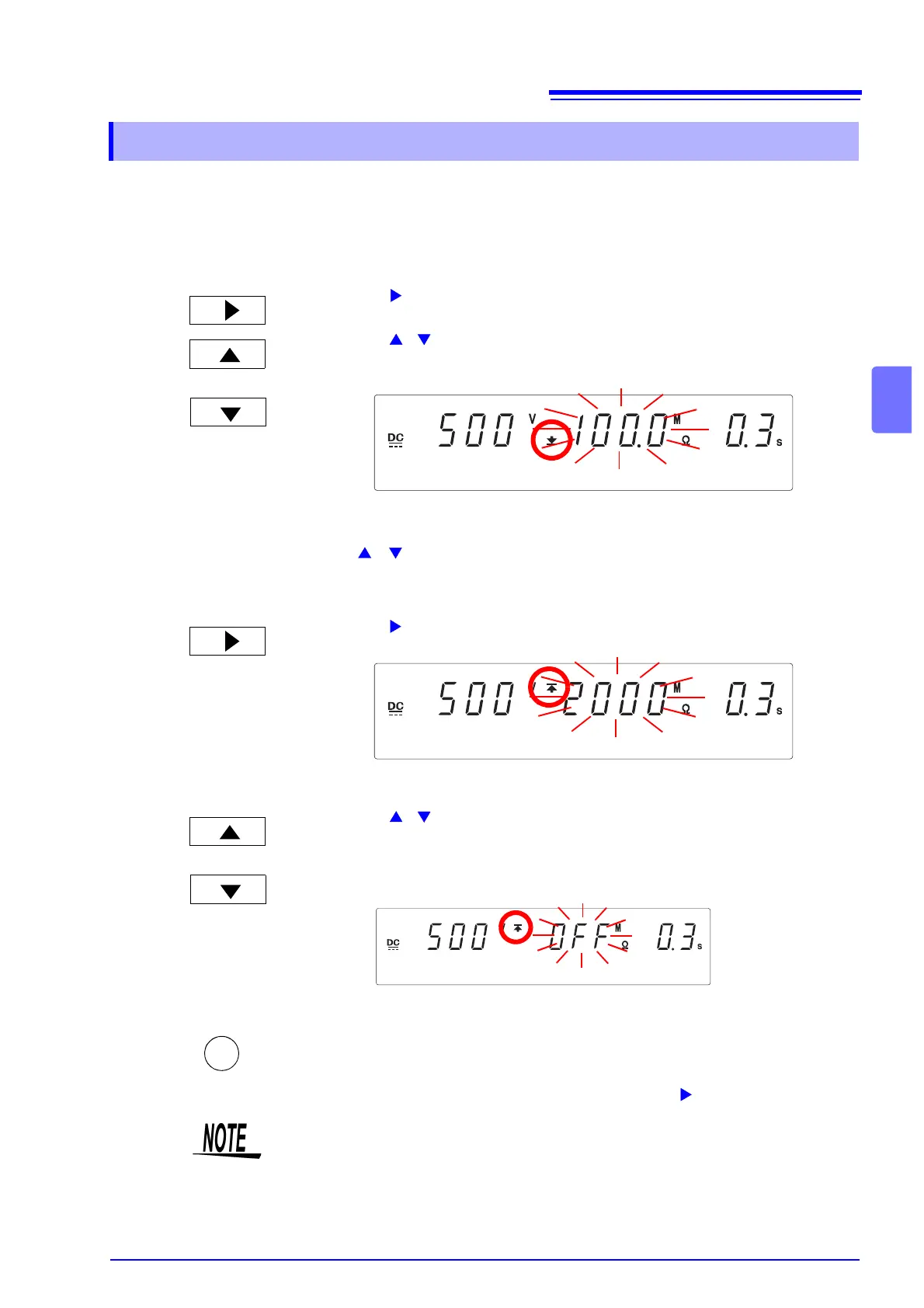4.1 Setting the Test Conditions
51
4
Set a upper-limit test value and a lower-limit test value. For example, when the
lower-limit (upper-limit) test value is set to 100 MΩ, a "PASS" will show if the
measurement resistance value is more than (or below) 100 MΩ. If no upper-limit
test value is required, set it to “OFF” using the ON/OFF key. However, the lower-
limit test value cannot be set to OFF.
4.1.2 Setting the Upper (Lower) Limit Value
1.
Press the key to move the flashing cursor to the lower-limit test value.
2.
Press the / keys to set the lower-limit test value.
Refer to the next page for the Setting Resolution.
Guaranteed accuracy range: 0.5 MΩ to 2000 MΩ
Press / keys while holding down the SHIFT key, the value increases or
decreases 10 times more rapidly than when the SHIFT key is not held down.
3.
Press the key to move the flashing cursor to the upper-limit test value.
4.
Press the / keys to set the upper-limit test value.
Guaranteed accuracy range: 0.5 MΩ to 2000 MΩ
If no upper-limit test value is required, set it to “OFF” using the ON/OFF key.
5.
Press the STOP key to complete the setting value.
The instrument reverts to the READY state.
To continue to the setting for the next item, press the key.
or
<Ex.> Set to 100 MΩ.
<Ex.> Set to 2000 MΩ.
or
<Ex.> Set to OFF.
STOP
• If the set lower-limit test value is greater than the upper-limit test value,
unable to get out of setting screen. In such a case, correct the upper- or
lower-limit test value.
• A upper-limit test value is not necessary in the insulation-resistance test but
pre-setting it will allow the instrument to be used for simple Contact Checks.