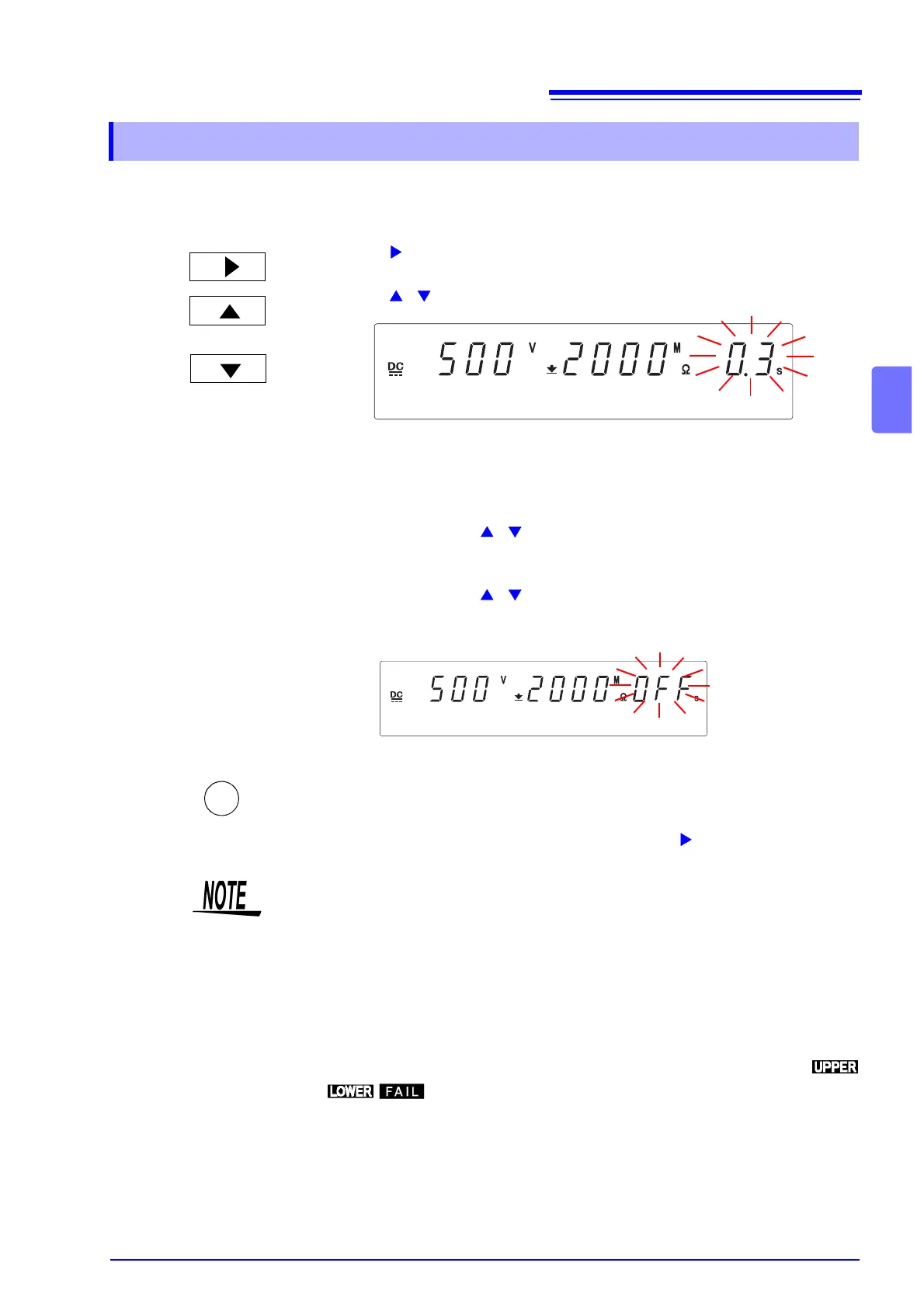4.1 Setting the Test Conditions
53
4
When the test time timer is set, the test will automatically run and stop when the
time is up. If no test-time timer is required, set it to “OFF” using the ON/OFF key.
4.1.3 Setting the Test Time Timer
1.
Press the key to move the flashing cursor to the test-time timer.
2.
Press the / keys to set the test-time timer.
Setting range: 0.3 to 999 s
• When the set time scale is 0.3 s to 99.9 s
The value changes by 0.1 s. To change the value by 1 s, while holding down
the SHIFT key, press / keys.
• When the set time scale is 100 s to 999 s
The value changes by 1 s. To change the value by 10 s, while holding down
the SHIFT key, press / keys.
If no test-time timer is required, set it to “OFF” using the ON/OFF key.
3.
Press the STOP key to complete the setting value.
The instrument reverts to the READY state.
To continue to the setting for the next item, press the key.
or
<Ex.> Set to 0.3 s.
<Ex.> Set to OFF.
STOP
• Screening is not conducted for insulation-resistance tests when the test time
timer is set to OFF. However, if "Evaluate even for forced termination of test"
(p. 88) for an optional function is set, evaluation will be carried out when test is
forcibly terminated. Also, the time elapsed during the test is displayed. When
this time exceeds 999 s, "- - -" will appear, but the test will continue.
• If a test-time timer has been set, the reduction timer will operate during the
test.
• When Auto Range is set (see "6.8 Auto-range for insulation-resistance test"
(p. 95)), it takes approximately 1.5 s for the range to stabilize after the test
starts. When the set test time is shorter than this, test may end in
.
• If the test time is short, the output voltage may not reach the preset test volt-
age, depending on the tested object.
• When testing a tested object which includes some capacity properties, set the
delay time and test time after factoring in the charging time by using the "Insu-
lation-Resistance Test Termination Mode" (p. 92).