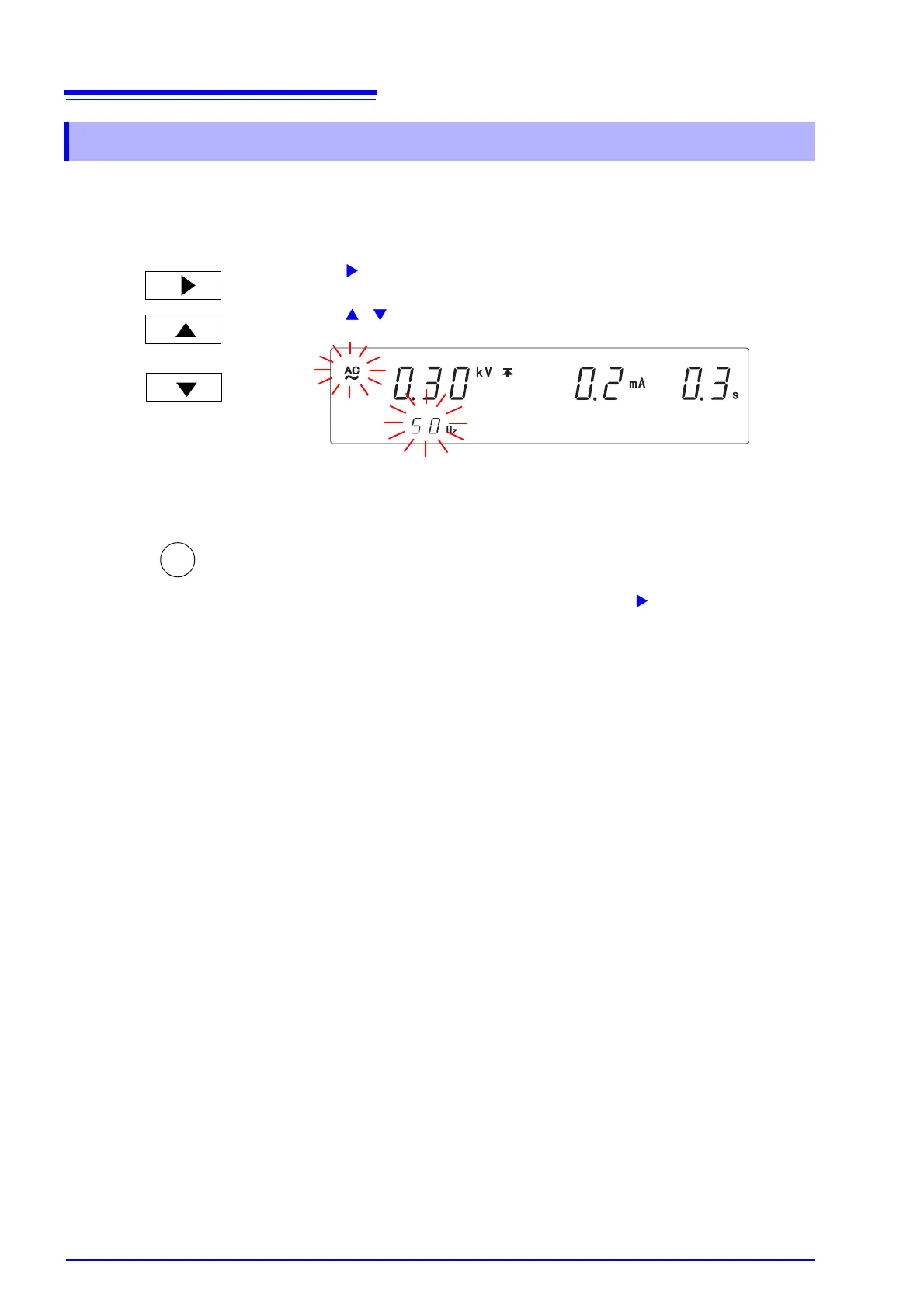3.1 Setting the Test-Conditions
36
In the withstand-voltage test, the test-frequency (50 Hz/ 60 Hz AC) can be
selected.
3.1.5 Setting the Test-Frequency
1.
Press the key to move the flashing cursor to the test-frequency.
2.
Press the / keys to set the test-frequency.
Setting range: 50 Hz/ 60 Hz AC
3.
Press the STOP key to complete the setting value.
The instrument reverts to the READY state.
To continue to the setting for the next item, press the key.
or
<Ex.> Set to 50 Hz AC.
STOP