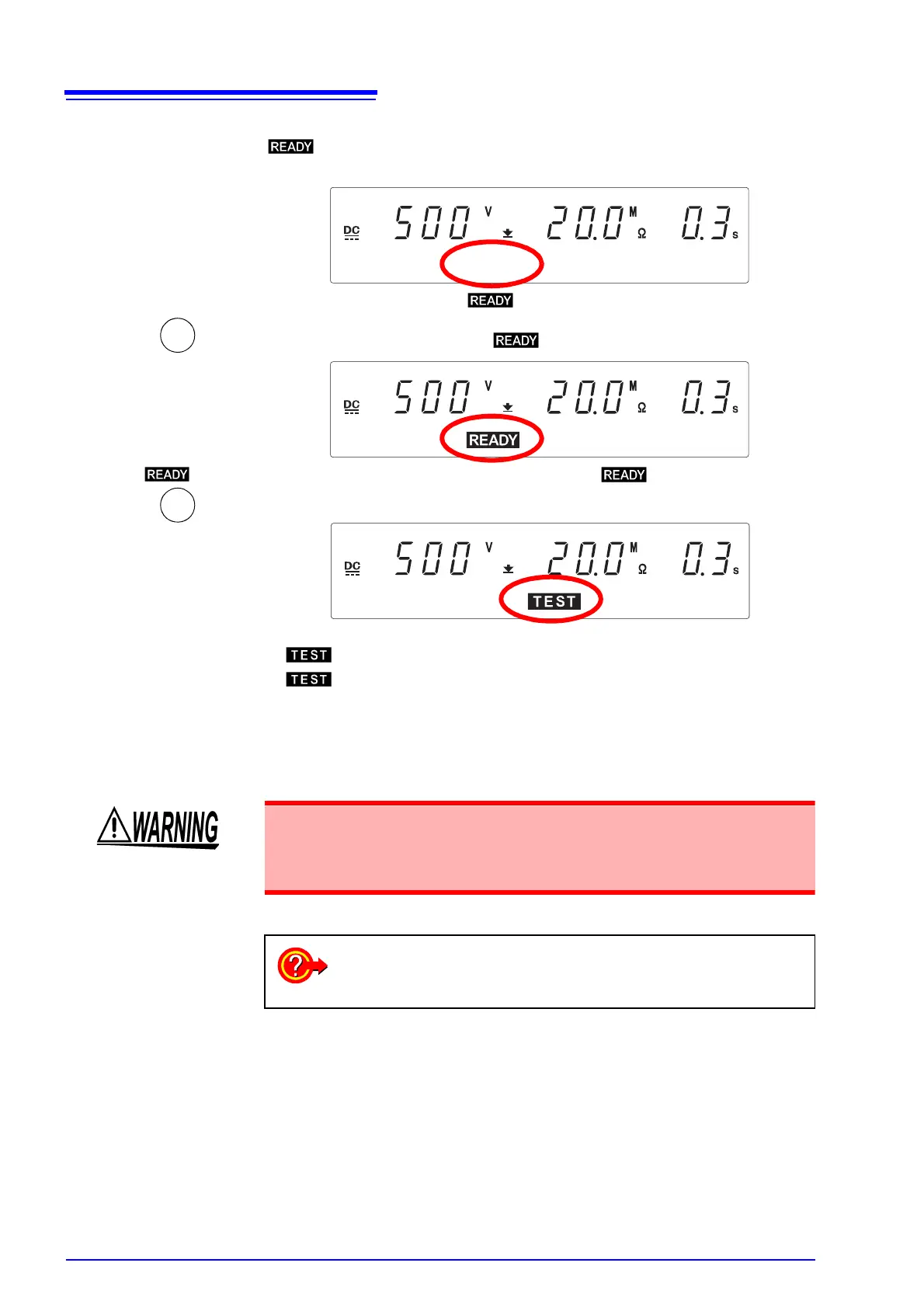4.2 Starting a Test
58
When the test time is not set, a test judgment will not appear. To forcibly ter-
minate the test, press the STOP key. A test judgement will not be carried out
when the test is forcibly terminated, but it is still possible to do so with the
optional function setting.
See "6.3 Evaluate even for forced termination of test" (p. 88)
1.
Double action state
will not be displayed because the default factory setting for this
instrument is Double Action.
2.
Press the STOP key once in the beginning.
When the STOP key is pressed, will be shown for 0.5 seconds.
3.
( is lit)
To start the test, press the START key when is shown.
The DANGER lamp on the front panel of instrument is lit.
• flashing on screen : Output voltage rising.
• lit up on screen : Output voltage has reached the test voltage. Test
starts.
• To forcibly terminate the test, press the STOP key.
The instrument will immediately stop outputting a voltage and switch to the
READY state.
is not lit.
STOP
START
If the DANGER lamp does not go off even after the test has finished, this
could mean that some voltage stronger than the safe voltage (about 30 V
AC or 60 V DC) still remains in the voltage output terminal. To prevent elec-
tric shock, never touch the voltage output terminals.
Test does not start
When lower-limit test value ≥ upper-limit test value,
unable to get
out of setting screen
.