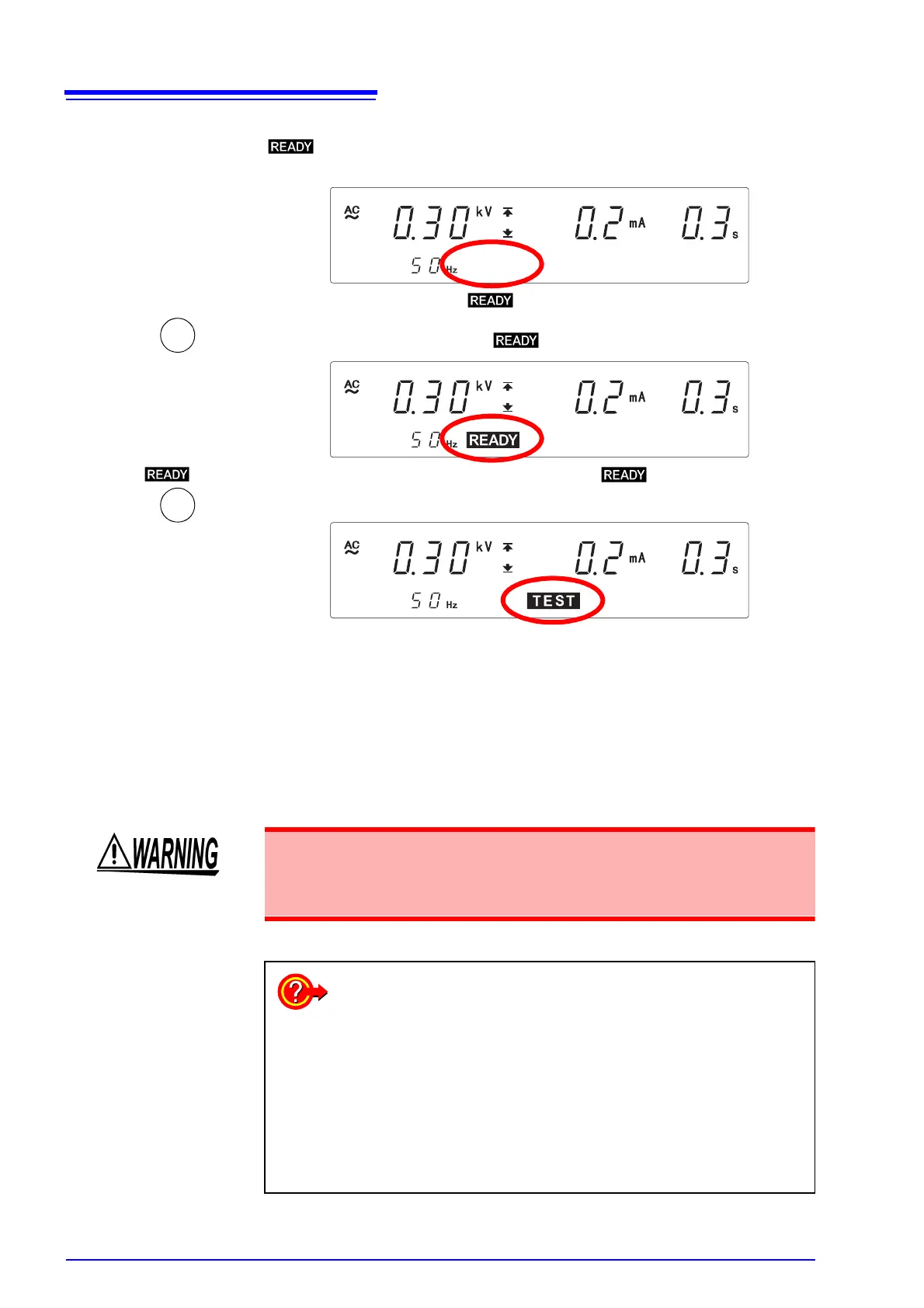5.2 Starting a Test
72
1.
Double action state
will not be displayed because the default factory setting for this
instrument is Double Action.
2.
Press the STOP key once in the beginning.
When the STOP key is pressed, will be shown for 0.5 seconds.
3.
( is lit)
To start the test, press the START key when is shown.
The DANGER lamp on the front panel of instrument is lit.
In W → I mode, the test order is Withstand-voltage test → Insulation-resistance
test.
In I → W mode, the test order is Insulation-resistance test → Withstand-voltage
test.
• To forcibly terminate the test, press the STOP key.
The instrument will immediately stop outputting a voltage and switch to the
READY state.
is not lit.
STOP
START
If the DANGER lamp does not go off even after the test has finished, this
could mean that some voltage stronger than the safe voltage (about AC 30
V or DC 60 V) still remains in the voltage output terminal. To prevent elec-
tric shock, never touch the voltage output terminals.
Test does not start
• When lower-limit test value
≥ upper-limit test value, each value
will flash when the test starts and the setting screen will freeze,
making it impossible to get out.
• When the output-voltage restricting value (optional function) <
test voltage value, unable to get out of setting screen.
See"6.1.5 Output-Voltage Restricting" (p. 83)
To set the upper-limit test voltage for safety reasons
(initial setting at 5.00 kV)
See "6.1.5 Output-Voltage Restricting" (p. 83)