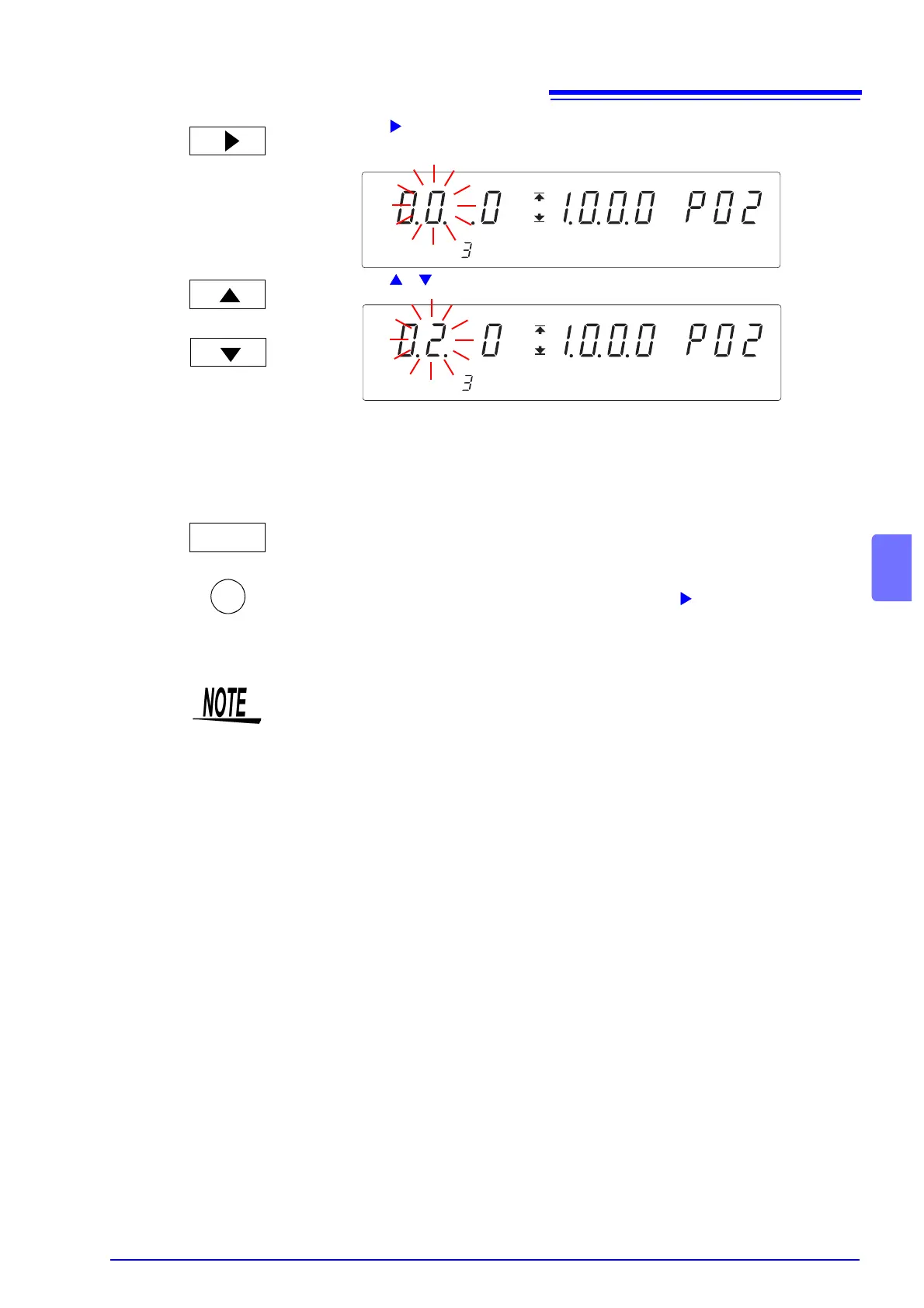6.7 Insulation-Resistance Test Termination Mode
93
6
4.
Press the key to move the flashing cursor to the position of insulation-
resistance test termination mode.
5.
Press the / keys to select the mode.
0: Test for set time (Initial setting)
1: Terminate test at PASS screening
2: Terminate test at FAIL screening
6.
Press the STOP key while holding down the SHIFT key to complete the
setting value.
The instrument reverts to the READY state.
To continue to the setting for the next item, press the key.
or
<Ex.> Select “Terminate test at FAIL screening”.
SHIFT
STOP
+
• Any of the following settings is useful during a test on a tested object with
capacity properties.
(1) "0: Test for set time"
(2) "1: Terminate test at PASS screening", and set the delay time necessary
for charging.
(3) "2: Terminate test at FAIL screening", and set the delay time necessary for
charging.
• When the test time is set to OFF, the setting of this mode is invalid. Press the
STOP key to terminate the test.
