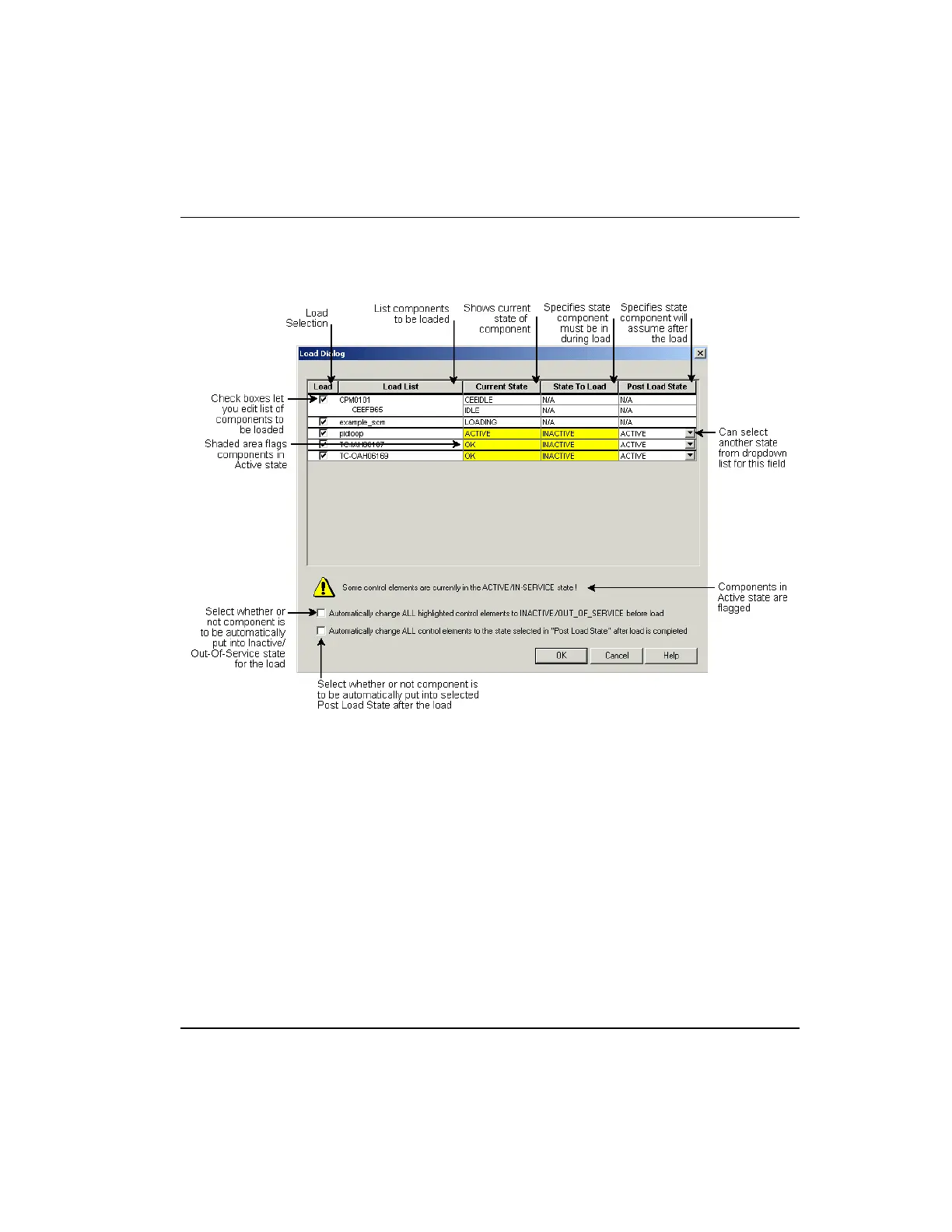About load operations
Load action with compare parameters function
R301.1 Experion C300 Controller User's Guide 143
11/06 Honeywell
Figure 5 Sample Load Dialog
Load action with compare parameters function
The capability of the load action is expanded when the Use Compare Parameters function
is enabled through the System Preferences dialog. Please refer to the Using Compare
Parameters section in the Control Building Guide for more information
Load options for server history and server displays configuration
You can enable or disable the loading of history, trend, or group configuration data for a
block to Server through the System Preferences dialog.
Please refer to the Setting system preferences section in the Control Building Guide for
more information.
