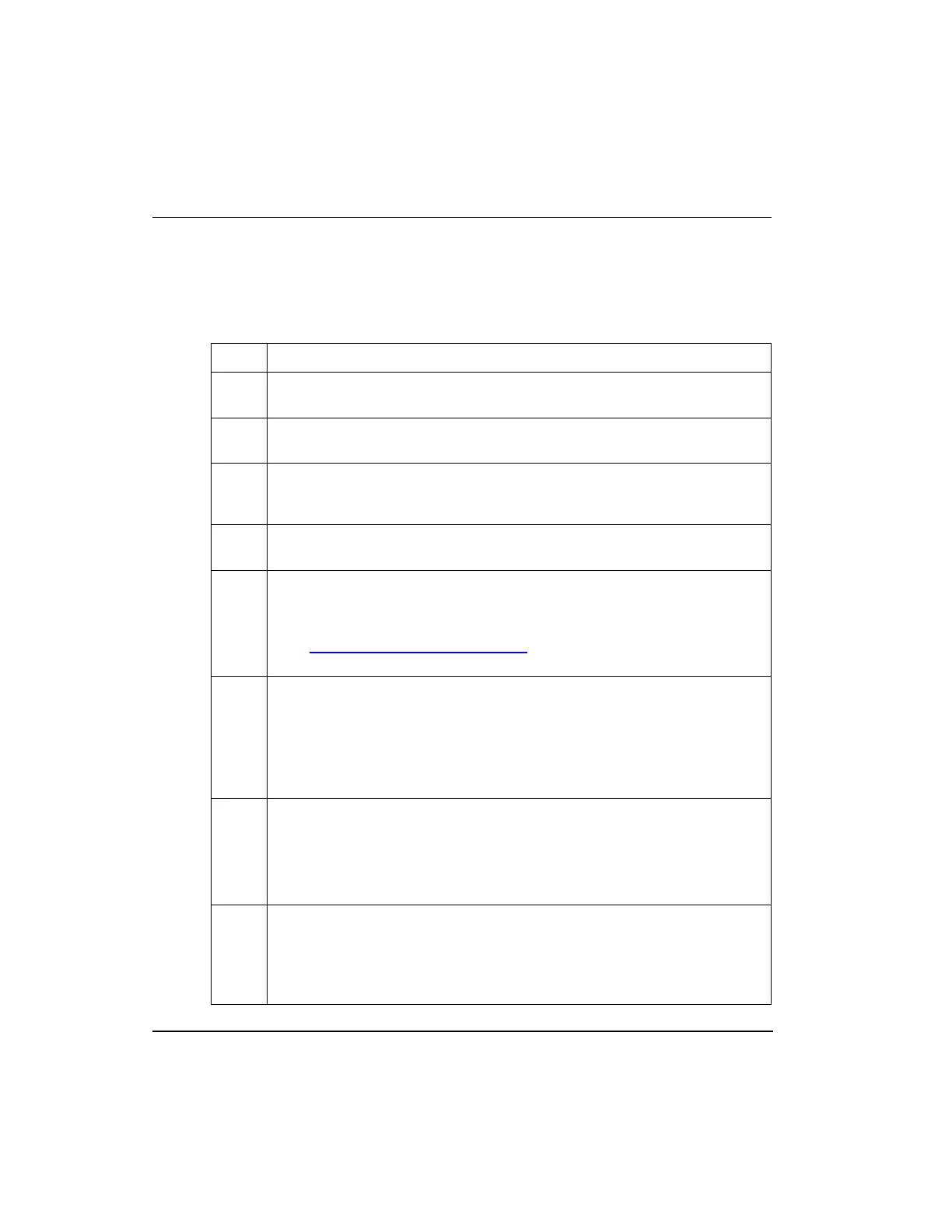C300 Controller start up
Loading IOMs and CMs
158 Experion C300 Controller User's Guide R301.1
Honeywell 11/06
Table 5 summarizes the controller start up activity and execution of the POST upon
power up. Figure 6 illustrates the startup routine and Boot mode controller states.
Table 5 C300 Controller Startup and Power On Self Test routine
Stage Description
1
The C300 Controller Power LED lights upon insertion of the module onto a
powered IOTA board.
2
The controller boots up using firmware installed in the flash memory.
(Initial firmware boot image is installed in the factory.)
3
A Power-On Self Test (POST) is performed as part of the C300 Controller
start up. Controller display shows T###, where ### indicates the number of
of the test during POST.)
4
The Status LED briefly shows all of its colors (Red, Green, Orange), and
then remains solid Red until POST completes.
5
The four-character display walks through a series of horizontal and vertical
bars, as well as several brightness levels. Once completed successfully, the
display indicates the progress of the POST.
See C300 Faceplate indicators/displays for a complete listing and description
of the controller’s status indications and displays.
6
Progress of the POST is shown on the C300’s faceplate display. If a fault
occurs during POST, the test halts and the display shows the test number
associated with a detected fault (Tnnn).
Action: If a fault halts the POST, then reset the controller and allow the
POST to execute once more. If the fault persists, then replace the failed
controller module.
7
If no faults occur, POST continues to execute and decides whether to
transition to boot mode or application mode. If a valid application image is
present in the controller it is started, unless the controller has been
commanded to shutdown, or is rebooted into the FAIL state.
The Status LED indicates the state of the controller’s associated hardware.
8
The controller indicates ‘-bp-‘ on its display while the controller waits for its IP
Address assignment and SNTP Server IP addresses from Server’s BootP
service. The controller may indicate ‘-TS-‘ on its display if BootP service is
available, but time source is not available.
Action: Verify the correct Device Index is shown on the display (#nnn) and
