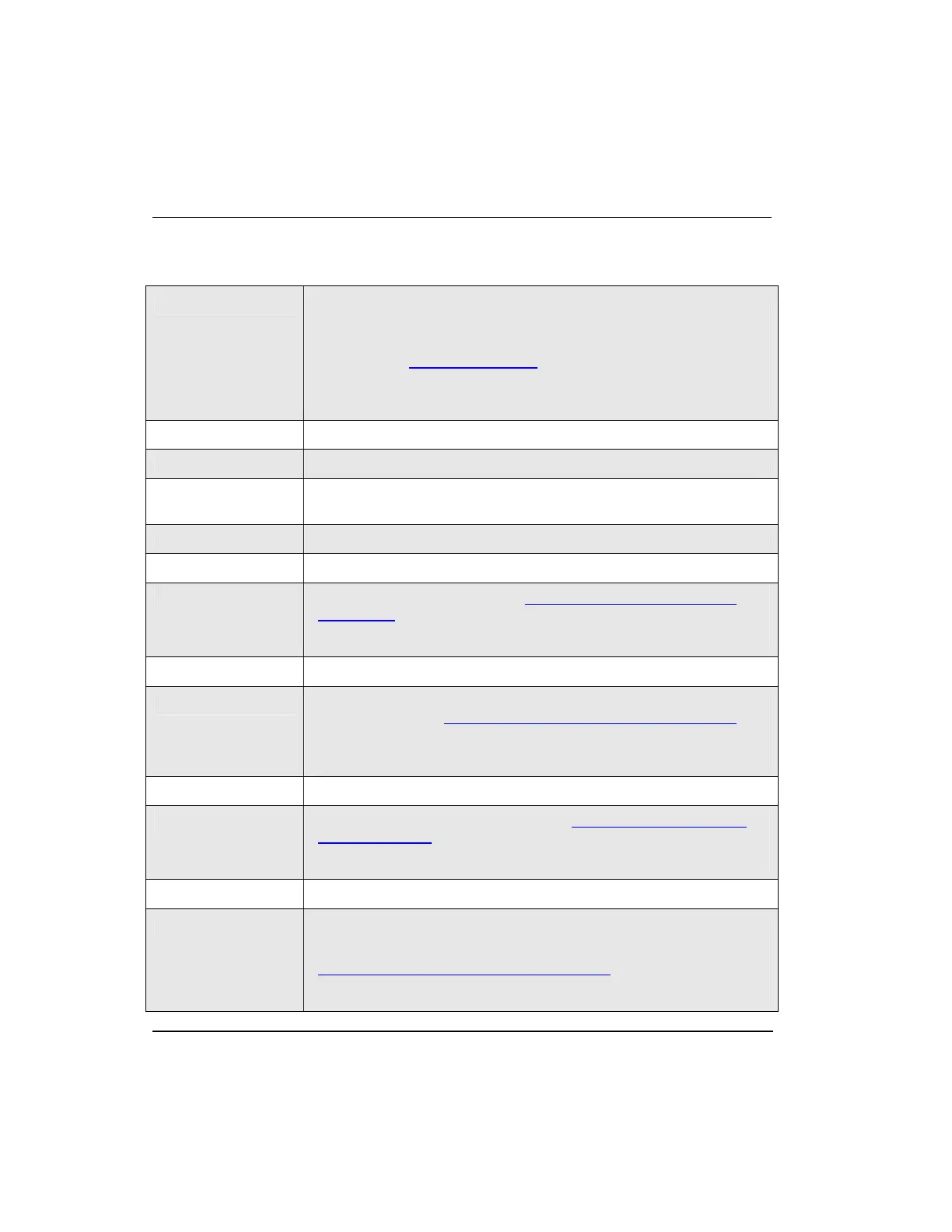Fixing common problems
Controller does not synchronize with backup
224 Experion C300 Controller User's Guide R301.1
Honeywell 11/06
Controller does not synchronize with backup
Diagnostic Check
Primary controller cannot synchronize with backup.
In the Monitoring tab, double-click the primary C300 icon to call up its
Parameters configuration form. Click the Redundancy tab to display it
and check the Inhibit Sync Reason parameter for a description for the
controller not achieving synchronization.
Troubleshoot to correct condition inhibiting sync.
Cause 1
Bad redundancy cable.
Solution
Replace redundancy cable. Check to see if controllers synchronize.
Cause 2
Controller IOLINKS may be configured fro PMIO or Series C I/O, but IOL
cables may be disconnected.
Solution
Reconnect cables to controller IOTA.
Cause 2
Bad backup controller.
Solution
Replace controller module. See C300 Controller module and IOTA
replacement for details.
Check to see if controllers synchronize.
Cause 3
Bad Backup IOTA.
Solution
Replace the IOTA. Reinstall the original backup controller module on
the new IOTA. See C300 Controller module and IOTA replacement for
details.
Check to see if controllers synchronize.
Cause 4
Bad Primary controller module.
Solution
Replace primary controller module. See C300 Controller module and
IOTA replacement for details.
Check to see if controllers synchronize.
Cause 5
Bad Primary IOTA.
Solution
Replace primary IOTA.
Reinstall the original primary controller module on the new IOTA. See
C300 Controller module and IOTA replacement for details.
Check to see if controllers synchronize.
