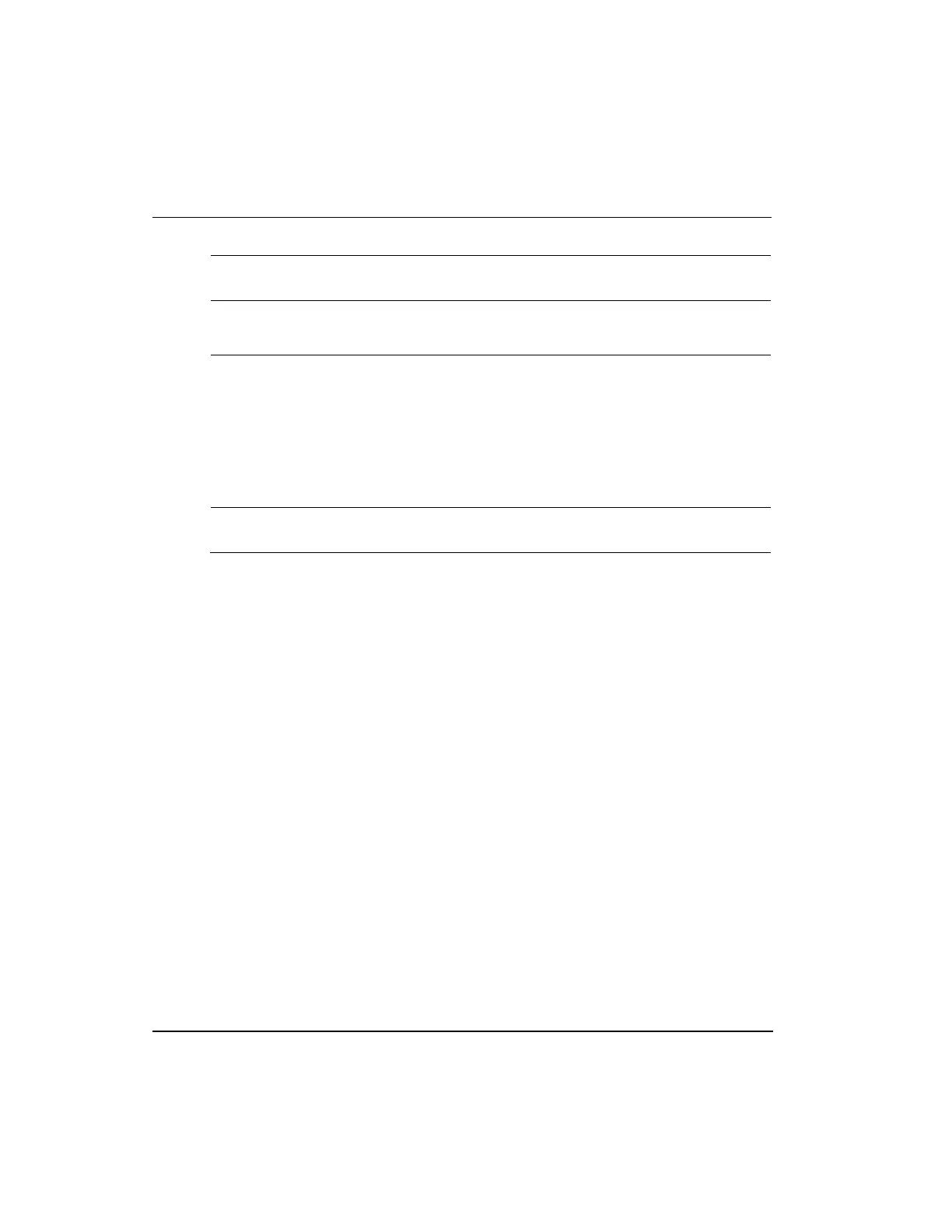Upload to the Monitoring database
Loading IOMs and CMs
156 Experion C300 Controller User's Guide R301.1
Honeywell 11/06
Block to be
Re-Loaded
Conditions or Restrictions
CEE
• The C300 Block must be present and previously loaded.
• The state of the CEE must be IDLE.
C300 with
Contents
• The following blocks are re-loaded unless they are de-selected in
the Load dialog.
− C300 Block
− IOLINK Block with Contents for IOLINK 1
− IOLINK Block with Contents for IOLINK 2
− CEE Block with Contents
NOTE: The configuration data of any previously loaded IOMs and CMs is not
reloaded. You must reload any desired IOMs and CMs.
Upload to the Monitoring database
The upload operation will upload data for the selected objects from the controller to the
Monitoring Engineering Repository Database (ERDB). Upload of data for the selected
objects from the server to the ERDB also can be performed.
Usually, after performing an upload to the database, you should also update the data to
Project so that both the Monitoring and the Project databases agree.
See Using Upload Command in the Control Building Guide for procedures to upload
component data.
