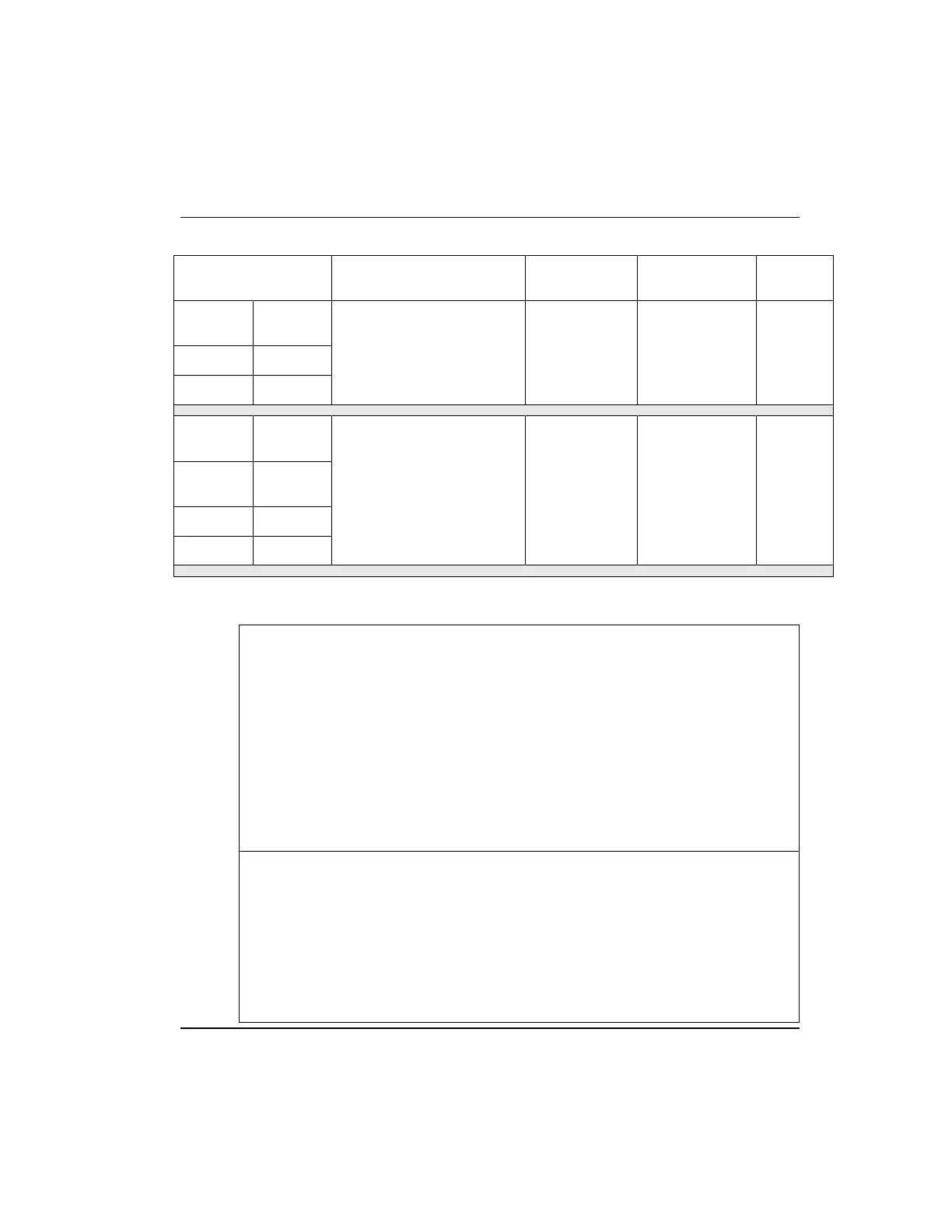Communication and system time startup fault scenarios
Notes:
R301.1 Experion C300 Controller User's Guide 249
11/06 Honeywell
Controller Faceplate Problem
C300 Block
Time Source
Station Alarm Resolve
FTE
LEDs
Blinking
Green
Display
BKUP
CB icon
Grey
• No communication via CDA
• Established connection to
system time source
Connection
• C300 Not
Synchronized
Status
LED
Blinking
Orange
FTE
LEDs
Blinking
Green
Display
BKUP
CB icon
Yellow
None. Normal operation for
redundant secondary
controller with no battery
backup following a power
cycle.
SNTP C300 Not
Synchronized
None.
Notes:
NOTE 1: Perform the following quick checks:
Are the FTE cables properly connected to the C300 Controller’s IOTA and the
associated CF-9 switches?
• Are the FTE cables intact?
• Are the connected CF-9 switches powered?
• Is the CF-9 switch firmware up-to-date?
• Are the CF-9 switches properly configured?
If the problem is not identified with these checks, please consult FTE Troubleshooting
information in Knowledge Builder and/or contact Honeywell TAC.
NOTE 2: Perform the following quick checks:
• Was –BP- displayed for a prolonged period of time during startup?
If so, check to make sure that …
− The server node on which the Honeywell BootP server was installed and is
powered and running
− The Honeywell BootP server is indeed running on the node on which it was
installed
