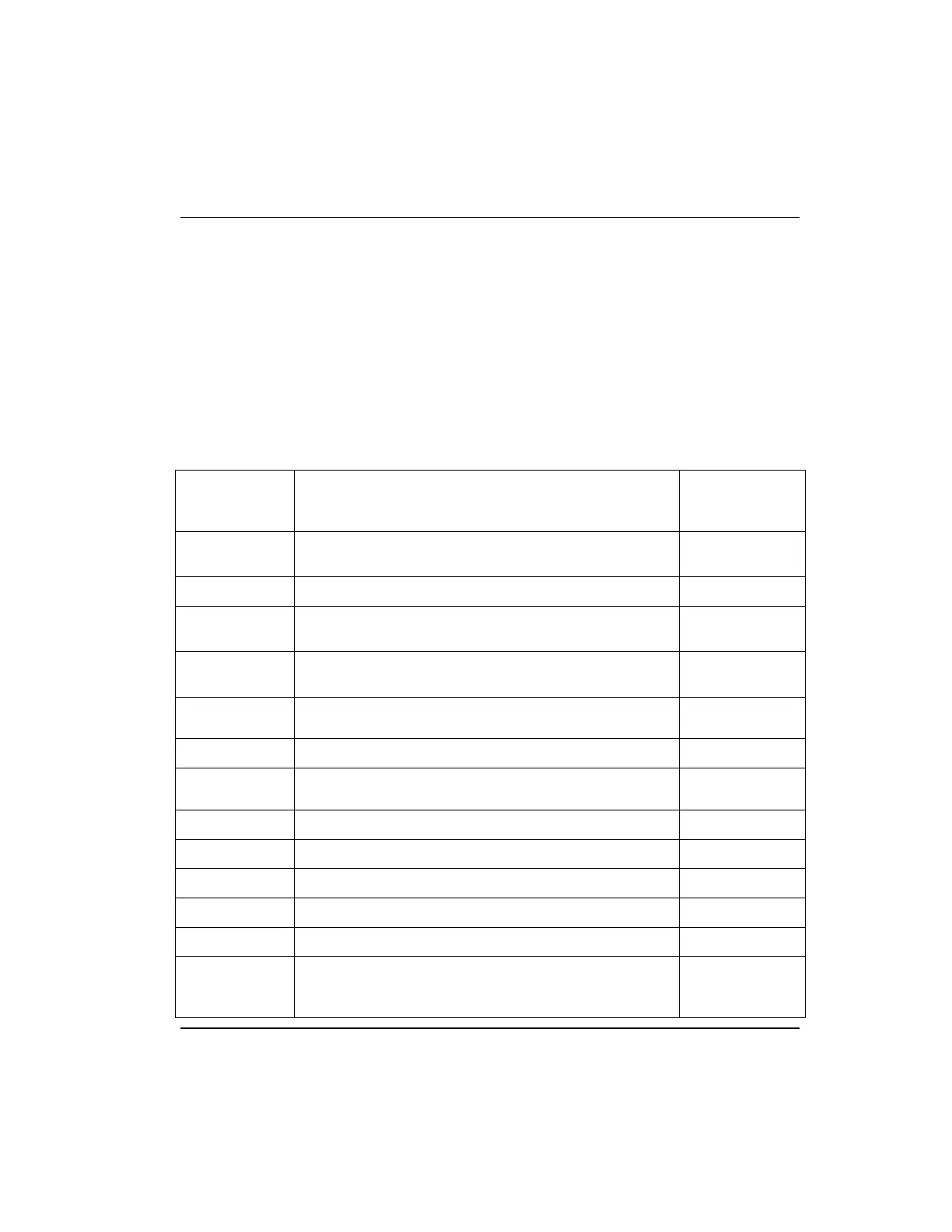C300 faceplate indicators/displays
Faceplate display information
R301.1 Experion C300 Controller User's Guide 165
11/06 Honeywell
• The controller’s operating state the display shows in a rotating display the FTE
Device Index, CEE state, and soft failures (such as redundancy, communications, or
diagnostic faults).
• The controller’s redundancy role and synchronization status.
• Fault codes when the controller ceases normal operation due to a major fault.
Table 9 includes a listing and descriptions of the various indications of the C300
Controller display.
Table 9 C300 Controller faceplate display indications
Faceplate
Display
Indicates…
C300 Module
State
(PCMSTATE)
(####)
See Note 1
Communication Failure – No effect on controller state,
shown on Control Builder forms and Station displays
OFFNET
Tnnn POST test number – Transient state, No CDA. N/A
-BP-
Controller in BootP mode waiting for IP address -
Transient state, No CDA.
BOOTING
-TS-
Controller is attempting connection to time server, or time
server is not available – Transient state, No CDA.
BOOTING
COMM
See Note 2
Controller not able to communicate with other nodes. OFFNET
TEST Factory Test mode – Non product state, No CDA. TESTING
FAIL
See Note 3
Failure in Module – No CDA FAILED
ALIV Boot mode with no application image – No CDA ALIVE
RDY Boot mode with application image – No CDA PIREADY
LOAD Firmware load in progress – No CDA LOADING
PROG Firmware flash in progress – No CDA LOADING
NODB Application mode with no database – CDA present NOTLOADED
NOEE
Application node with no CEE, but C300 FB present with
CDA. This is a transient state during loading C300 FB or
when deleting CEE FB/C300 FB
NOEE
