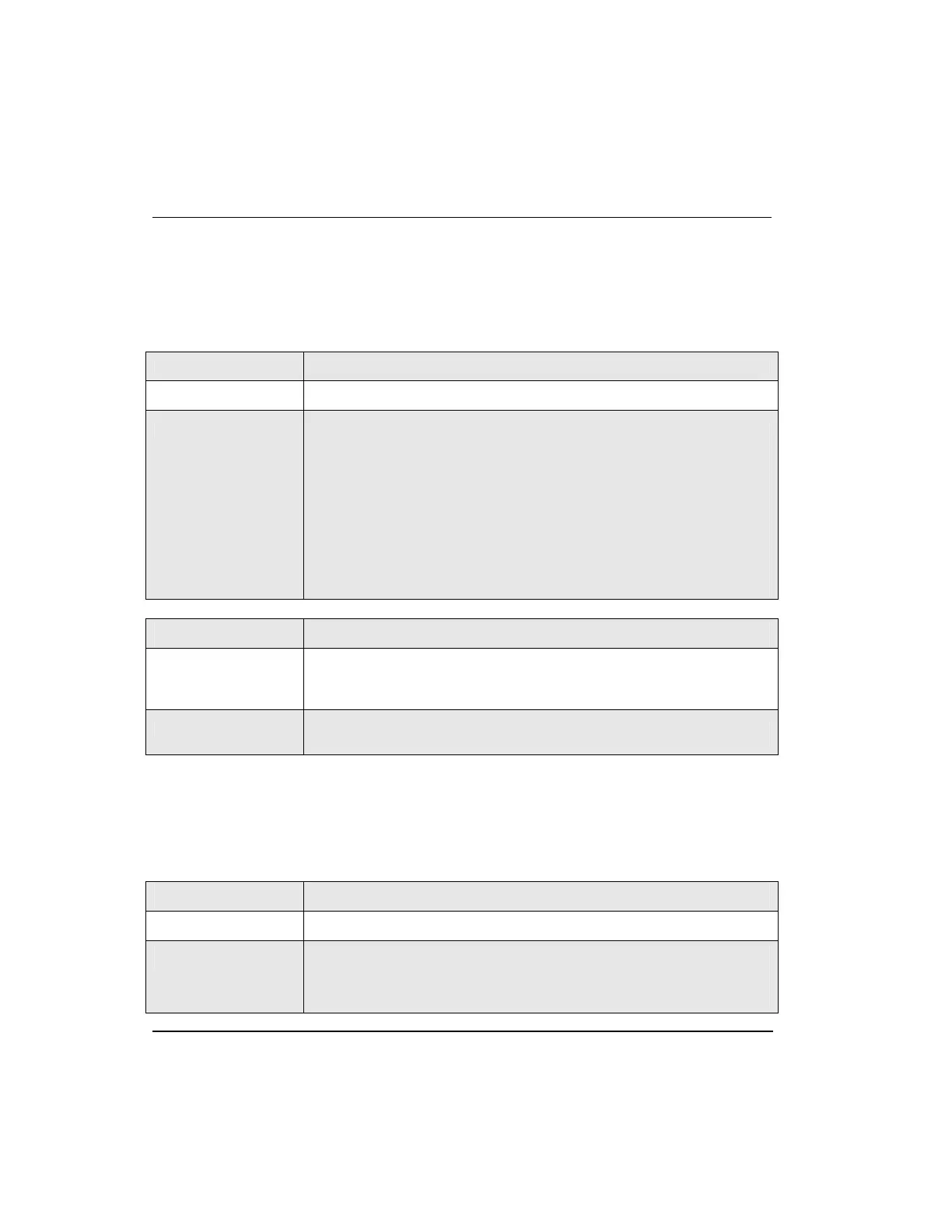Fixing common problems
Controller display shows –bp– or –ts–
222 Experion C300 Controller User's Guide R301.1
Honeywell 11/06
Controller display shows –bp– or –ts–
After the C300 Controller completes POST, the controller was unable to contact the
BootP server to obtain an IP address. Note that if BootP service is available, but no time
service is available, the controller display will show –ts–.
Diagnostic Check
Display shows -bp-
Cause
BootP service is not available.
Solution
• Check FTE cable connections to FTEA and FTEB connectors on the
controller IOTA.
• Verify FTE network connections between the controller IOTA and the
associated server.
• Verify that the bootP service is running on the associated server.
Restart BootP service if not running.
• In Control Builder, check System Preferences for valid network IP
address configuration. Verify correct configuration of System Time
server.
Diagnostic Check
Display shows -ts-
Cause
BootP service is available, but time source is not available. Time Server
may not be configured or server may not be running the latest release
time service.
Solution
Verify that the system time source is configured. Check that the Server
Windows Time Service (w32time) is running on the server.
Controller display shows –SF– alternating with OK/BKUP
The C300 Controller detects a Soft Failure condition during execution of background
diagnostics.
Diagnostic Check
Display shows -SF- alternating with OK/BKUP
Cause
Soft Failure condition detected by controller.
Solution
• View Soft Failures tab of C300 block configuration form to identify
fault.
Or
