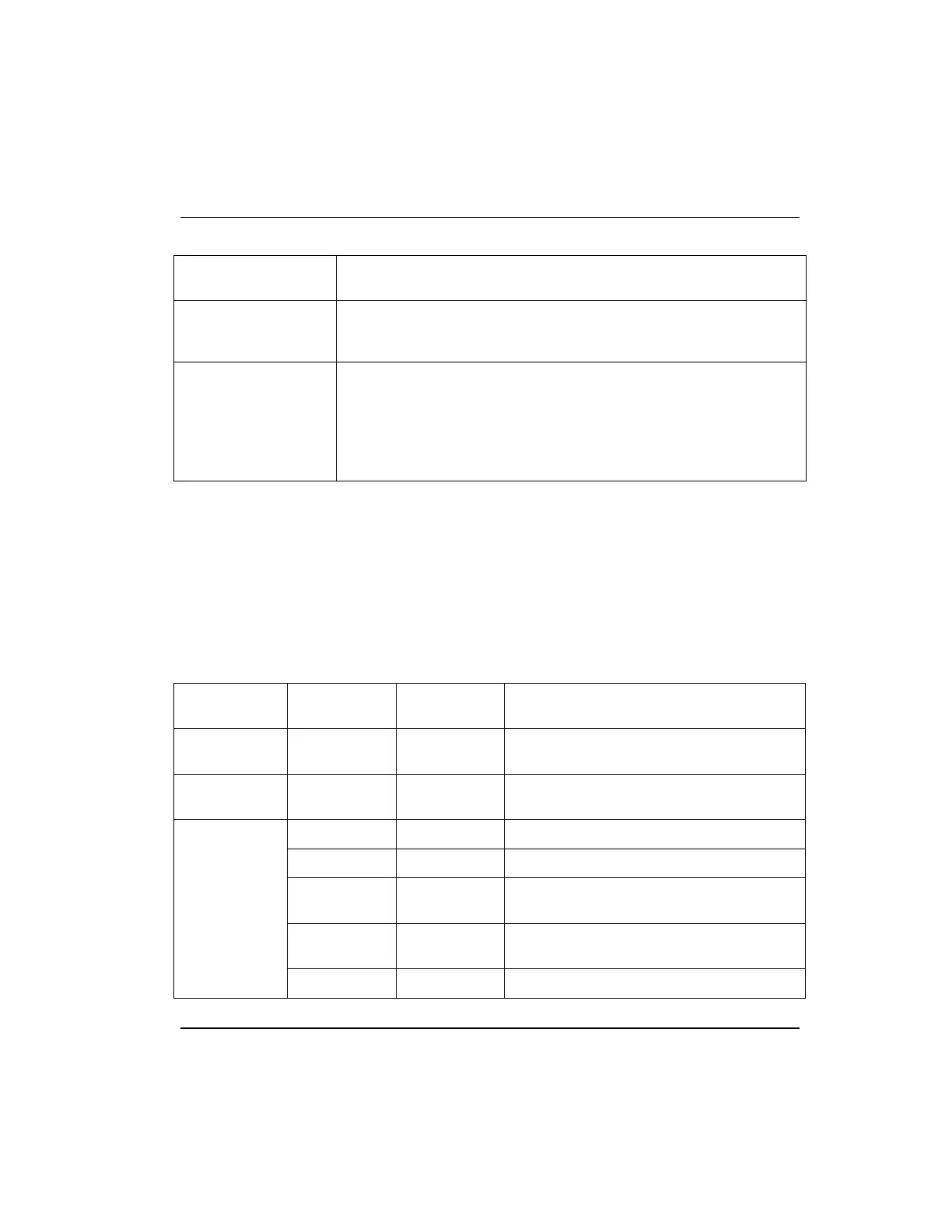C300 faceplate display indications
FTE activity LEDs
R301.1 Experion C300 Controller User's Guide 167
11/06 Honeywell
FTE A and B
LEDs
Indicates…
OFF
Link integrity is OK – Ethernet signal is present, but no activity on link.
Typically, every FTE node should show some activity. If the LED is
observed for several seconds, some activity should be seen.
Blinking GREEN
Link integrity signal is present, with activity on link.
During normal operation the FTE A and B LEDs should be blinking at a
variable rate indicating normal network activity.
Moderate to high network traffic conditions may cause the LEDs to
appear as steady green.
C300 faceplate display indications
The C300 Controller faceplate display rotates through the following fields when
controller is operating from its Application firmware:
<Device Index> -> < Controller State>-> <Redundancy Status>
For example:
#003 -> RUN -> sync
Table 11 Display indications when controller is in application mode
Primary
Controller
Secondary
Controller
Description
Device Index #nnn #nnn
FTE Device Index, where nnn can be 001 to
510. Does not change with redundancy role.
Controller
State
NODB / IDLE
/ RUN / OK
BKUP Implies redundancy role.
-np- -np- No secondary/primary partner.
!cpt !cpt Non-compatible partner visible
!syn !syn
Partner controller visible, but not
synchronized and initial sync not in progress.
xxx% xxx%
Initial sync is in progress, where xxx can be
000 to 100 to indicate percentage complete.
Redundancy
Status
sync sync Redundant controller pair is synchronized.
