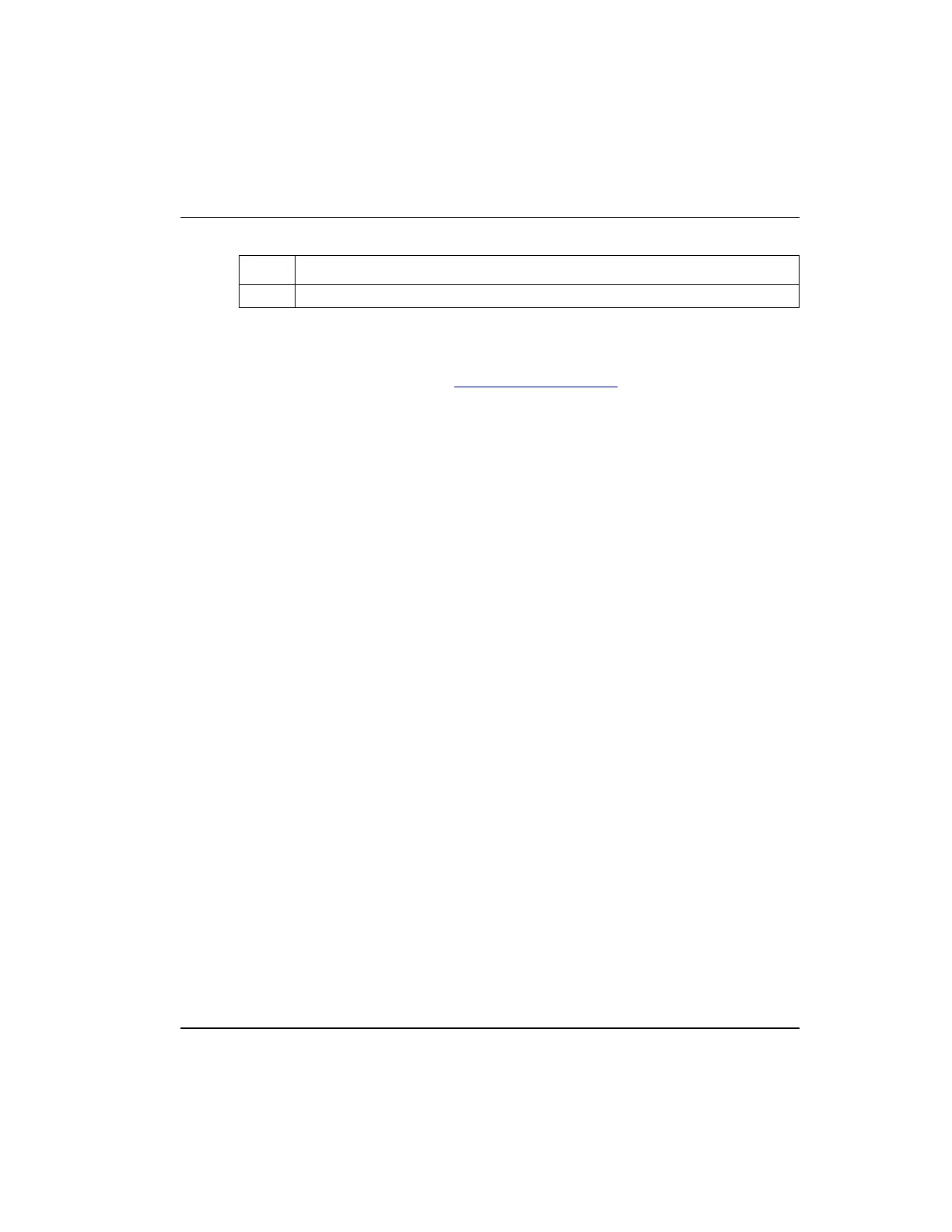C300 Controller installation
C300 Secondary Controller Installation
R301.1 Experion C300 Controller User's Guide 27
11/06 Honeywell
Step Action
form.
C300 Secondary Controller Installation
Creating a C300 Controller redundant pair is as simple as installing a second controller in
the control hardware cabinet. See C300 Controller assembly
to review the location of the
cable connections.
Prerequisites
Before you install the C300 Controller you should have:
• A control cabinet installed with appropriate carrier hardware for mounting Series C
control hardware.
• A Series C power supply and optional battery backup hardware installed in the
cabinet.
• An installed pair of Control Firewall (CF9) assemblies.
• The necessary parts for installing C300 Controller to the control system. See Series
C System Cabling in the Control Hardware Planning Guide for hardware details.
Parts include:
− a C300 Controller assembly (controller module with IOTA board and mounting
hardware)
− STP Cat5 Redundancy Cable (Orange cable)
− 2 STP Cat5 Ethernet cables (one Yellow cable, one Green cable)
− 2 or 4 IOLink cable assemblies for connecting on-board IO Link interface if the
controller is supporting Series C I/O or Process Manager IO modules.
• Ensure the cabinet enclosure is connected to a protective earth ground using #8
AWG solid copper wire. There should be metal to metal contact between the
grounding bus bar and the enclosure as well as the carrier.
Considerations
• The secondary controller should be installed in the same cabinet as the primary
controller.
• The secondary controller may be installed on a separate carrier from the primary
controller.
