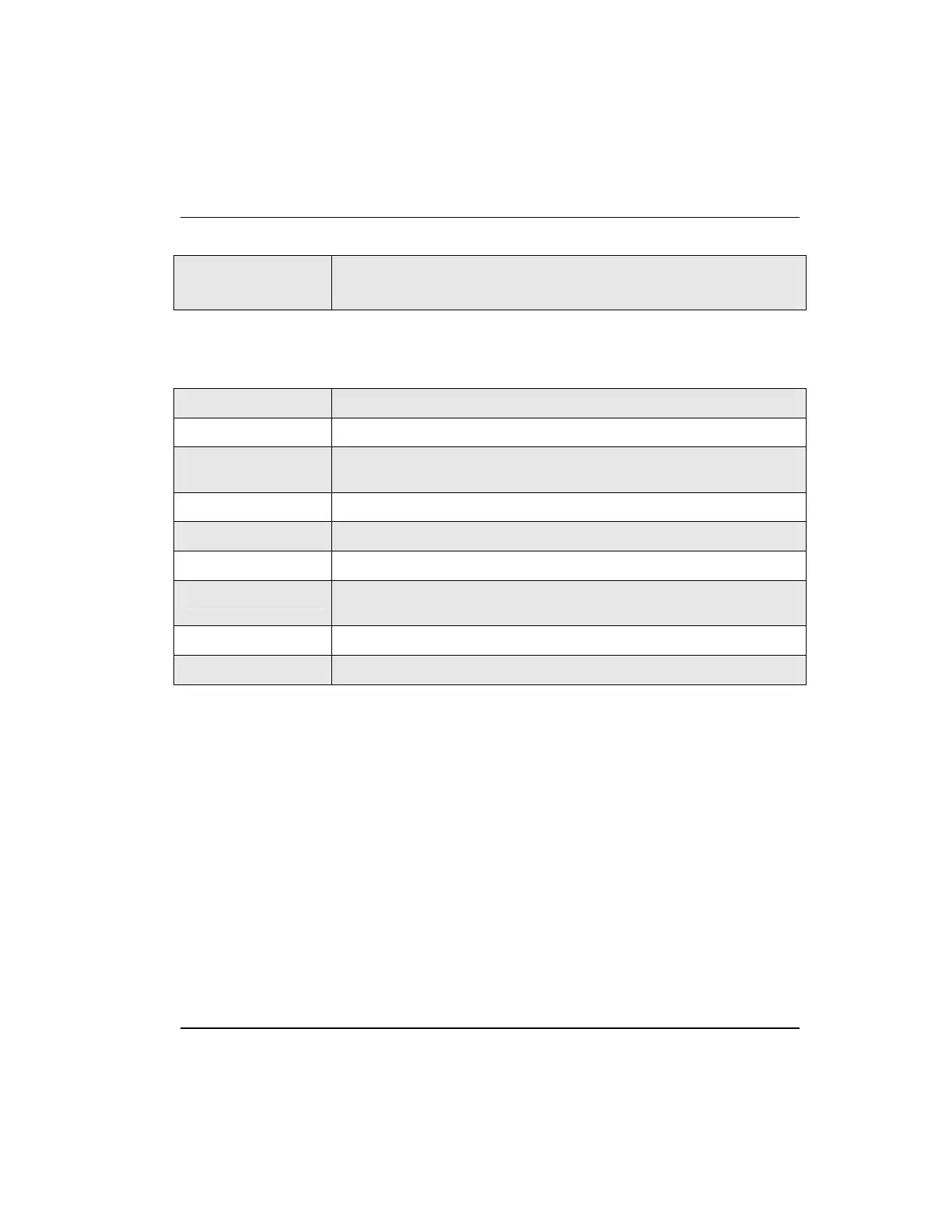Fixing common problems
One or both FTE LEDs are RED
R301.1 Experion C300 Controller User's Guide 223
11/06 Honeywell
• Use C300 Controller Detail Display in Station to identify fault.
• See Table 16 for description and corrective actions.
One or both FTE LEDs are RED
Diagnostic Check
One or both FTE LEDs are RED on the controller faceplate
Cause 1
No connection
Solution
Check cable connections on controller IOTA (FTEA and FTEB) and at
CF9 IOTAs.
Cause 2
Bad cables
Solution
Swap known good cable with suspect cable. Replace bad cable.
Cause 3
Bad switch port
Solution
Swap cables with known good port to identify defective port. Replace
assembly that contains defective port.
Cause 4
Bad IOTA
Solution
Replace IOTA
