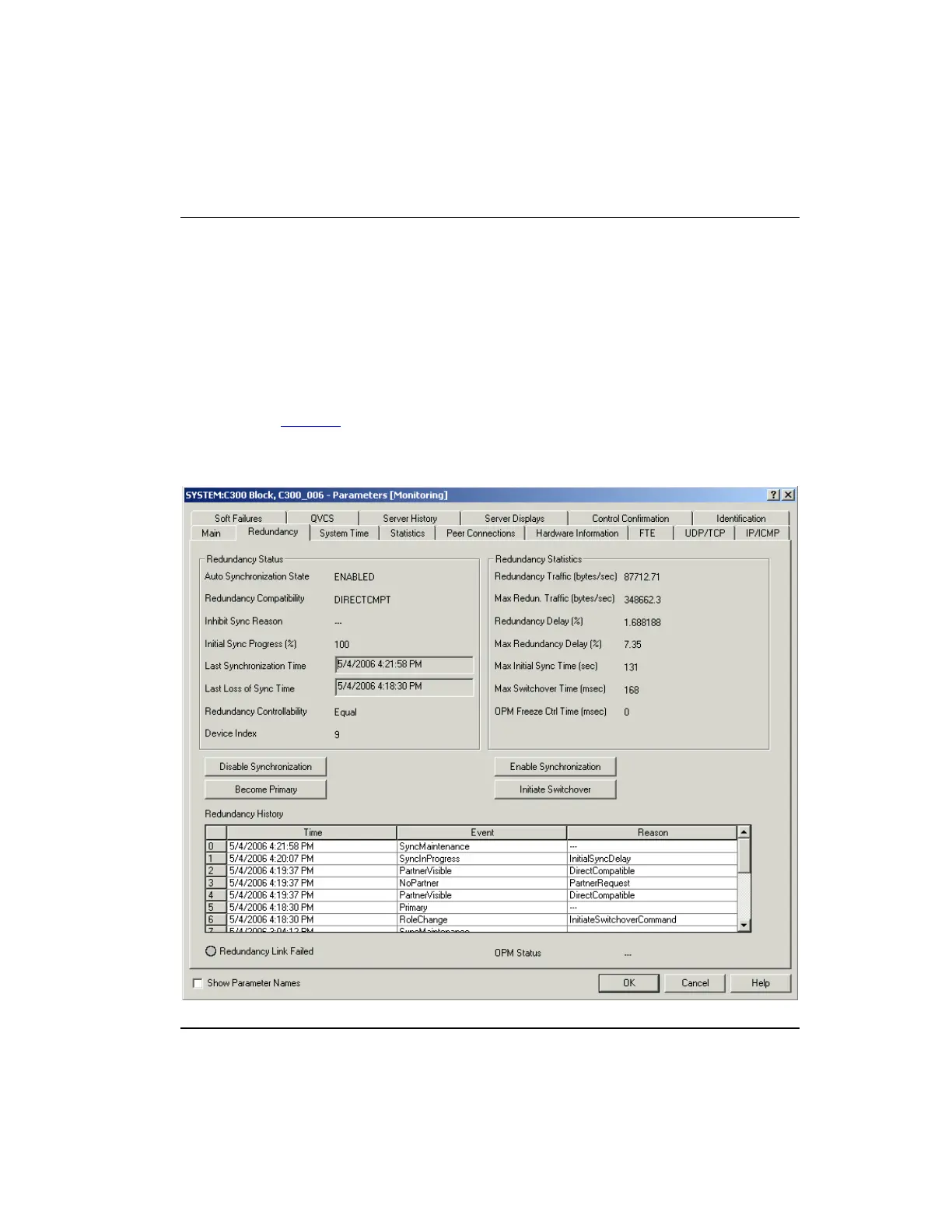Redundancy parameters
Standby state
R301.1 Experion C300 Controller User's Guide 193
11/06 Honeywell
Redundancy parameters
Figure 11 shows the Redundancy tab in Control Builder for the C300 Controller block.
The Redundancy tab displays redundancy-related information and allows redundancy
commands to be issued when the C300 function block is opened on the Monitor Tree in
Control Builder. Descriptions of these parameters follow below.
Note that the Redundancy tab is exposed only when the C300 Controller is configured as
redundant. The Module is redundant check box (MODISREDUN parameter) is checked
on the Main tab
of the C300 block.
Figure 11 C300 Controller Block Redundancy tab
