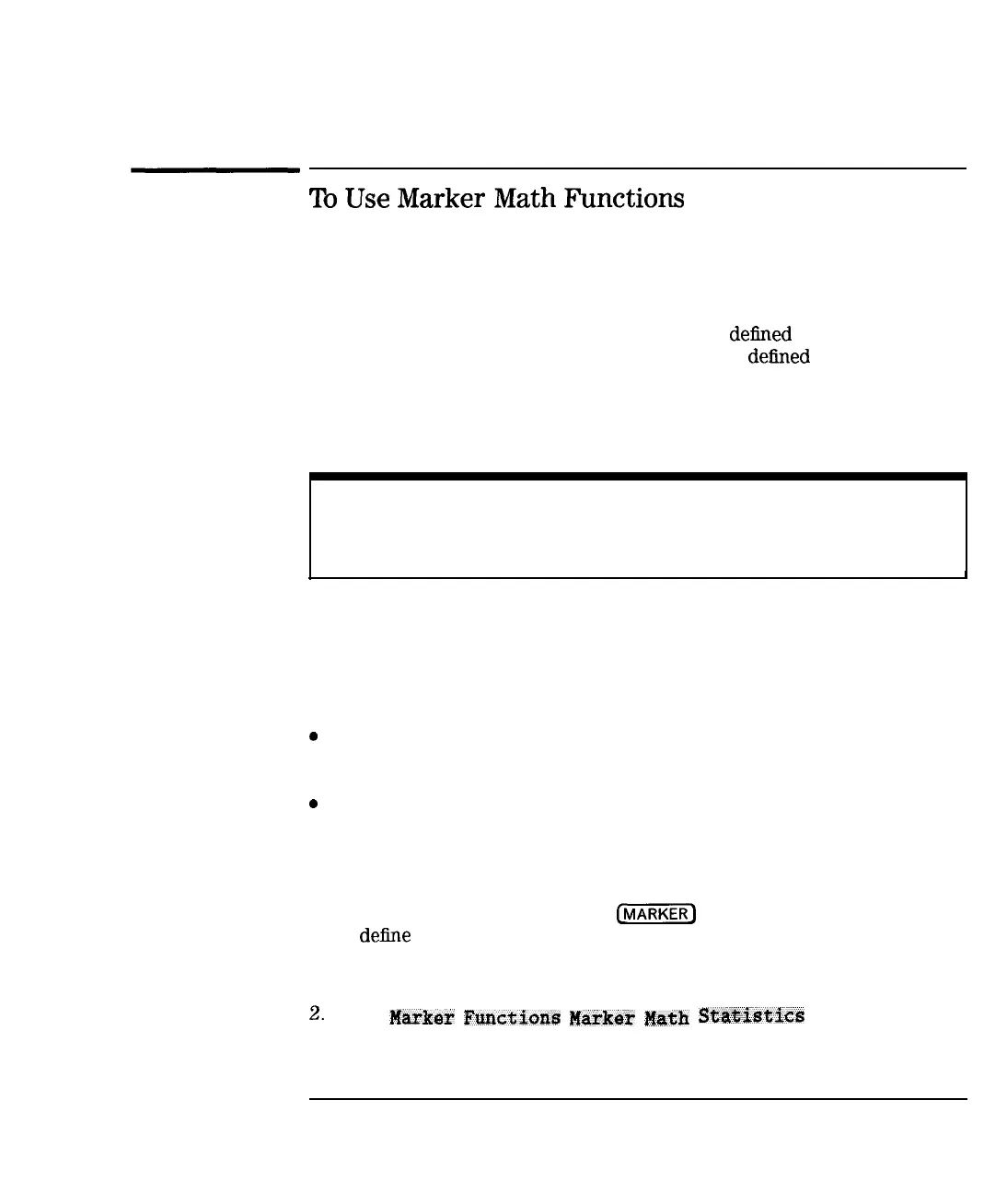I
-
I
-
Using Instrument Functions
Using Markers
To
Use
Marker
Math
Functions
The three marker math functions: statistics, flatness, and RF filter stats,
perform certain mathematical calculations on the amplitude data of
user-defined trace segments.
For measurement channel 1, the trace segment is
dehned
with markers 1 and
2; for measurement channel 2, the trace segment is
deEned
with markers 3
and 4. The marker math parameters are updated after each sweep, as well as
any time a marker is moved. Regular marker tracking is not available with
the marker math functions.
NOTE
You cannot have marker math functions active at the same time as marker search functions.
I
I
To Use Marker
Statistics
The marker statistics function measures a user-dehned segment of the
measurement trace and calculates the following:
0
frequency span
l
mean amplitude
l
standard deviation of the amplitude response
0
peak-to-peak ripple
Limit testing may be performed on the statistical mean and peak-to-peak
ripple. See “lb Use Marker Limit Functions,” later in this chapter for
information.
1. On measurement channel 1 press
@iEKE@
and set markers 1 and 2
to
dehne
the beginning and end of the trace segment that you want to
measure. (When using measurement channel 2, use markers 3 and 4 to
define the trace segment.)
2.
Press
?fa~k~
Functions
Marker
Pfath
Stglti#As
.
4-21
I-