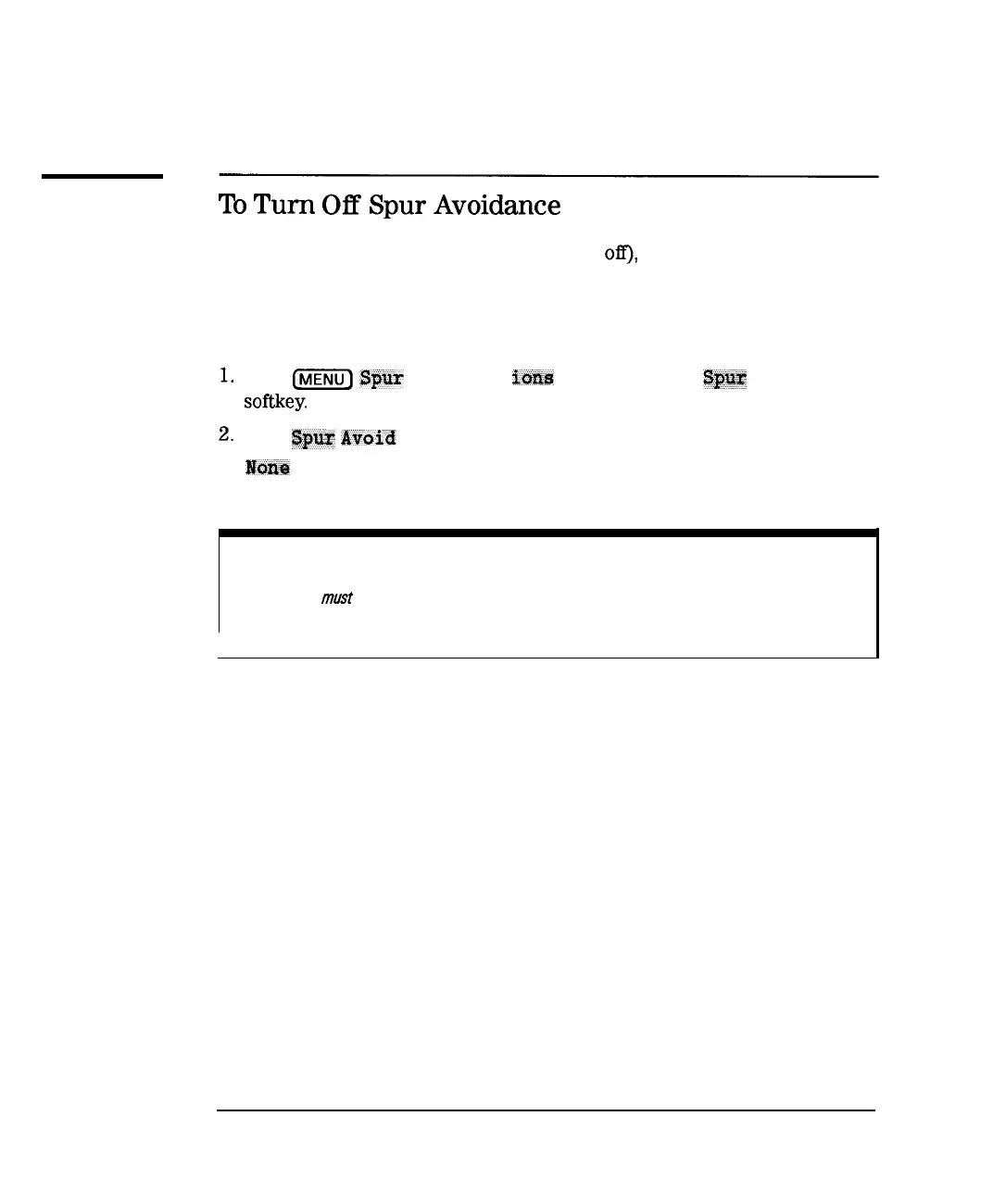I
-
Optimizing Measurements
Increasing Sweep Speed
To
Turn
Off
Spur
Avoidance
When spur avoidance is on (preset default is
off),
the analyzer breaks each
sweep into segments. Between sweep segments, the analyzer stops and
changes internal frequencies to move mixing products. Since the analyzer
sweep is not interrupted when this feature is off, turn off spur avoidance to
increase sweep speed.
1.
Press
@ZKQ
Spar
Avoid Opt
iains
and look at the Spvr Avoid
softkey.
2.
If the
!Qw
Avaid key is highlighted with a box around it, press the
#me
key.
NOTE
If Spur Avoid
must
be used in your measurement, set the start frequency as high as possible to obtain
the fastest possible sweeps.
5-8