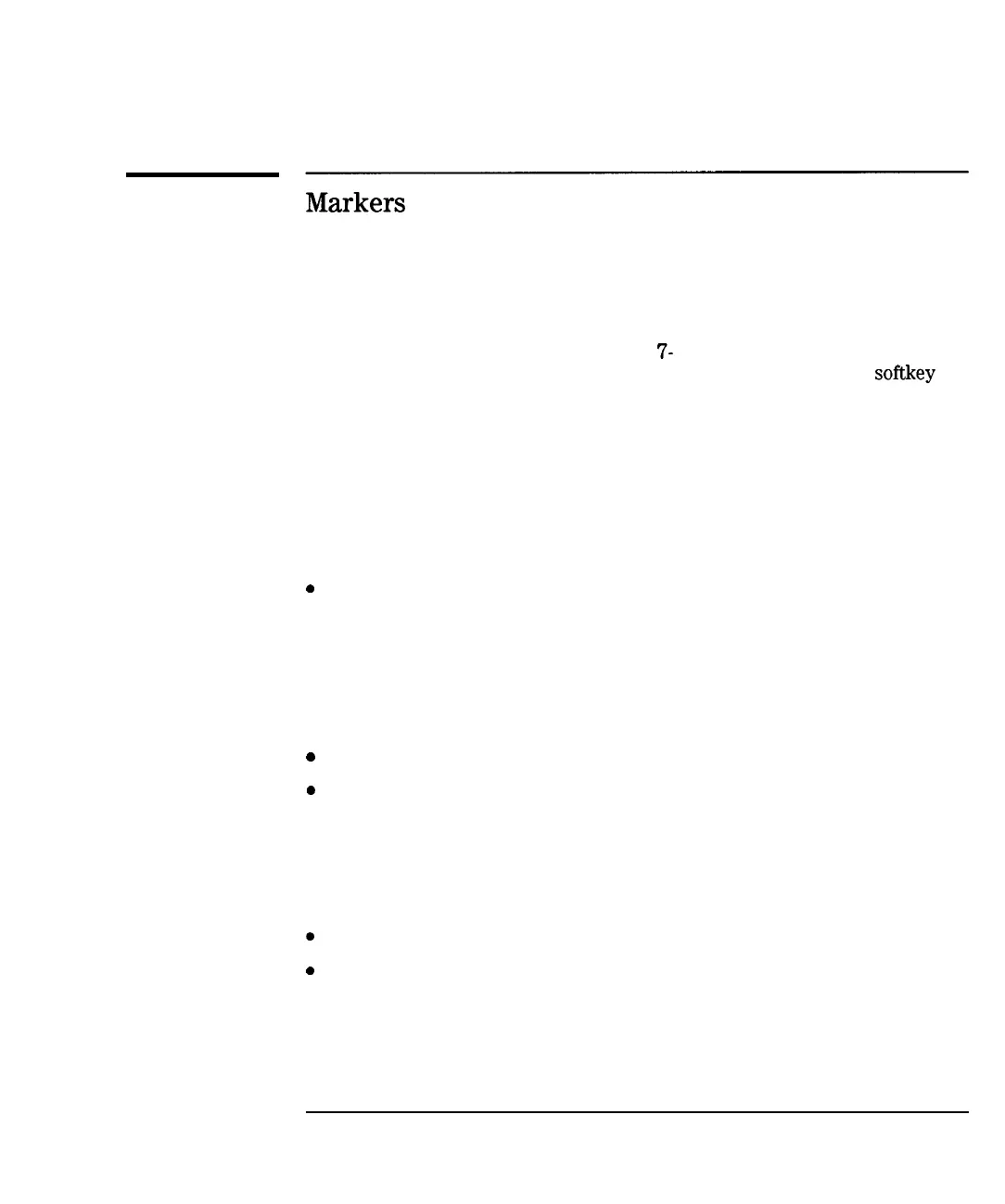Automating Measurements
Displaying Measurement Results
Markers
The active marker’s value is displayed in the upper right area of the graticule.
If marker bandwidth (or notch) search is selected, the bandwidth (or notch)
information is displayed instead. This marker information can be used to
view exact measured data at critical frequency points. Note the customized
measurement channel notation in Figure
7-
11. In addition to the active
marker’s readout, four of the marker’s values are displayed in the
softkey
area during front panel use. This makes it easy to quickly read the measured
data at several marker positions.
The triangular marker symbols can also be used to graphically indicate critical
frequency points of the measurement. For example, a marker can be set at
the desired center frequency for a notch filter, and the operator can tune the
filter until the notch is at the same frequency as the marker.
Marker search types include:
0
max search
l mm search
l target search
l bandwidth
l notch
0
multi peak
0
multi notch
When marker tracking is turned on, these searches will be automatically
performed at the end of each sweep. This can be useful in tuning
applications.
Other marker functions that can be useful are the marker math functions:
0
statistics
0
flatness
l RF filter stats
7-69