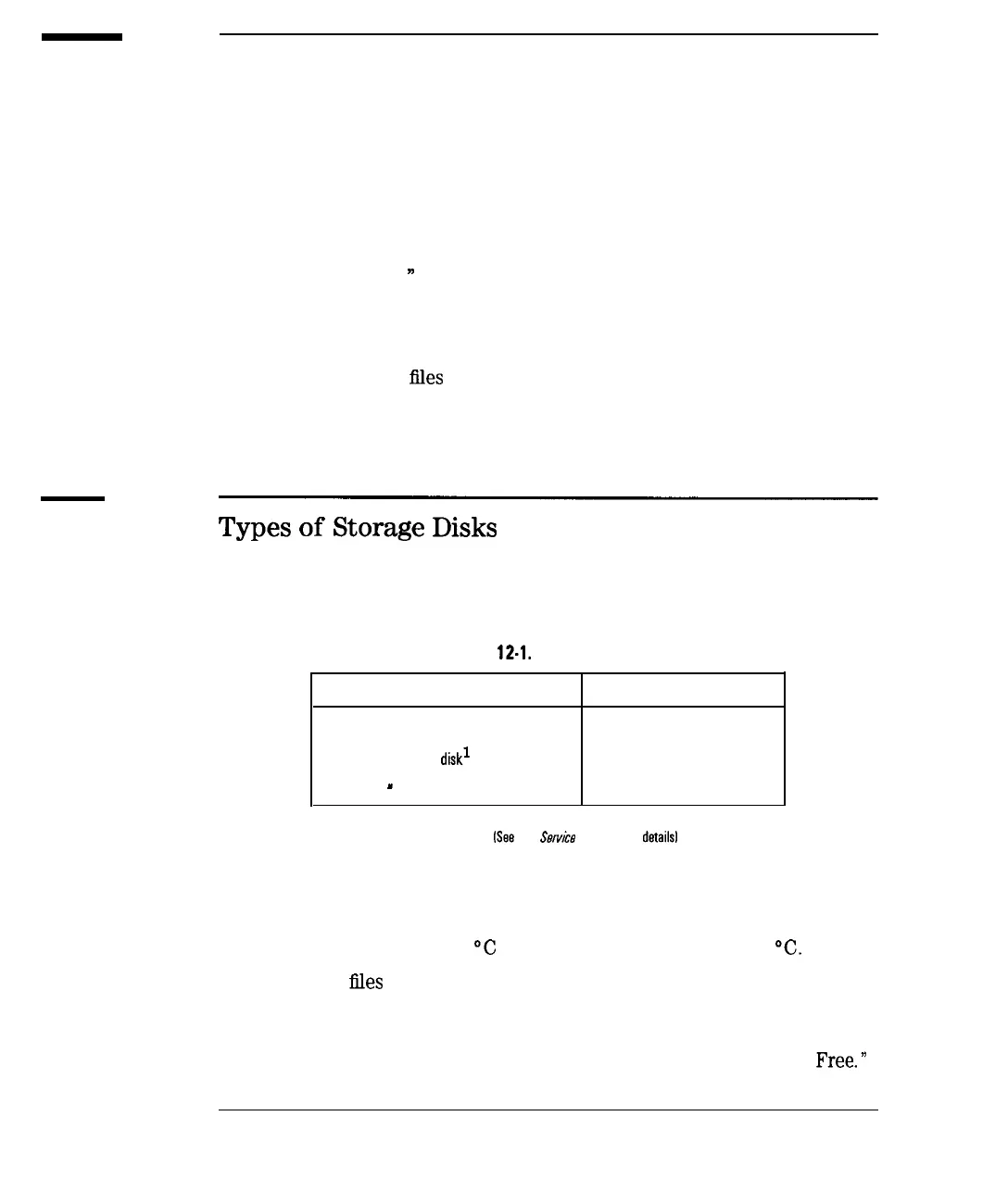I
-
I
-
Save/Recall Memory Allocation
Before reading this section, please refer to “Saving and Recalling
Measurement Results,
’
in Chapter 4 for an overview of the Save/Recall
functions.
This section provides details on the size of Save/Recall instrument state files.
Since disks have limited storage capacities, it is often important to know how
many instrument state
flies
will fit on a disk, and how to reduce the size of
each file in order to maximize storage.
Types
of
Storage
Disks
The analyzer is capable of saving complete instrument states for later
retrieval. It can store these instrument states to any one of the following:
Table
12-l.
Disk Capacities
Disk
Capacity
Internal non-volatile RAM disk
over 900 KB
Internal volatile RAM
disk’
Internal 3.5
’
floppy disk
over 200 KB to 16 MB
1.44 MB
1 Expandable by adding SIMM DRAM
ISee
the
Smce
Guide for
details1
The non-volatile RAM disk is powered by a battery, to provide short term
storage of data when the analyzer is not connected to ac power. With
this battery protection, data can typically be retained in memory for
approximately 250 days at 70
“C
and for more than 5 years at 25
“C.
The number of
Eles
that can be saved to disk is limited by the space available
on the disk.
The number of bytes available for storage are displayed in the upper
right-hand portion of the disk catalog window, after the words “Bytes Free.’
12-14