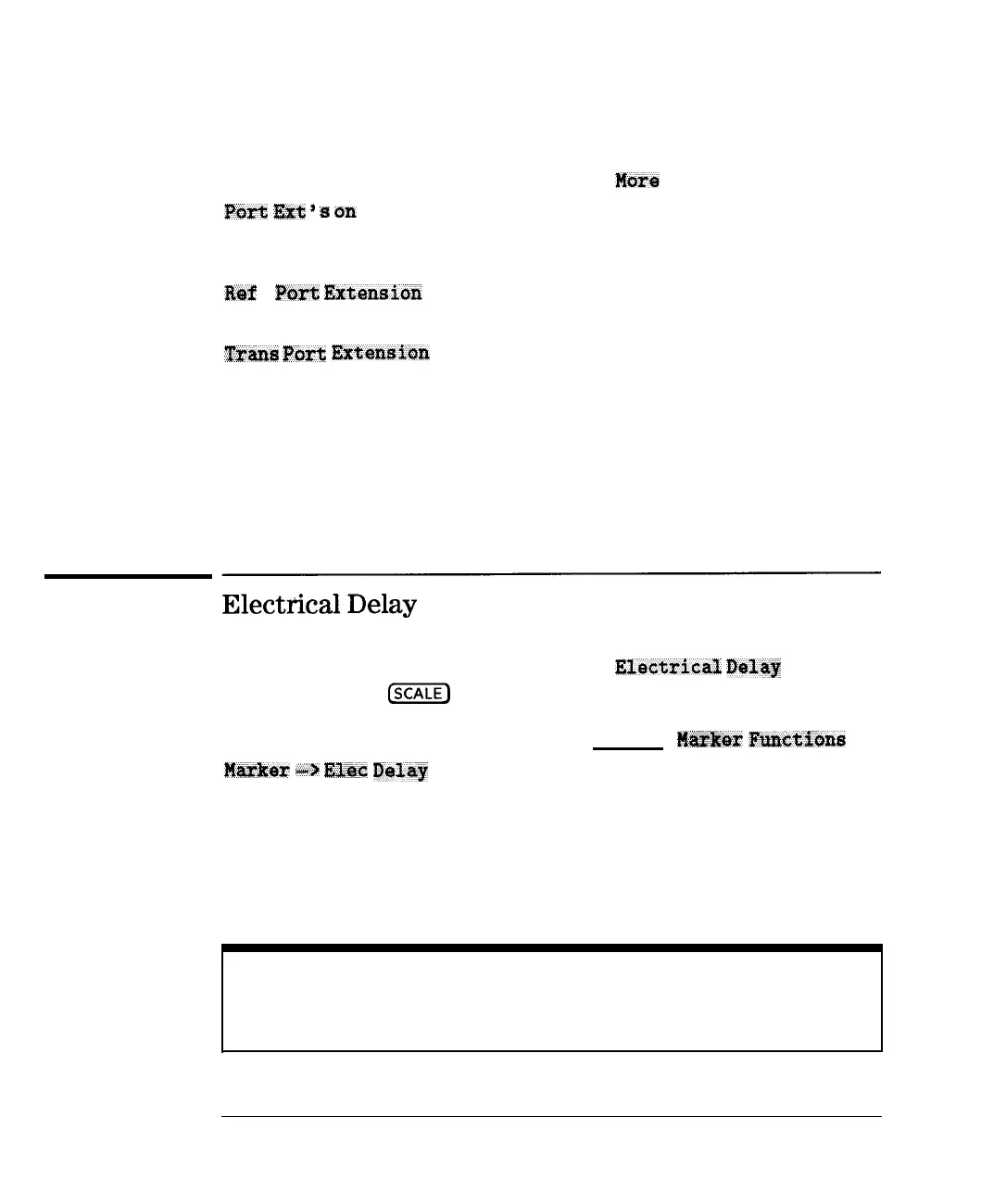I
-
I
-
Optimizing Measurements
Compensating for Phase Shift in Measurement Setups
lb use the port extension feature, press [CAL)
MOW
Cal,
F&ti
l&t
8
s
on
OFF . When port extension is turned on, you can add delay
independently to both the reflection port and the transmission port.
‘lb add delay between the REFLECTION RF OUT port and your DUT, press
Wf
1
POX%
Extensioln , and enter the delay value.
lb add delay between the TRANSMISSION RF IN port and your DUT, press
TZTWS
Fort
EYxter&sic%n
, and enter the delay value.
The delay values that you enter will be automatically applied appropriately to
both transmission and reflection measurements. When measuring reflection,
the reflection port extension delay is applied twice. When measuring
transmission, the reflection port extension delay and the transmission port
extension delay are each applied once.
Electtical
Delay
Another type of reference plane extension is
Electrical.
Delay
,
accessible from the
(SCALE)
key. Electrical delay lets you add delay to
your current measurement to compensate for phase shift. lb flatten the
phase response at a certain frequency, use (MARKER)
Mzszllfcar
Fictions
?fmker
-3
K&SE:
Delay . This automatically adjusts the electrical delay to
compensate for the phase slope at the active marker position.
Unlike port extension, electrical delay does not automatically adjust the
applied delay when you switch between transmission and reflection
measurements. For this reason, port extensions are preferred over electrical
delay.
NOTE
Reference plane extension only affects narrowband measurements.
5-20
_I
I-