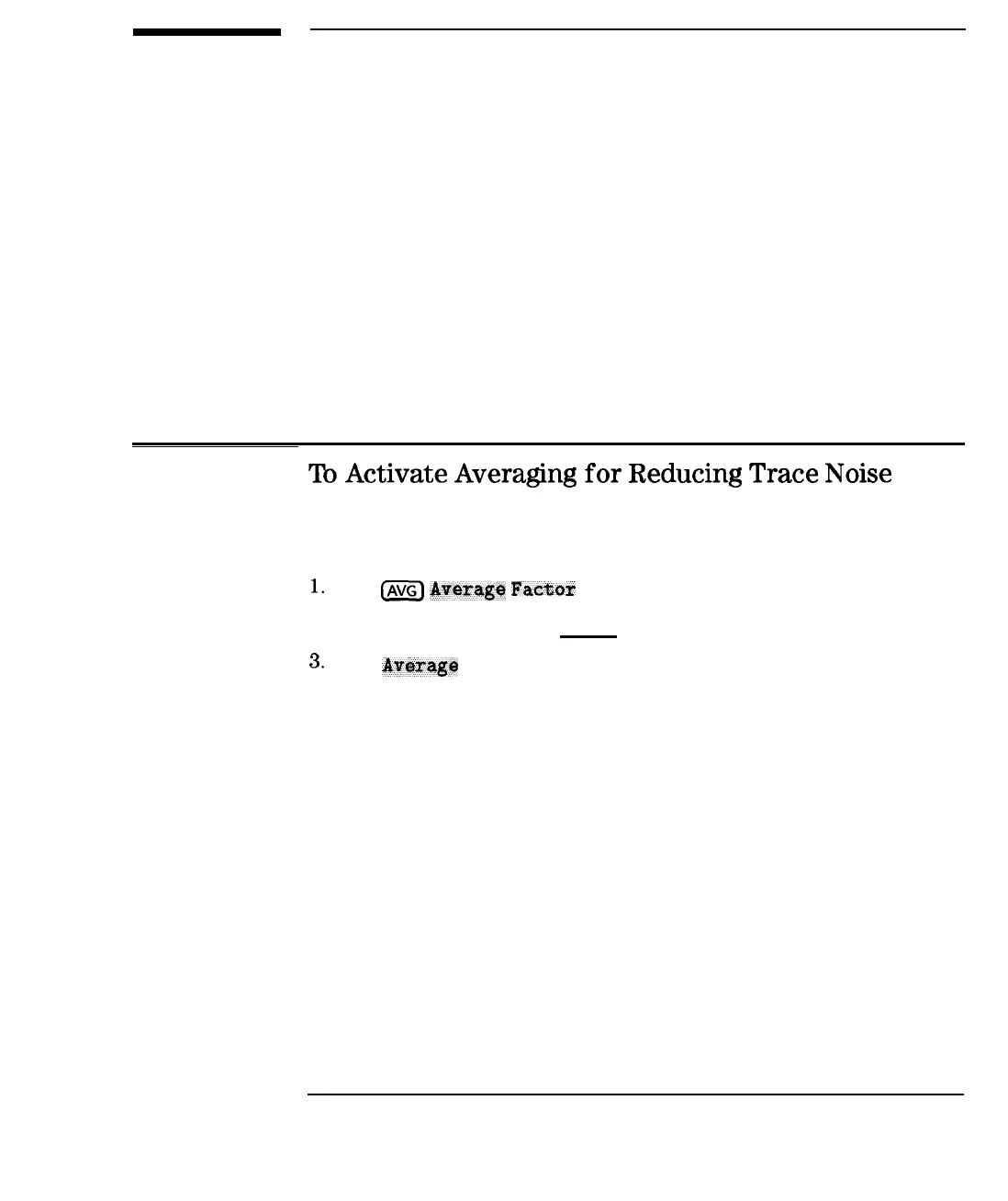I
-
I
-
Reducing Trace Noise
You can use three analyzer functions to help reduce the effect of noise on the
data trace:
l
activate measurement averaging
l
reduce system bandwidth
l
eliminate spurious responses
‘lb
Activate
Averaging
for
Reducing
Trace
Noise
The analyzer uses a weighted running average for averaging. The noise is
reduced with each new sweep as the effective averaging factor increments.
1.
Press
m
ATerags
Factar
.
2. Enter a value followed by (ENTER).
3.
Press
Arerage
ON off .
Averaging is explained more fully in the previous section.
5-13
_I