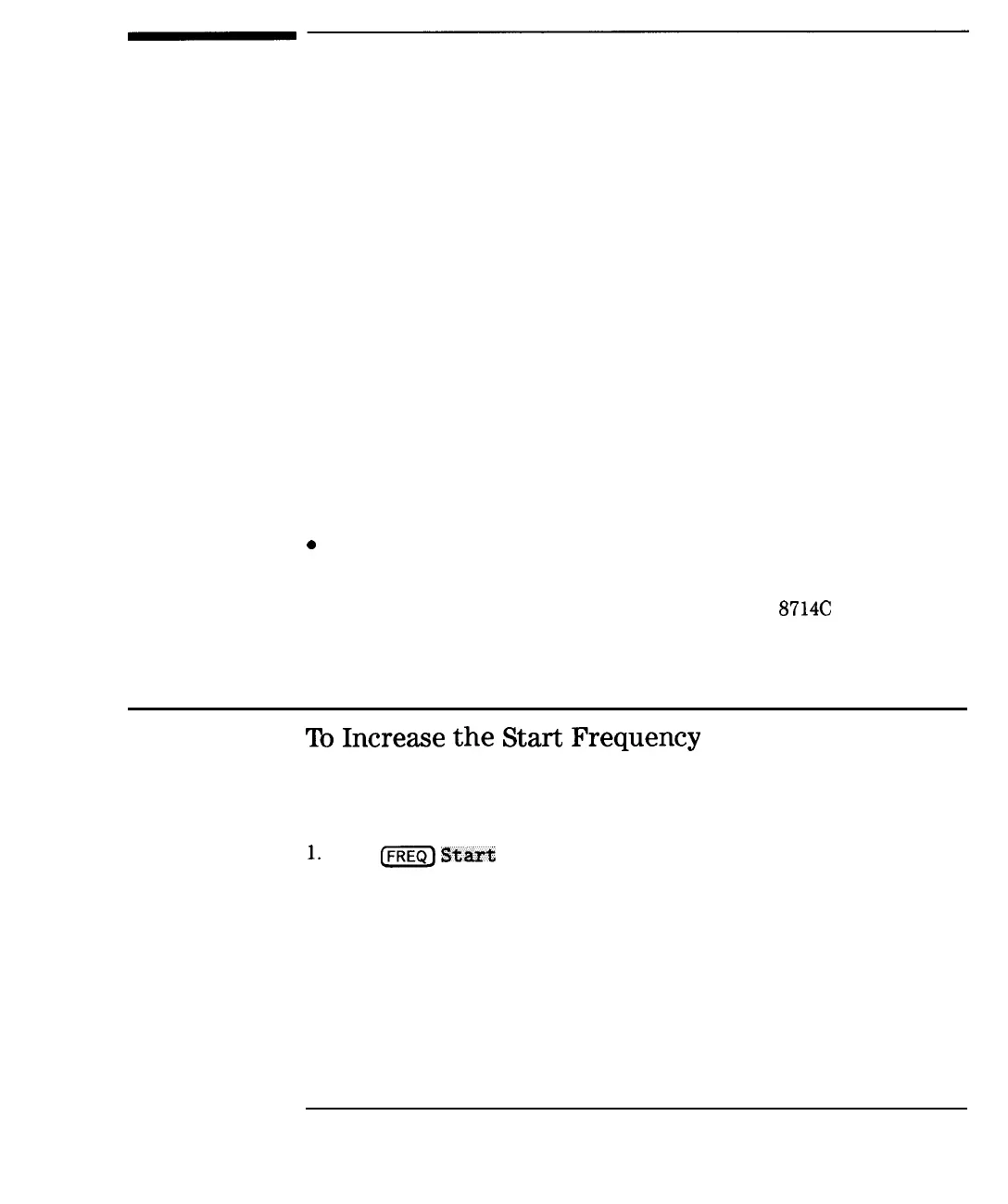I
-
I
-
Increasing Sweep Speed
You can increase the analyzer sweep speed by avoiding the use of some
features that require computational time for implementation and updating,
such as bandwidth marker tracking.
You can also increase the sweep speed by making adjustments to the
measurement settings. Listed below are some of the things that can be done
to increase sweep speed.
l
increase the start frequency
l
sweep time in AUTO mode
l
widen the system bandwidth
l
reduce the amount of averaging
l
reduce the number of measurement points
l
only view a single channel
0
turn off alternate sweep
l
turn off markers and marker tracking
l
turn off spur avoidance
l
minimize frequency span to avoid bandcrossings (HP
8714C
only)
To
Increase
the
Start
Frequency
Since the analyzer sweeps frequencies below approximately 20 MHz at a
slower rate, you can increase the start frequency to speed up the sweep.
1.
Press
(FREQ7
S-t;&
.
2. Enter the highest start frequency possible for your measurement.
5-3